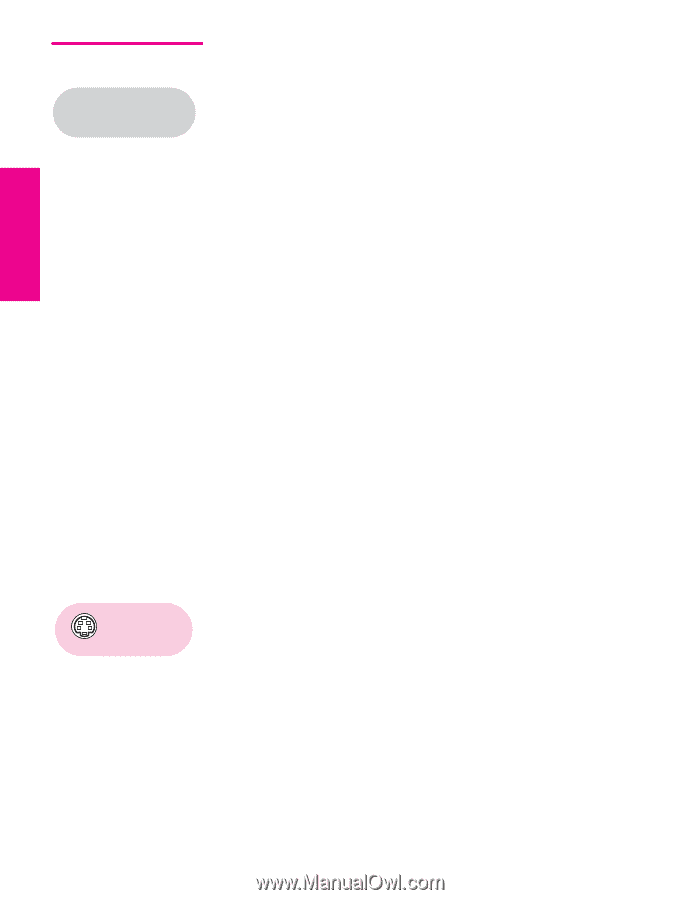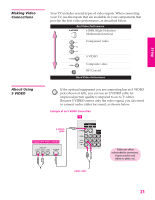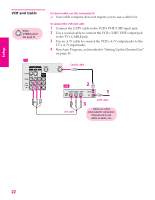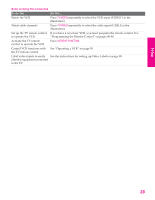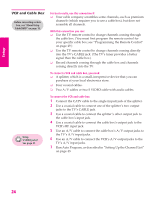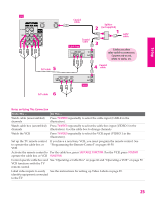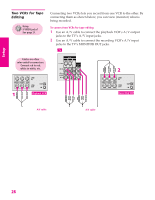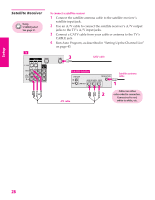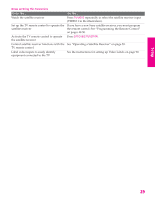Sony KD-36XS955 Operating Instructions - Page 25
VCR and Cable Box
 |
View all Sony KD-36XS955 manuals
Add to My Manuals
Save this manual to your list of manuals |
Page 25 highlights
SETUP Setup SETUP VCR and Cable Box Before connecting a cable box, see "About Using CableCARD" on page 15. Using S VIDEO jacks? See page 21. For best results, use this connection if: ❑ Your cable company scrambles some channels, such as premium channels (which requires you to use a cable box), but does not scramble all channels. With this connection you can: ❑ Use the TV remote control to change channels coming through the cable box. (You must first program the remote control for your specific cable box; see "Programming the Remote Control" on page 49.) ❑ Use the TV remote control to change channels coming directly into the TV's CABLE jack. (The TV's tuner provides a better signal than the cable box.) ❑ Record channels coming through the cable box and channels coming directly into the TV. To connect a VCR and cable box, you need: ❑ A splitter, which is a small, inexpensive device that you can purchase at your local electronics store. ❑ Four coaxial cables. ❑ Two A/V cables or two S VIDEO cable with audio cables. To connect the VCR and cable box 1 Connect the CATV cable to the single (input) jack of the splitter. 2 Use a coaxial cable to connect one of the splitter's two output jacks to the TV's CABLE jack. 3 Use a coaxial cable to connect the splitter's other output jack to the cable box's input jack. 4 Use a coaxial cable to connect the cable box's output jack to the VCR's RF input jack. 5 Use an A/V cable to connect the cable box's A/V output jacks to the TV's A/V input jacks. 6 Use an A/V cable to connect the VCR's A/V output jacks to the TV's A/V input jacks. 7 Run Auto Program, as described in "Setting Up the Channel List" on page 43. SETUP SETUP SETUP 24