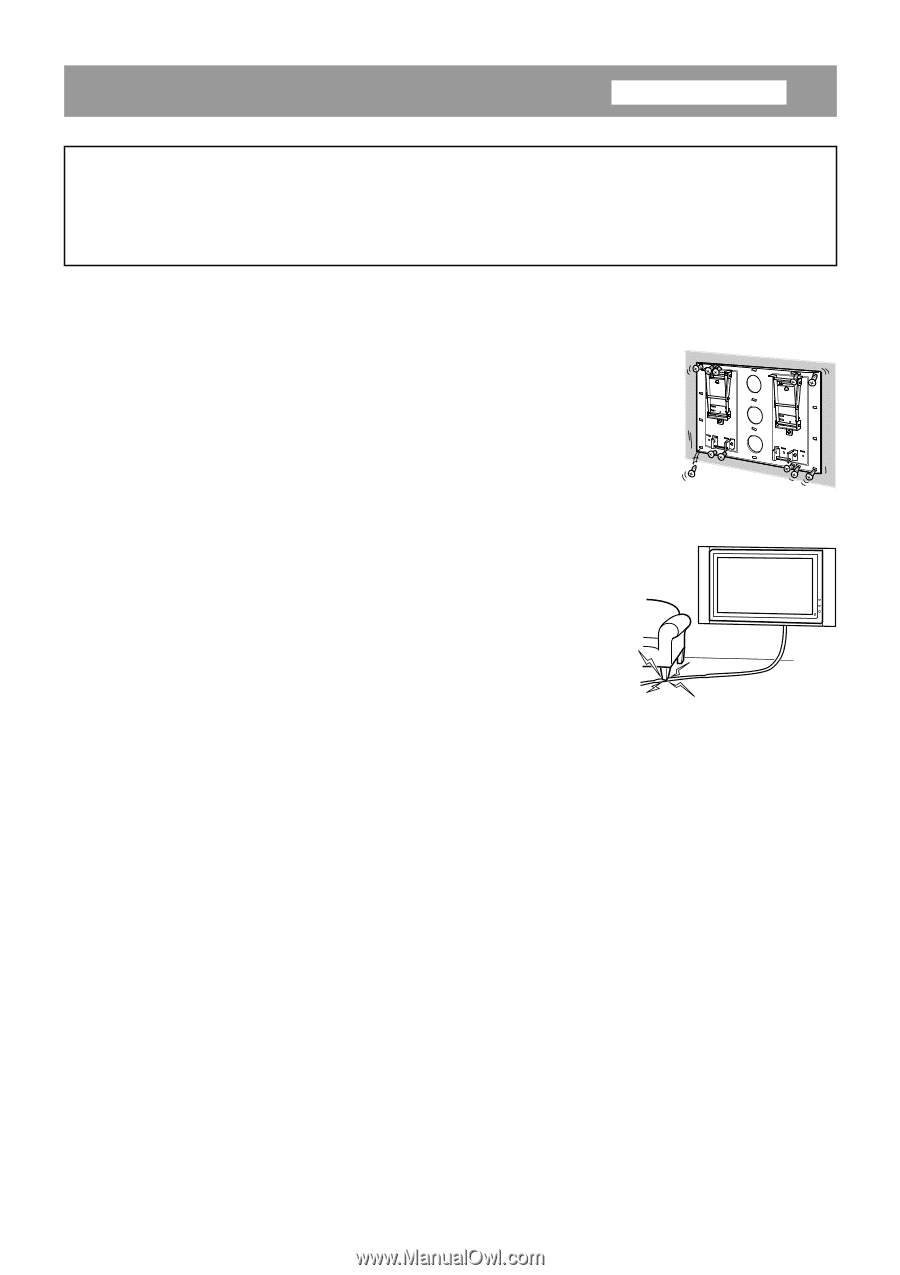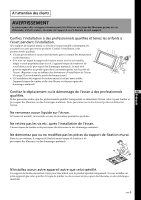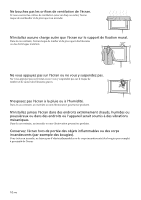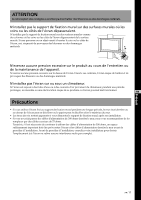Sony KDE-42XBR950 Instructions - Page 6
Install the Wall-Mount Bracket - power supply
 |
View all Sony KDE-42XBR950 manuals
Add to My Manuals
Save this manual to your list of manuals |
Page 6 highlights
Install the Wall-Mount Bracket For Sony Dealers WARNING To Sony Dealers The following instructions are for Sony Dealers only. Be sure to read safety precautions described above and pay special attention to safety during the installation, maintenance and checking of this product. Be sure to install the Wall-Mount Bracket securely to the wall following the instructions in this instruction manual. If any of the screws are loose or fall out, the Wall-Mount Bracket may fall and cause injury or property damage. Be sure to use the appropriate screws for the material of the wall and install the unit securely, using four or more M8 (or equivalent) screws. Do not allow the AC power cord or the connecting cable to be pinched. If the AC power cord or the connecting cable is pinched between the unit and the wall or is bent or twisted by force, the internal conductors may become exposed and cause a short circuit or an electrical break. This may cause a fire or an electric shock. Be sure to use the supplied screws and attachment parts properly following the instructions given in this instruction manual. If you use substitute items, the Display Unit may fall, and cause bodily injury to someone or damage to the Display Unit. Be sure to assemble the bracket properly following the instructed procedure explained in this instruction manual. If any of the screws are loose or fall out, the Display Unit may fall, and cause bodily injury to someone or damage to the Display Unit. 6 (US)