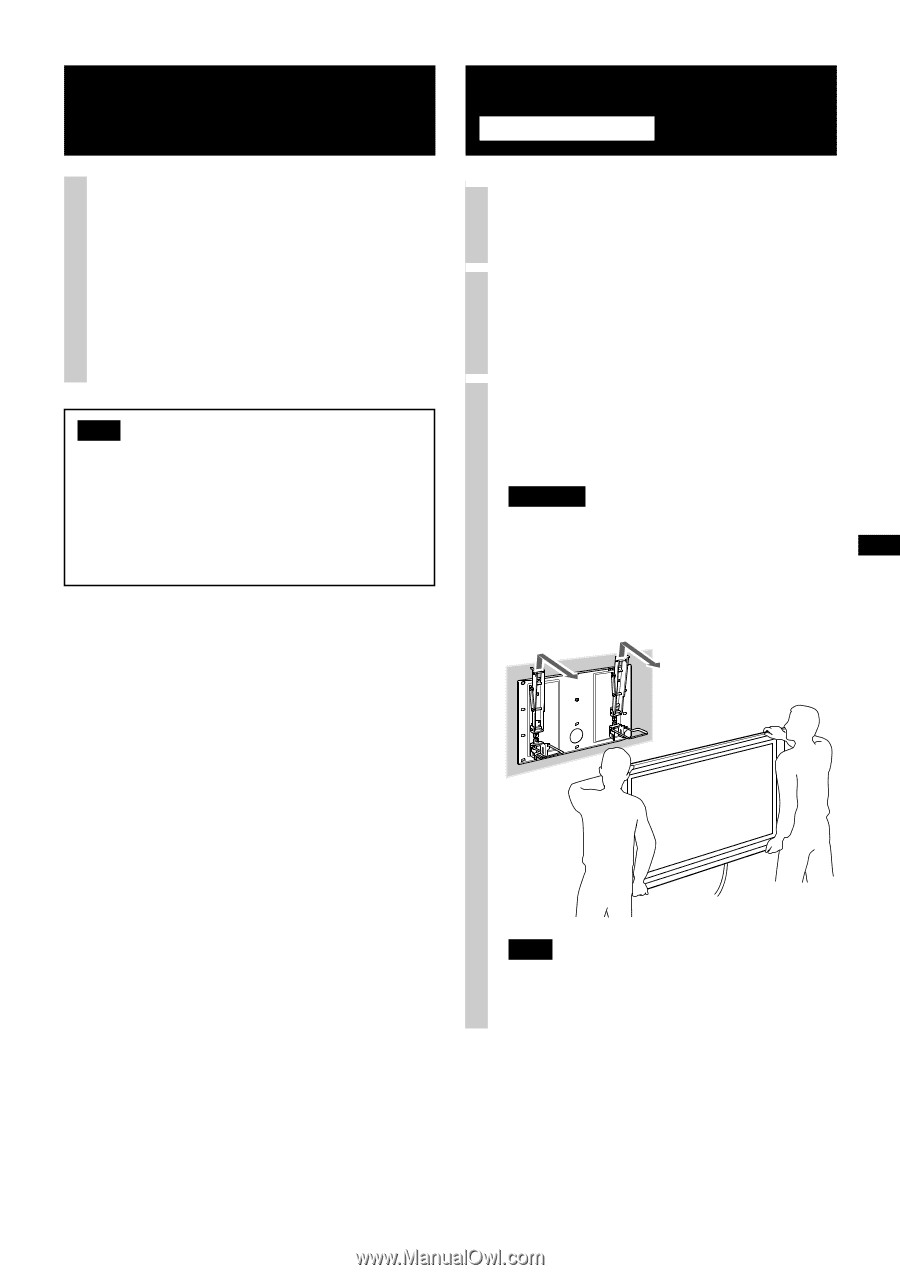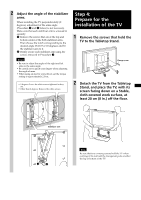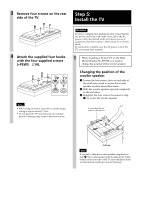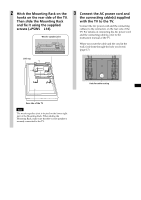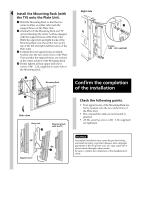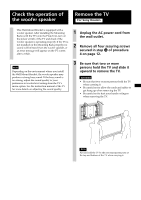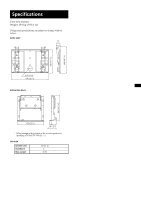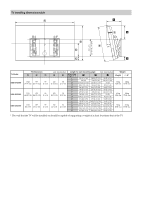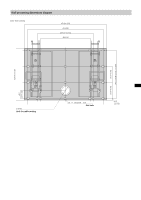Sony KDE-42XS955 Instructions (SU-PW3M Wall-Mount Bracket) - Page 13
Check the operation of the woofer speaker, Remove the TV,
 |
View all Sony KDE-42XS955 manuals
Add to My Manuals
Save this manual to your list of manuals |
Page 13 highlights
Check the operation of the woofer speaker Remove the TV For Sony Dealers This Wall-Mount Bracket is equipped with a woofer speaker. After installing the Mounting Rack (with the TV) onto the Plate Unit, turn on the power switch of the TV and check if the woofer speaker is operating properly. If the TV is not installed on the Mounting Rack properly, no sound will be heard from the woofer speaker, or an error message will appear on the TV screen after a while. 1 Unplug the AC power cord from the wall outlet. 2 Remove all four securing screws secured in step 4 of procedure 4 on page 12. Note Depending on the environment where you install the Wall-Mount Bracket, the woofer speaker may produce a strong bass sound. If the bass sound is too strong, adjust the sound quality to your preference in woofer level setting from the TV's menu option. See the instruction manual of the TV for more details on adjusting the sound quality. 3 Be sure that two or more persons hold the TV and slide it upward to remove the TV. WARNING • Be sure that two or more persons hold the TV when carrying it. • Be careful not to allow the cords and cables to get hung up when removing the TV. • Be careful not to hurt your hands or fingers when removing the TV. Note Always hold the TV by the non-transparent parts at the top and bottom of the TV when carrying it. 13 (US)