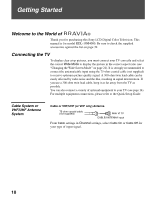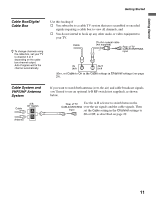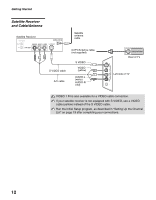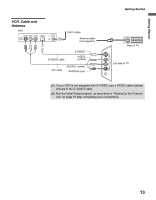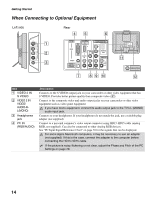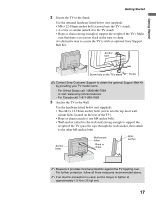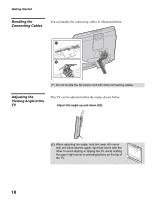Sony KDL 19M4000 Operating Instructions - Page 13
VCR, Cable and Antenna, Left side of TV, A/V cable, Antenna cable, not supplied, S VIDEO - l equipe
 |
UPC - 027242739468
View all Sony KDL 19M4000 manuals
Add to My Manuals
Save this manual to your list of manuals |
Page 13 highlights
Getting Started VCR, Cable and Antenna VCR CATV cable Antenna cable (not supplied) S VIDEO cable S VIDEO VIDEO (yellow) A/V cable AUDIO-L (white) AUDIO-R (red) AUDIO R L (MONO) VIDEO S VIDEO VIDEO 2 IN Getting Started CABLE/ANTENNA Rear of TV Left side of TV If your VCR is not equipped with S VIDEO, use a VIDEO cable (yellow) instead of the S VIDEO cable. Run the Initial Setup program, as described in "Setting Up the Channel List" on page 19 after completing your connections. 13

Getting Started
13
Getting Started
VCR, Cable and
Antenna
VIDEO 2 IN
S VIDEO
VIDEO
L (MONO)
R
AUDIO
CABLE/ANTENNA
Left side of TV
A/V cable
CATV cable
Antenna cable
(not supplied)
S VIDEO
AUDIO-L (white)
AUDIO-R (red)
S VIDEO cable
VCR
VIDEO
(yellow)
Rear of TV
If your VCR is not equipped with S VIDEO, use a VIDEO cable (yellow)
instead of the S VIDEO cable.
Run the Initial Setup program, as described in “Setting Up the Channel
List” on page 19 after completing your connections.