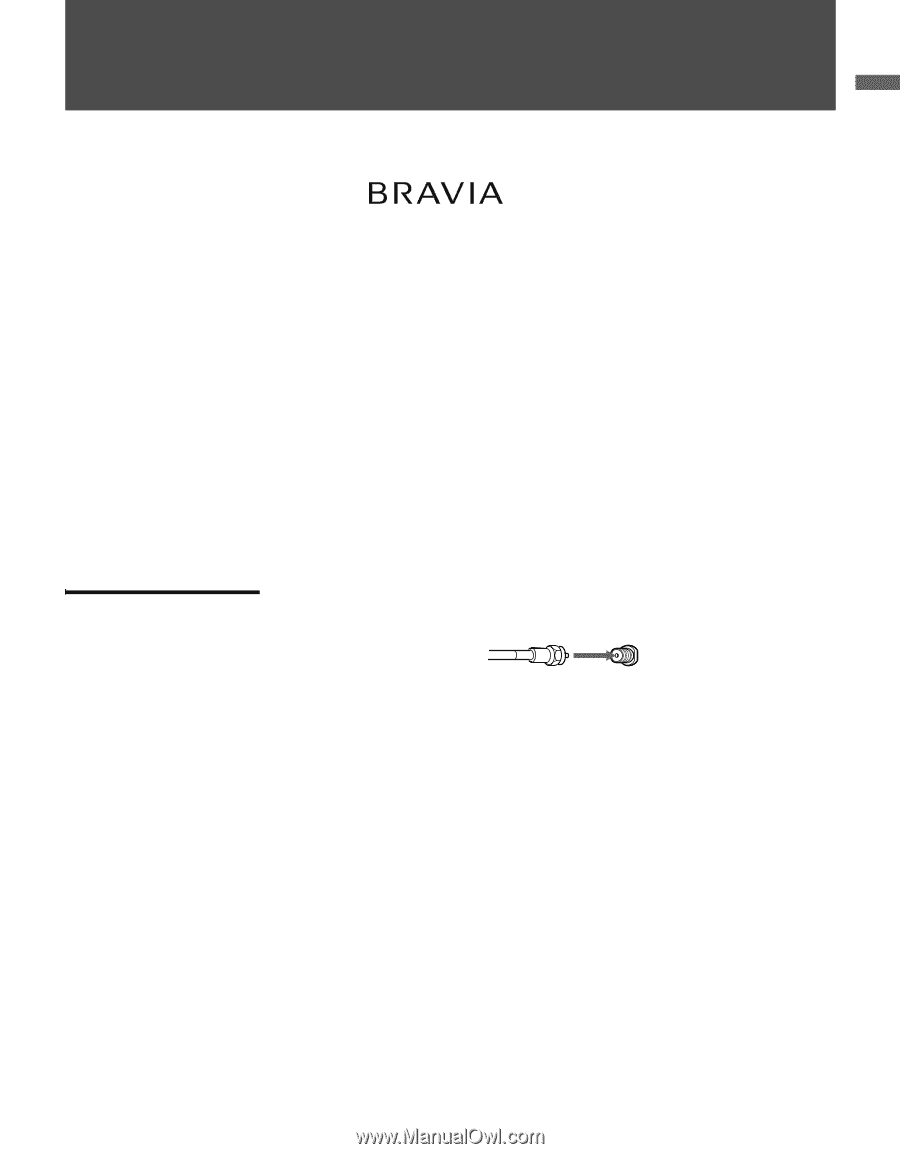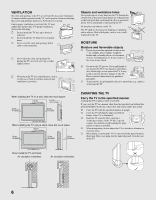Sony KDL-40S20L1 Operating Instructions - Page 11
Getting Started, Welcome to the World of TM, Connecting the TV, Cable System or VHF/UHF Antenna System - manual
 |
View all Sony KDL-40S20L1 manuals
Add to My Manuals
Save this manual to your list of manuals |
Page 11 highlights
Getting Started Getting Started Welcome to the World of TM Thank you for purchasing this Sony LCD Digital Color Television. This manual is for model KDL-32S20L1 and KDL40S20L1. Be sure to check the supplied accesories against the list on page 46. Connecting the TV To display clear crisp pictures, you must connect your TV correctly and select the correct Wide Mode to display the picture in the correct aspect ratio (see "Changing the Wide Screen Mode" on page 21). It is strongly recommended to connect the antenna/cable input using the supplied 75-ohm coaxial cable to receive optimum picture quality signal. A 300-ohm twin lead cable can be easily affected by radio noise and the like, resulting in signal deterioration. If you use a 300-ohm twin lead cable, keep it as far away from the TV as possible. You can also connect a variety of optional equipment to your TV (see page 14). For multiple equipment connections, please refer to the Quick Setup Guide. Cable System or VHF/UHF Antenna System Cable or VHF/UHF (or VHF only) 75-ohm coaxial cable (supplied) Rear of TV VHF/UHF input From Cable settings in Setup settings, select Cable On or Cable Off for your type of input signal. (Continued) 11