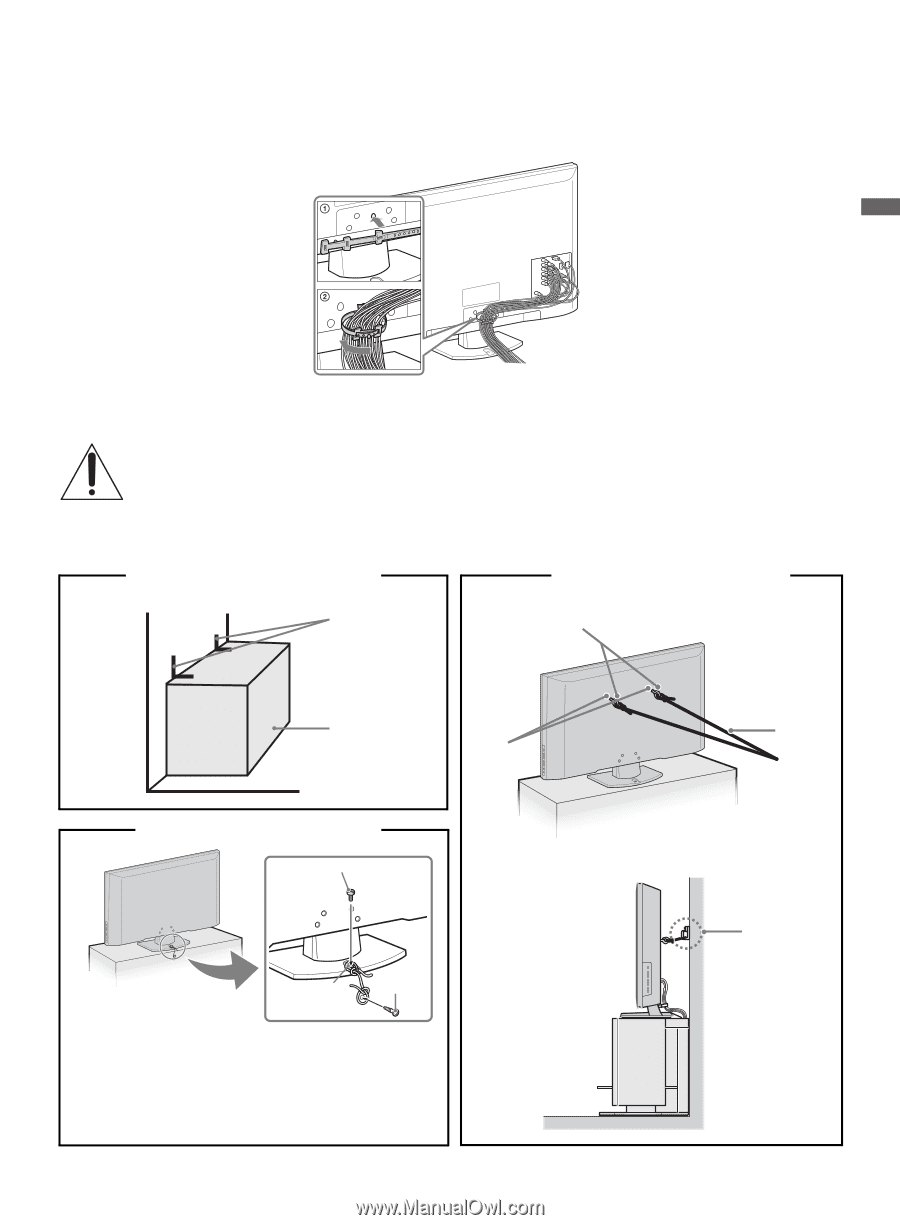Sony KDL 40S5100 Operating Instructions - Page 11
Bundling the Connecting Cables, Securing the TV - table top stand
 |
UPC - 027242753006
View all Sony KDL 40S5100 manuals
Add to My Manuals
Save this manual to your list of manuals |
Page 11 highlights
Bundling the Connecting Cables You can bundle the connecting cables with the supplied cable band as illustrated below. Do not bundle the AC power cord with other connecting cables. Getting Started Securing the TV Sony strongly recommends taking measures to prevent the TV from toppling over. Unsecured TVs may topple and result in property damage, serious bodily injury or even death. Detailed information available on online Reference Book Secure the Stand for the TV Anchor the TV to the Wall Angle braces Anchor bolts Stand Secure the TV to the Stand Anchor bolt Wallmount holes Screw hole on the Table-Top Stand Screw Contact Sony Customer Support to purchase the optional Support Belt Kit by providing your TV model name. • For United States call: 1-800-488-7669 or visit: www.sony.com/accessories • For Canada call: 1-877-899-7669 Rope or chain Wallanchor 11