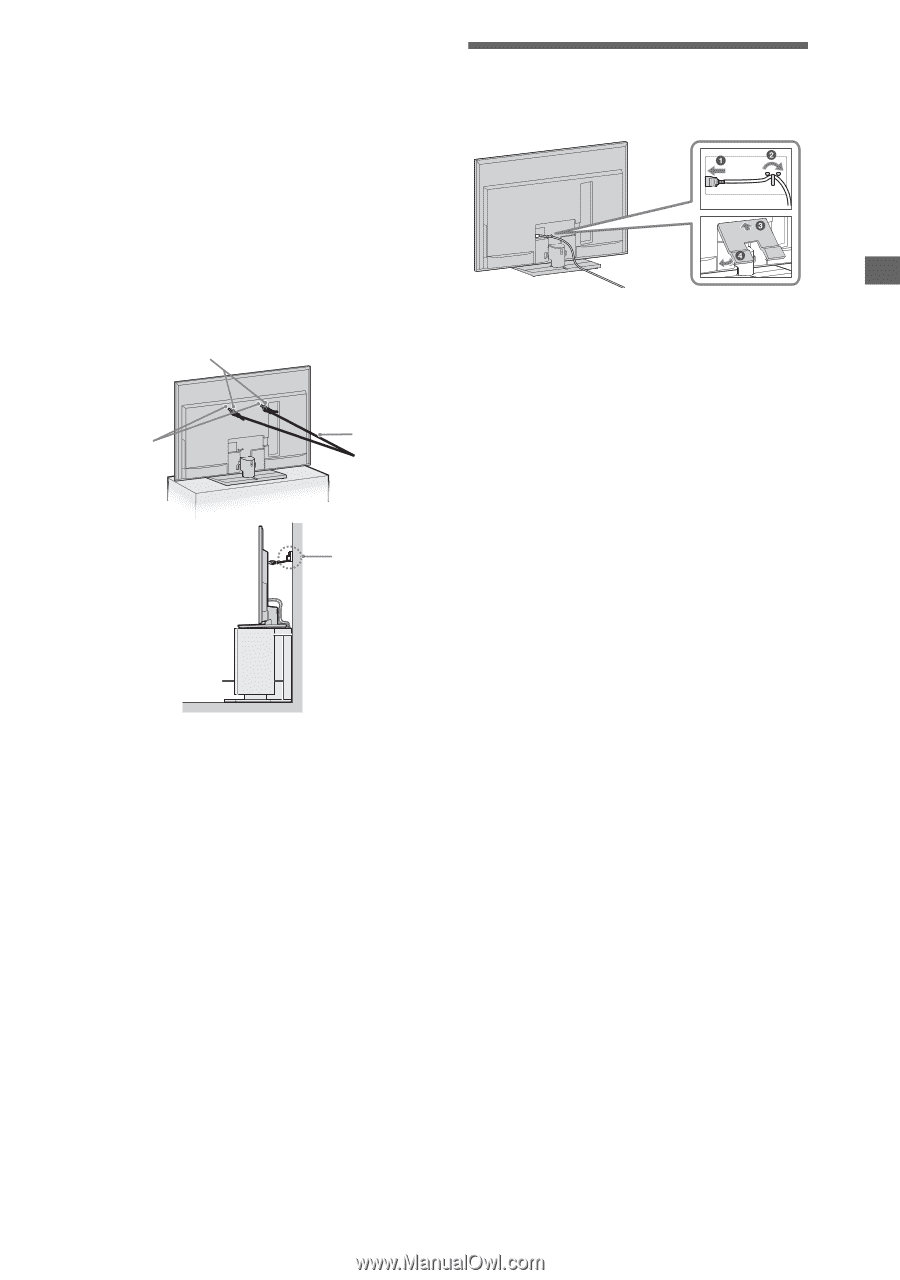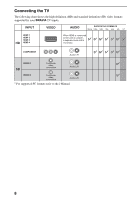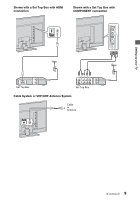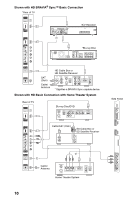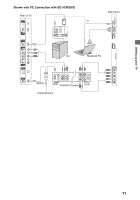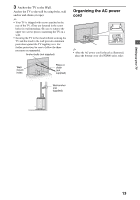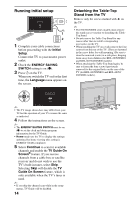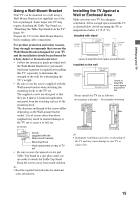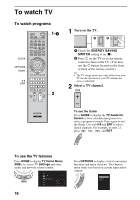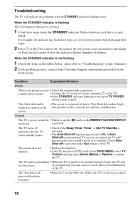Sony KDL-46NX700 Setup Guide (Operating Instructions) - Page 13
Organizing the AC power cord, Anchor the TV to the Wall. - mount
 |
UPC - 027242784642
View all Sony KDL-46NX700 manuals
Add to My Manuals
Save this manual to your list of manuals |
Page 13 highlights
Setting up your TV 3 Anchor the TV to the Wall. Anchor the TV to the wall by using bolts, wall anchor and chain (or rope). ~ • Your TV is shipped with screws attached to the rear of the TV. (They are fastened in the screw holes for wall mounting.) Be sure to remove the upper two screws prior to anchoring the TV on a wall. • Securing the TV to the stand without securing the TV and the stand to the wall provides minimum protection against the TV toppling over. For further protection, be sure to follow the three measures recommended. Anchor bolts (not supplied) Organizing the AC power cord ~ • After the AC power cord is thread as illustrated, place the bottom cover (for NX800 series only). Wallmount holes Rope or chain (not supplied) Wall-anchor (not supplied) 13