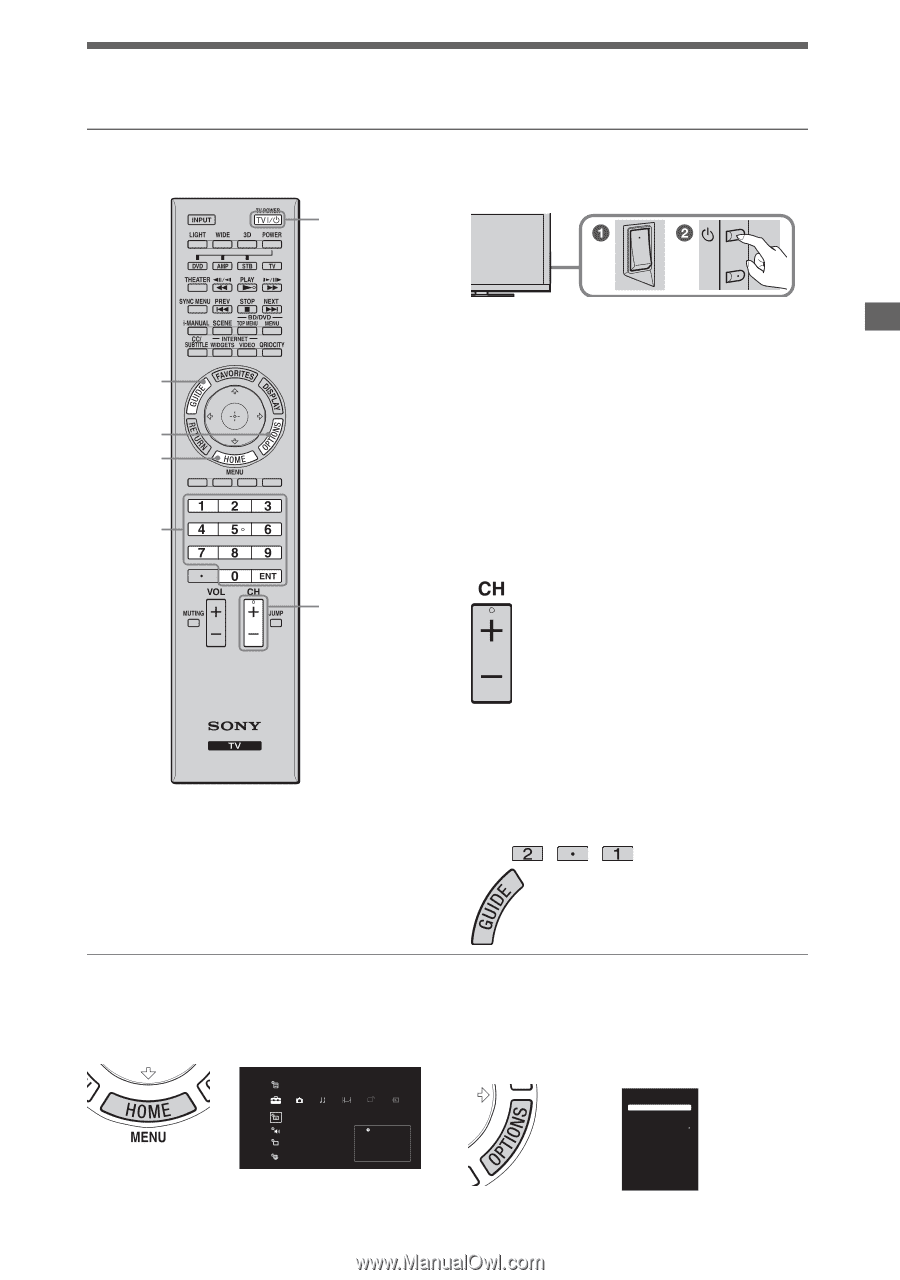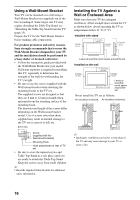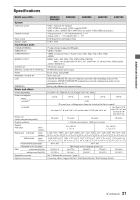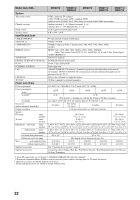Sony KDL-46NX810 Setup Guide (Operating Instructions) - Page 17
To watch TV, To watch programs, To use the TV features
 |
UPC - 027242796263
View all Sony KDL-46NX810 manuals
Add to My Manuals
Save this manual to your list of manuals |
Page 17 highlights
To watch TV To watch programs 1-2 1 Turn on the TV. GUIDE OPTIONS HOME 0-9 ENT 1 Check the ENERGY SAVING SWITCH setting is on (z). 2 Press 1 (POWER) on the TV or TV ?/1 on the remote control to turn on the TV. (You may use the TV ?/1 button located on the back of the remote control.) ~ • The TV image shown here may differ from your TV but the operation of your TV remains the same as indicated. 2 Select a TV channel. 2 To watch TV To use the Guide Press GUIDE to display the TV Guide On Screen to view scheduled programs or to select a program to watch. Press again to exit the Guide. Use with 0-9 and ENT to select digital channels. For example, to enter 2.1, press , , , and ENT. To use the TV features Press HOME to display TV Home Menu/ XMB™ to access TV Settings and other media and network related content. Settings Picture & Display Adjust the picture and screen settings Press for: Picture Adjustments Ambient Sensor Screen Pro Picture Setup TV Press OPTIONS to display a list of convenient functions and menu shortcuts. The Options menu items vary based on current input and/or content. Picture Adjustments Sound Adjustments Add to Favorites Speakers (Continued) 17