Sony KDL32EX420 Operating Instructions
Sony KDL32EX420 Manual
 |
View all Sony KDL32EX420 manuals
Add to My Manuals
Save this manual to your list of manuals |
Sony KDL32EX420 manual content summary:
- Sony KDL32EX420 | Operating Instructions - Page 1
4-268-265-14(1) LCD Digital Colour TV Operating Instructions Getting Started Using Your BRAVIA TV Network Setup Additional Information KDL-60EX720 / 55EX723 / 55EX720 / 46EX723 / 46EX720 / 46EX523 / 46EX520 / 46CX523 / 46CX520 KDL-40EX723 / 40EX720 / 40EX523 / 40EX520 / 40CX523 / 40CX520 / - Sony KDL32EX420 | Operating Instructions - Page 2
in the model name corresponds to a numeric digit, related to design, colour or TV system. • Instructions about "Installing Wall Mount Bracket" are included within this TV's instructions manual. • The illustrations used in this manual are of the KDL-40EX520 series unless otherwise state. • The - Sony KDL32EX420 | Operating Instructions - Page 3
watching the 3D video images or playing 3D video games until the discomfort ends; consult a doctor if you believe necessary. You should also review (i) the instruction manual of any other device or media used with this television and (ii) our website (http://www.sony-asia.com/support) for the latest - Sony KDL32EX420 | Operating Instructions - Page 4
/video devices 11 5: Preventing the TV from toppling over 11 6: Organizing the AC power cord/Bundling the cables 11 7: Performing the initial set-up 12 Using Your BRAVIA TV Watching the TV...14 Selecting various functions and settings (Home Menu 16 Displaying Operating Instructions (i-Manual - Sony KDL32EX420 | Operating Instructions - Page 5
up External Inputs Network Product Support Using Other Equipment/Internet VCR/DVD Player Audio System USB Device (e.g. Digital Camera) Picture Frame HDMI Equipment Internet/Wireless LAN Home Network PC Parts Description Remote TV Controls and Indicators Terminals Troubleshooting Index Bookmarks 5 GB - Sony KDL32EX420 | Operating Instructions - Page 6
screws for Table-Top Stand (M6 × 14) (3) (for KDL-40/32EX72x, KDL-40/32EX52x, KDL-40/32CX52x, KDL-32EX420 (except Australia model)) Hexagon wrench (1) (except KDL-32EX420 (Australia model), KDL-26/22EX42x) Operating Instructions (this manual) and other documents *1 Assemble the Table-Top Stand with - Sony KDL32EX420 | Operating Instructions - Page 7
-55/46/40/32EX720, KDL-46/40/32EX523, KDL-46/40/32EX520, KDL-46/40/32CX523, KDL-46/40/32CX520 and KDL-32EX420 (except Australia model) B KDL-32EX420 (Australia model) Guide pins B KDL-32EX420 (Australia model) B KDL-26/22EX423 and KDL-26/22EX420 Guide pins ~ • Align the TV from the top, slide it - Sony KDL32EX420 | Operating Instructions - Page 8
as illustrated. Angle adjustment (Swivel) (except KDL-60EX720/ KDL-26/22EX42x) ~ • When adjusting the angle, hold the stand with one hand to avoid having the stand slip or TV tip over. B Except KDL-32EX420 (Australia model) 20° 20° 20° 20° B KDL-32EX420 (Australia model) 15° 15° 15° 15 - Sony KDL32EX420 | Operating Instructions - Page 9
your fingers between the TV and stand when adjusting the angle. B KDL-55/46/40/32EX723, KDL-55/46/40/32EX720, KDL-46/40/32EX523, KDL-46/40/32EX520 and KDL-32EX420 (except Australia model) 0° - 6° B KDL-32EX420 (Australia model) 0° 6° B KDL-26/22EX423 and KDL-26/22EX420 0° - 6° ~ • Ensure that - Sony KDL32EX420 | Operating Instructions - Page 10
3: Connecting an antenna/ cable/VCR Connecting an antenna/cable Connecting an antenna/cable and VCR Antenna cable (not supplied) Antenna cable (not supplied) Connecting a Set Top Box/recorder (e.g. DVD recorder) with HDMI AV cable (not supplied) Antenna cable (not supplied) VCR Set Top Box/ - Sony KDL32EX420 | Operating Instructions - Page 11
screw (M4 × 10, not supplied) into the screw hole of the TV. 3 Tie the wood screw and the machine screw with a strong cord (not supplied). 6: Organizing the AC power cord/Bundling the cables B KDL-46/40/32CX52x AC power cord B Except KDL-46/40/32CX52x ~ • Before bundling the cables, remove the cable - Sony KDL32EX420 | Operating Instructions - Page 12
7: Performing the initial setup Except KDL-46/40/32CX52x For KDL-46/40/ 32CX52x 3 4 KDL-32EX420 (Australia model) 1 2 3 4 KDL-26/22EX423 and KDL-26/22EX420 1 2 3 4 * 1 Connect the TV to your AC power outlet (mains socket). 2 Press 1 on the TV. The " (power) indicator will light green - Sony KDL32EX420 | Operating Instructions - Page 13
13 GB - Sony KDL32EX420 | Operating Instructions - Page 14
Using Your BRAVIA TV Watching the TV 1 1 Turn on the TV. Press 1 on the TV to turn on the TV. 2 Select a mode. 3 Select a TV channel. 2 GUIDE 3 To use Digital Electronic Programme Guide Press GUIDE in digital mode to display the programme guide. Use with 0-9 to select digital channels. For - Sony KDL32EX420 | Operating Instructions - Page 15
details on all of the remote function, press i-MANUAL and see the built-in manual (i-Manual) (page 18). For KDL-60/55/46/40/ 32EX72x 1 :/1 Press to turn the TV on and off from standby mode. 2 i-MANUAL Displays the built-in manual (i-Manual). 3 SYNC MENU Displays the BRAVIA Sync menu to operate the - Sony KDL32EX420 | Operating Instructions - Page 16
G/g to select "Settings". The contents of "Settings" are displayed on the right. 2 Press F/f to select "Display". 3 Press to launch the menu. According to the screen instruction, press F/f/G/ g to select items and press to confirm. 3 Press HOME to exit. 16 GB - Sony KDL32EX420 | Operating Instructions - Page 17
TV model, region, country and broadcasting conditions. TV You can select a list of TV channels, or a programme guide. Media Inputs Favourites/History Settings Widgets You can enjoy photo/music/video content via USB online service. Internet Content You can enjoy Internet content services. - Sony KDL32EX420 | Operating Instructions - Page 18
Operating Instructions (i-Manual) Operating instructions are built into your BRAVIA TV and can be displayed on the screen. To learn more about your TVs features, access your i-Manual with the touch of a button. 1 Press i-MANUAL. 1 2 Press F/f/G/g/ to select items. 2 To select items in the i-Manual - Sony KDL32EX420 | Operating Instructions - Page 19
Using Your BRAVIA TV Description of the i-Manual screen Press G to go Manual screen, press i-MANUAL to return to the TV screen. If you press i-MANUAL again, the information you saw last time appears. For viewing from the top page of the i-Manual, return to the top page according to the instructions - Sony KDL32EX420 | Operating Instructions - Page 20
When you connect this TV to the Internet, you can enjoy multiple functions: displaying a photograph that shows its location on the map, enjoying Internet video, etc. For details on the functions, refer to the i-Manual. ~ • You will need to contract with an Internet service provider to connect to - Sony KDL32EX420 | Operating Instructions - Page 21
connection Using the network feature you can connect the TV to the Internet. The set-up procedure differs depending key (WEP or WPA key) will be required. If you do not know them, consult the instruction manual of your router. 1 Press HOME, then select > "Network" > "Network Set-up". 2 Select - Sony KDL32EX420 | Operating Instructions - Page 22
need to be set (e.g. IP Address, Subnet Mask, DHCP) may differ depending on the Internet service provider or router. For details, refer to the instruction manuals provided by your Internet service provider, or those supplied with the router. 1 Press HOME, then select > "Network" > "Network Set-up - Sony KDL32EX420 | Operating Instructions - Page 23
Network Setup If you cannot connect to your home network The TV detects if the server is being correctly recognised when you cannot connect it to your home network. If the diagnostic results indicate a failure, check possible - Sony KDL32EX420 | Operating Instructions - Page 24
AC power cord, and inform your dealer or Sony service centre of how the indicator flashes (number of flashes). When the 1 (standby) indicator is not flashing, check the items in the table as follows. Also refer to "Troubleshooting" in the i-Manual. If the problem persists, have your TV serviced by - Sony KDL32EX420 | Operating Instructions - Page 25
TX communication rate and communication quality are not guaranteed for this TV.) Model name KDL- 60EX720 55EX72x 46EX72x 46EX52x 46CX52x 40EX72x 40EX52x 40CX52x Power and others Power requirements 110 V - 240 V AC, 50/60 Hz Screen size (measured diagonally) Approx. 152.5 cm/ 60 inches Approx - Sony KDL32EX420 | Operating Instructions - Page 26
" (page 6). Wall-Mount Bracket: SU-WL50B USB Wireless LAN Adaptor 3D Glasses: TDG-BR250, TDG-BR200, TDG-BR100, TDG-BR50 (for KDL-55/46/40EX723, KDL-60/55/46/40EX720) 0 ºC - 40 ºC 10 % - 80 % RH (non-condensing) Model name KDL- 32EX72x 32EX52x 32CX52x 32EX420*1 32EX420*2 26EX42x 22EX42x Power and - Sony KDL32EX420 | Operating Instructions - Page 27
during the installation, periodic maintenance and examination of this product. Your TV can be installed using the SU-WL50B and SU-WL100 Wall-Mount Bracket (sold separately). • Refer to the Instructions supplied with the Wall-Mount Bracket to properly carry out the installation. • Refer to "Detaching - Sony KDL32EX420 | Operating Instructions - Page 28
are available depending on the TV model (They are fastened in the screw holes for wall mounting.) Be sure to store the removed screws in a safe place, keeping them away from children. B For KDL-60EX720, KDL-55EX72x B For KDL-46/40/32EX72x, KDL-46/40/32EX52x, KDL-32EX42x ×4 ×2 ×2 ×2 Soft cloth - Sony KDL32EX420 | Operating Instructions - Page 29
, KDL-46/40/32EX520, KDL-46/40/32CX523, KDL-46/40/32CX520 and KDL-32EX420 SU-WL50B Screw (+PSW 6 × 16) Mounting Hook ×4 Soft cloth KDL-26/22EX423 and KDL-26/22EX420 SU-WL100 Screw (+PSW 4 × 12) Mounting Hook Soft cloth ~ • Attach the Mounting Hook using four screws supplied with the Wall-Mount - Sony KDL32EX420 | Operating Instructions - Page 30
40EX72x/40EX52x 40CX52x 32EX72x/32EX52x 32EX420 32CX52x 26EX42x 22EX42x Screw location SU-WL50B d, i e, j e, j d, i e, j d, i e, h e, h e, h Hook location SU-WL50B a b b b b b c c c SU-WL100 a b SU-WL50B Screw location When installing the Mounting Hook on the TV. Hook location When installing - Sony KDL32EX420 | Operating Instructions - Page 31
SU-WL100 Hook location When installing the TV onto the Base Bracket. a b Additional Information TV installation dimensions table 1 SU-WL50B A B E C D Screen centre point 2 SU-WL100 A C B 125 E D Screen centre point F G H (Continued) 31 GB - Sony KDL32EX420 | Operating Instructions - Page 32
Name KDL- 60EX720 55EX72x 46EX72x 46EX52x 46CX52x 40EX72x 40EX52x 40CX52x 32EX72x 32EX52x/ 32EX420*1 32EX420*2 32CX52x Display dimensions A WARNING The wall that the TV will be installed should be capable of supporting a weight of at least four times that of the TV. Refer to "Specifications" (page - Sony KDL32EX420 | Operating Instructions - Page 33
personal injury or damage to the TV. • Only qualified service personnel should carry out wall installations. • For safety reasons, it is strongly recommended that you use Sony accessories, including: - Wall-mount bracket SU-WL100 (KDL-26/22EX42x) SU-WL50B (except KDL-26/22EX42x) • Be sure to use - Sony KDL32EX420 | Operating Instructions - Page 34
occur... Turn off the TV set and unplug the AC power cord immediately if any of the following problems occur. Ask your dealer or Sony service centre to have it checked by qualified service personnel. When: - AC power cord is damaged. - Poor fitting of AC power outlet. - TV set is damaged by being - Sony KDL32EX420 | Operating Instructions - Page 35
- Sony KDL32EX420 | Operating Instructions - Page 36
Instructions about "Installing Wall Mount Bracket" are included within this TV's instructions manual. Customer Support: © 2011 Sony Corporation Printed in Malaysia 4-268-265-14(1)
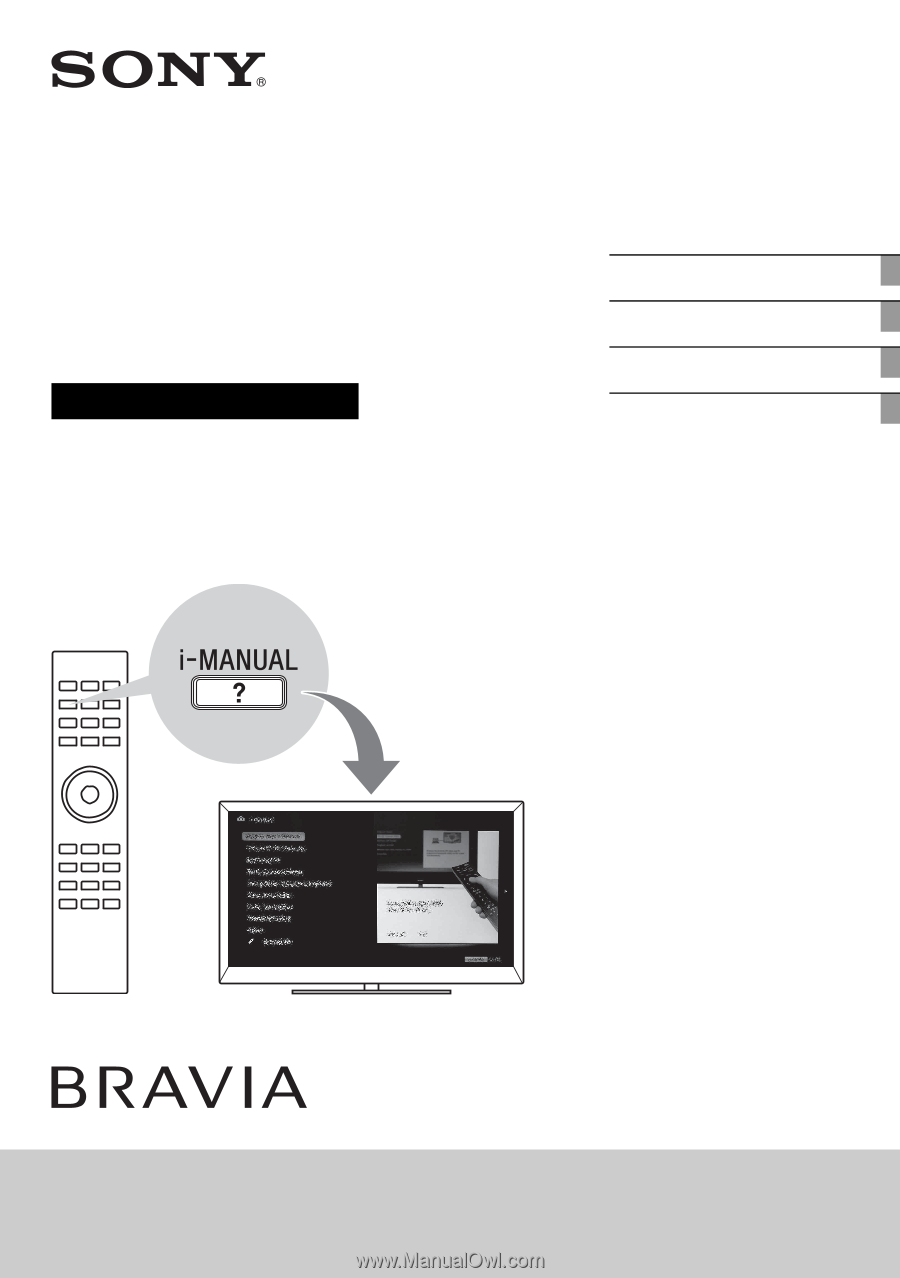
4-268-265-
14
(1)
LCD
Digital Colour TV
Operating Instructions
Getting Started
Using Your BRAVIA TV
Network Setup
Additional Information
KDL-60EX720 / 55EX723 / 55EX720 / 46EX723 / 46EX720 / 46EX523 / 46EX520 / 46CX523 / 46CX520
KDL-40EX723 / 40EX720 / 40EX523 / 40EX520 / 40CX523 / 40CX520 / 32EX723 / 32EX720 / 32EX523
KDL-32EX520 / 32EX420 / 32CX523 / 32CX520 / 26EX423 / 26EX420 / 22EX423 / 22EX420









