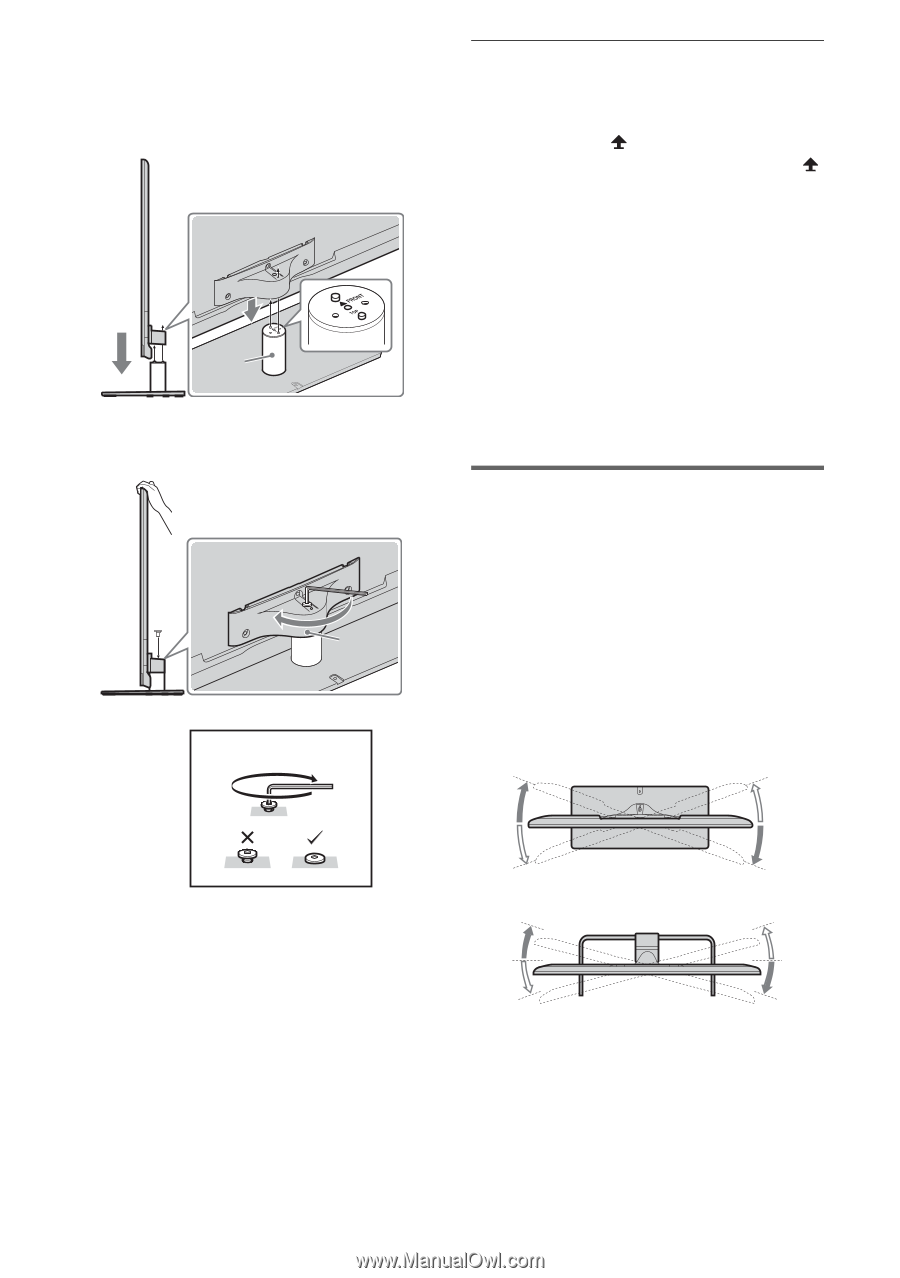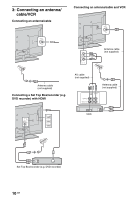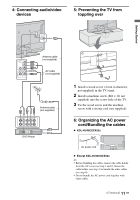Sony KDL32EX420 Operating Instructions - Page 8
: Adjusting the viewing angle of the TV, Detaching the Table-Top Stand, from the TV - kdl 32ex420
 |
View all Sony KDL32EX420 manuals
Add to My Manuals
Save this manual to your list of manuals |
Page 8 highlights
For KDL-60EX720 1 Align with the two dowels of the Table- Top Stand, and gently place the TV, checking the f mark is facing the front. Neck 2 Attach the TV and Table-Top Stand with the supplied screw and hexagon wrench. * Head * 3 N·m {30 kgf·cm} ~ • Set the torque setting to approximately 3 N·m {30 kgf·cm}. Detaching the Table-Top Stand from the TV To detach the Table-Top Stand from the TV, remove the screws fixed in step 3. For KDL-60EX720, be sure to remove the screws for detaching the head when the Table-Top Stand is not attached to the TV. ~ • Do not remove the Table-Top Stand for any reason other than to install corresponding accessories on the TV. • When removing the Table-Top Stand from the TV, lay the display face down on a stable work surface that is larger than the TV. • To prevent damaging the surface of the LCD display, make sure to place a soft cloth on the work surface. 2: Adjusting the viewing angle of the TV This TV can be adjusted within the angles as illustrated. Angle adjustment (Swivel) (except KDL-60EX720/ KDL-26/22EX42x) ~ • When adjusting the angle, hold the stand with one hand to avoid having the stand slip or TV tip over. B Except KDL-32EX420 (Australia model) 20° 20° 20° 20° B KDL-32EX420 (Australia model) 15° 15° 15° 15° 8 GB