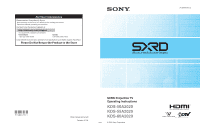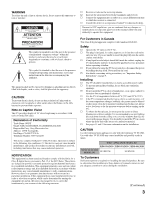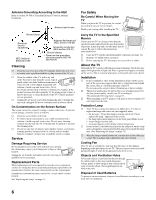Sony KDS-55A2020 Operating Instructions
Sony KDS-55A2020 - 55" Rear Projection TV Manual
 |
UPC - 027242714823
View all Sony KDS-55A2020 manuals
Add to My Manuals
Save this manual to your list of manuals |
Sony KDS-55A2020 manual content summary:
- Sony KDS-55A2020 | Operating Instructions - Page 1
1-877-899-SONY (7669) Sony will work to resolve your questions more quickly than your retailer or place of purchase. Please Do Not Return the Product to the Store 3-198-047-11(1) SXRD Projection TV Operating Instructions KDS-50A2020 KDS-55A2020 http://www.sony.net/ KDS-60A2020 ™ Printed - Sony KDS-55A2020 | Operating Instructions - Page 2
your television after reading your manual z Experience difficulty operating your television Contact Sony Customer Support at: http://www.sony.com/tvsupport oor to speak with a support representative: United States 1-800-222-SONY (7669) Canada 1-877-899-SONY (7669) Sony will work to resolve your - Sony KDS-55A2020 | Operating Instructions - Page 3
information on the installation. CAUTION Use the following Sony appliance(s) only with the following TV STAND. Use with other TV STAND may cause instability and possibly result in injury. SONY APPLIANCE MODEL NO. KDS-50A2020 KDS-55A2020 KDS-60A2020 SONY TV STAND MODEL NO. SU-RS11M SU-RS11X To - Sony KDS-55A2020 | Operating Instructions - Page 4
services such as video-on-demand, a cable operator's enhanced program guide and data-enhanced television services may require the use of a set trademark. SXRD, WEGA, Grand WEGA, Steady Sound, Digital Reality Creation and CineMotion are registered trademarks of Sony Corporation. This TV is - Sony KDS-55A2020 | Operating Instructions - Page 5
time. 6) Clean only with dry cloth. 7) Do not block any ventilation openings. Install in accordance with the manufacturer's instructions. 8) Do Refer all servicing to qualified service personnel. Servicing is required when the apparatus has been damaged in any way, such as power-supply cord or plug - Sony KDS-55A2020 | Operating Instructions - Page 6
Lamp s Your TV uses a projection lamp as its light source. It is time to replace the lamp with a new one (not supplied) when: • the message, "Projection lamp is nearing end of life. Please replace the lamp." appeared on the screen, • the lamp replacement indicator on the front panel blinks in red - Sony KDS-55A2020 | Operating Instructions - Page 7
28 TV Controls 31 Using the Menus Overview of MENU 32 Picture Settings 34 Sound Settings 37 Screen Settings 39 Channel Settings 41 Parental Lock Settings 42 Setup Settings 45 PC Settings 49 Other Information Replacing the Lamp 51 How to Replace the Lamp 51 Troubleshooting 55 Remote - Sony KDS-55A2020 | Operating Instructions - Page 8
for purchasing this Sony SXRDTM projection TV. This manual is for models KDS-50A2020, KDS-55A2020 and KDS-60A2020. Some of the features that you will enjoy with your new TV include: ❑ SXRDTM: SXRD is a Silicon X-tal Reflective Display technology that delivers high-level resolution, greater contrast - Sony KDS-55A2020 | Operating Instructions - Page 9
-equipped audio/video component, such as a set-top box, Blu-ray DiscTM Player (BD), DVD player, and A/V receiver. HDMI supports enhanced, or high-definition video, plus two-channel digital audio. To enjoy clear picture ❑ Prevent sunlight or other light sources from shining directly onto the screen - Sony KDS-55A2020 | Operating Instructions - Page 10
you set the Lamp Replacement option, a message announcing that the lamp is at the end of its life will appear every time you turn on your TV. ✍ The light emitted from the lamp is quite bright when your TV is in use. To avoid eye discomfort or injury, do not look into the light housing when the power - Sony KDS-55A2020 | Operating Instructions - Page 11
the TV stand with support belts ❑ Sony strongly recommends using the TV stand SU-RS11M (for KDS- 50A2020)/SU-RS11X (for KDS-55A2020, KDS-60A2020) with a support belt designed for your TV. ✍ When using the SU-RS11M (for KDS-50A2020)/SU-RS11X (for KDS- 55A2020, KDS-60A2020) stand for your TV, you - Sony KDS-55A2020 | Operating Instructions - Page 12
ventilation opening of the cooling fan may damage the TV. 4 inches (10cm) 12 inches (approx. 30cm) 4 inches (10cm) 4 inches (10cm) Never install the TV as follows Air circulation is blocked Air blown into the cooling fan ✍ Do not install the TV near any ventilation, as it may affect the normal - Sony KDS-55A2020 | Operating Instructions - Page 13
quality. For the best picture quality, install your TV within the areas shown below. Model KDS-50A2020 KDS-55A2020 KDS-60A2020 Viewing distance min. 6.6 ft. (approx. 2.0 m) min. 6.8 ft. (approx. 2.1 m) min. 7.0 ft. (approx. 2.2 m) Horizontal Viewing Area 60 55 50 iiinnncccmhhhieeensss. 6655 - Sony KDS-55A2020 | Operating Instructions - Page 14
Coaxial cable Antenna cable VHF/UHF CABLE Rear of TV ✍ To set up the TV remote control, see "Programming the Remote Control" on page 26. ✍ Press SAT/CABLE to begin operating the cable box with the remote control (see page 22). The indicator will light up. ✍ Press ANT to switch between VHF/UHF and - Sony KDS-55A2020 | Operating Instructions - Page 15
equipment to your TV. CATV cable Coaxial cable CABLE Rear of TV IN OUT Cable box ✍ To set up the TV remote control, light up. Satellite Receiver and Cable/Antenna Coaxial cable Rear of TV SERVICE ONLY VIDEO IN HD/DVD IN (1080i/720p/480p/480i) PC IN RGB S VIDEO Y PB DIGITAL OUT (OPTICAL - Sony KDS-55A2020 | Operating Instructions - Page 16
Getting Started VCR and Cable CATV Splitter cable VHF/UHF CABLE Rear of TV SERVICE ONLY VIDEO IN HD/DVD IN (1080i/720p/480p/480i) PC IN RGB S VIDEO Y PB DIGITAL OUT (OPTICAL) VIDEO AUDIO L (MONO) AUDIO R 8 1 PR L L AUDIO R R 3 4 5 AUDIO OUT (VAR/FIX) S VIDEO Coaxial cable - Sony KDS-55A2020 | Operating Instructions - Page 17
Y PB DIGITAL OUT (OPTICAL) VIDEO AUDIO L (MONO) AUDIO R 8 1 PR L L AUDIO R R 3 4 5 AUDIO OUT (VAR/FIX) S VIDEO S VIDEO cable CATV cable Coaxial cable VIDEO (yellow) AUDIO-L (white) AUDIO-R (red) Splitter z To change channels using the cable box, set your TV to channel 3 or - Sony KDS-55A2020 | Operating Instructions - Page 18
open the cover OPEN TIMER LAMP POWER POWER Be careful not to pinch for the Video 2 (Component) option in the Setup settings, the component video function will be the default stream have mono equipment, connect its audio output jack to the TV's L (MONO) audio input jack. ✍ When connecting - Sony KDS-55A2020 | Operating Instructions - Page 19
service use only SERVICE ONLY VIDEO IN HD/DVD IN (1080i/720p/480p/480i) PC IN RGB S VIDEO Y PB DIGITAL OUT (OPTICAL TV and any HDMI-equipped audio/video equipment, such as a set-top box, Blu-ray Disc Player, DVD player, and A/V receiver. HDMI supports a PC to the TV's HDMI input. Use the - Sony KDS-55A2020 | Operating Instructions - Page 20
(1080i/720p/ 480p/480i)/ L-AUDIO-R 8 AUDIO OUT (VAR/FIX) 9 DIGITAL OUT (OPTICAL) Description Connects to your cable signal. This CABLE input jack, in conjunction with the VHF/UHF input jack, lets you set up your TV to switch between scrambled channels (coming through a cable box) and unscrambled - Sony KDS-55A2020 | Operating Instructions - Page 21
Started Setting Up the Channel List - Initial Setup After you finish connecting the TV, you can run the Initial Setup to create a list of available analog and digital channels. The Initial Setup screen appears when you turn on the TV for the first time after hooking it up. 1 TV POWER Press - Sony KDS-55A2020 | Operating Instructions - Page 22
treble and bass, Standard for spoken dialog and Custom for flat setting. ✍ The 5 button, CH + button and PLAY button have a tactile dot. Use the tactile dot as a reference when operating the TV. ✍ Insert two size AA (R6) batteries (supplied) by matching the e and E on the batteries to the diagram - Sony KDS-55A2020 | Operating Instructions - Page 23
✍ Program information in the guide is provided by the broadcasters. As a result, it may sometimes include only the channel number, without a program title or description. Using the Program Options Setting The program options setting allows you to customize the program settings on the currently tuned - Sony KDS-55A2020 | Operating Instructions - Page 24
Only for Sony DVD recorders with the visual search function. For details, see the operating instructions supplied with the manual of the connected equipment. qk POWER Press to turn on and off the external equipment selected from the FUNCTION buttons 3. ql TV POWER Press to turn on and off the TV - Sony KDS-55A2020 | Operating Instructions - Page 25
menu with commonly used options such as: Picture Mode, Sound Mode, Wide Mode, Add to Favorites, Caption Vision (CC) and Alternate Audio. ✍ The menus you can select may vary depending on the input signal. Press to display the MENU with TV functions and settings. See "Overview of MENU" on page 32 - Sony KDS-55A2020 | Operating Instructions - Page 26
To check if the code works Aim your TV's remote control at the equipment, and press the green POWER button. If you code listed. ✍ If no code is input within the above specified time, or an invalid or incorrect code number is input, the remote control automatically goes back to the previous setting - Sony KDS-55A2020 | Operating Instructions - Page 27
Changers Manufacturer Sony Panasonic Code 765 766 DVR Manufacturer Sony Code 901 Blu-ray Disc Player (BD) Manufacturer Sony Code 101, 102, 103 5.1ch DVD AV System Manufacturer Sony (DAV) Code 601, 602, 603, 604 AV Receivers Manufacturer Sony Code 764 VCRs Manufacturer Sony Code 301 - Sony KDS-55A2020 | Operating Instructions - Page 28
code. For operating video equipment, press TV/VIDEO repeatedly until you see the video input on the screen for your connected equipment. Remote control tips are provided below. ✍ Some functions cannot be operated depending on the equipment. In that case, operate by the remote control supplied - Sony KDS-55A2020 | Operating Instructions - Page 29
POWER H x Pause X (press again to resume normal playback) Operating a 5.1ch DVD AV System (Sony DAV) To Do This ... Press ... Activate the remote control to operate the DVD BD/DVD (FUNCTION) Turn on/off Select other equipment connected to the DAV POWER POWER the picture picture - Sony KDS-55A2020 | Operating Instructions - Page 30
(FUNCTION) Turn on/off Select the HDD Select the DVD Play Stop POWER F 1 F 2 H x Pause X Search the picture forward or backward M or m during playback Move highlight (cursor) and select V v B b Operating an AV Receiver To Do This ... Press ... Activate the remote control to operate the - Sony KDS-55A2020 | Operating Instructions - Page 31
Replacing the Lamp" on page 51. Lights up in green when the TV is turned on. If the LED blinks in red continuously, this may indicate the display unit needs servicing (see the contacting Sony information on page 2). When the red LED blinks only three times, the lamp door of the lamp unit or the lamp - Sony KDS-55A2020 | Operating Instructions - Page 32
MENU button, you can select from basic TV functions: External Inputs, Favorites, Cable, Antenna or Settings. TV/VIDEO SLEEP POWER TV POWER BD/DVD DVR/VCR SAT/CABLE TV FUNCTION ENT JUMP ANT FREEZE MODE SURROUND SOUND PICTURE WIDE DISPLAY GUIDE TOOLS RETURN MENU PREV REPLAY ADVANCE NEXT PLAY - Sony KDS-55A2020 | Operating Instructions - Page 33
to Favorites 5 12 23 Edit Favorites Exit Exit: MENU To manually edit your favorite channels, select Edit Favorites. For more information, To display PC settings (page 49), select Video 8 in External Inputs and switch to PC input. Pressing MENU shows PC settings when the TV is displaying the - Sony KDS-55A2020 | Operating Instructions - Page 34
Using the Menus Picture Settings Antenna Picture Exit: MENU Picture Mode Reset Advanced Iris Picture Brightness Color Hue Color Temp. Sharpness Vivid Auto 1 Max 50 55 0 Cool 40 To display the Picture settings, see "Navigating Through Settings" (page 33). Option Picture Mode Reset Advanced - Sony KDS-55A2020 | Operating Instructions - Page 35
Neutral Select to give the white colors a neutral tint. Warm 1, 2 Select to give the white colors a reddish tint. Available only when Picture Mode is set to Custom. Adjust to sharpen or soften the picture. Select to reduce the noise level of connected equipment, and the VHF/UHF or cable inputs - Sony KDS-55A2020 | Operating Instructions - Page 36
Enhancer Edge Enhancer Resets all the Advanced Settings to default values (except for White Balance). Enhances black areas of the picture for stronger contrast. Adjusts the balance between the light and dark areas of the picture. Emphasizes white and light colors. Makes colors more vivid. Adjusts - Sony KDS-55A2020 | Operating Instructions - Page 37
Off Select to turn off Steady Sound. Adjust the volume level of the current input (TV or video input) relative to other inputs. TruSurround XT Select , Low and Off. ✍ BBE is available only when Sound Mode is set to Custom. Stereo Select for stereo reception when viewing a program broadcast in - Sony KDS-55A2020 | Operating Instructions - Page 38
The audio output from your audio system can be controlled by the TV's remote control. Fixed The audio output of the TV is fixed. Use your audio receiver's remote control to adjust the volume (and other audio settings) through your audio system. Off/1/2/3 Use this option to make adjustments to - Sony KDS-55A2020 | Operating Instructions - Page 39
source), select this mode to display the 16:9 picture in its original size. Zoom Select to enlarge the original picture without distorting the aspect ratio. ✍ You can set up a Wide Mode (Wide Zoom, Normal, Full, Zoom) independently for the TV input and for each Video input (Video 1 to - Sony KDS-55A2020 | Operating Instructions - Page 40
Center Vertical Size Description Wide Zoom Select to enlarge the 4:3 picture, to fill the 16:9 screen, keeping the original image as much Mode is automatically replaced with the 4:3 Default setting. To retain the current Wide Mode setting as channels and inputs are changed, set 4:3 Default to - Sony KDS-55A2020 | Operating Instructions - Page 41
To select favorite channel numbers that you specified, see page 33. Add Select to add digital channels. Automatically sets up the channel list on the TV for all receivable channels for the current TV input (either Antenna or Cable). Allows you to show or hide channels that appear in the program - Sony KDS-55A2020 | Operating Instructions - Page 42
Youth Y. Adult Custom... To display the Parental Lock settings, see "Navigating Through Settings" (page 33). Option Description The Parental Lock settings allows you to set up the TV to block programs according to their content and rating levels. Use 0-9 on the remote control to enter a four - Sony KDS-55A2020 | Operating Instructions - Page 43
if digital ratings have been downloaded by your TV and ratings have been set for U.S.A. in Select Country (see below). Unrated Allow Allows programs and movies that are broadcast without a rating. (Available only in U.S.A.) Block Blocks all programs and movies that are broadcast without - Sony KDS-55A2020 | Operating Instructions - Page 44
" above. Viewing Blocked Programs You can view blocked programs by entering the password. Press ENT when tuned to a blocked program, then enter the password. This temporarily turns the parental control feature off. To reactivate the Parental Lock settings, turn off the TV. When the TV is turned on - Sony KDS-55A2020 | Operating Instructions - Page 45
Blue Using the Menus To display the Setup settings, see "Navigating Through Settings Set to On or Off. When On, displays the program name and the program information (if the broadcaster offers this service of the picture from Video 4 input. Then when you press TV/VIDEO to change inputs, the video - Sony KDS-55A2020 | Operating Instructions - Page 46
, 45 minutes, 60 minutes, 90 minutes or 120 minutes) that you want the TV to remain on before shutting off automatically. Timer 1 Timer 2 You can use the timers to turn the TV on, set the duration time the TV will remain on, and tune to a specific channel at two scheduled times. Timer 1 and - Sony KDS-55A2020 | Operating Instructions - Page 47
Menus Option Menu Color Power Saving CineMotion Cooling Mode Lamp Replacement Product Information Description Enables you to select a specific color for the on-screen settings. Select to reduce the power consumption by adjusting the lamp brightness. This also enhances the black level. Select On or - Sony KDS-55A2020 | Operating Instructions - Page 48
programs.) Text1, Text2, Text3, Text4 Displays network/station information presented using either half or the whole screen (if available). Allows you to set digital closed captioning to Basic (digital EIA-608) or Advanced (digital EIA-708). Allows you to select advanced digital (EIA-708) closed - Sony KDS-55A2020 | Operating Instructions - Page 49
the standard level. Low With this option, the screen is dimmed but contrast is to the maximum. It is suitable for TV viewing in a room with low lighting. Min With this option, the brightness is about the minimum level. ✍ Auto 1 and Auto 2 are not available when Display Mode is set to Text - Sony KDS-55A2020 | Operating Instructions - Page 50
display position, Phase and Pitch of the picture when the TV receives an input signal from the connected PC. Note that Auto Adjustment may not work well with certain input signals. In such cases, manually adjust the options below. Resets the current settings to default values. Adjust after Pitch - Sony KDS-55A2020 | Operating Instructions - Page 51
of the TV blinks; or (4) when the lamp replacement message appears on the TV screen. WARNING Electric appliances can cause fire or high temperature, resulting in injury or death. Be sure to follow the instructions below. ❑ Use a Sony XL-5200 replacement lamp (not supplied) for replacement. Use of - Sony KDS-55A2020 | Operating Instructions - Page 52
the glass portion of the new lamp. ✍ Do not shake the lamp. Vibration can damage the lamp or shorten its life. ✍ Avoid touching the front glass of a new lamp or the glass of the lamp receptacle. This may reduce picture quality or lamp life. 4 Remove the outside lamp cover. Release the two clamps as - Sony KDS-55A2020 | Operating Instructions - Page 53
compartment is tilted, as shown in the following illustration. ✍ If the lamp is not securely reattached, the self-diagnostic function may be triggered and the POWER LED blinks three times (see page 31). 8 Reattach the lamp door. Replace the door by inserting the two tabs in the slot from the left - Sony KDS-55A2020 | Operating Instructions - Page 54
next lamp replacement is needed. ✍ Until you set the Lamp Replacement option, a message announcing that the lamp is at the end of its life will appear every time you turn on the TV. ✍ Consult your Sony dealer for a Sony XL-5200 replacement lamp. ✍ Take great care when replacing the lamp or plugging - Sony KDS-55A2020 | Operating Instructions - Page 55
the remote control Remote control does not operate non-Sony video equipment Explanation/Resolution ❏ The batteries could be weak. Replace the batteries. ❏ Check the orientation of the batteries. ❏ Press TV (FUNCTION) once, and the TV indicator lights up. You may have inadvertently pressed SAT/CABLE - Sony KDS-55A2020 | Operating Instructions - Page 56
is ❏ Adjust the Color option in the Picture setting (see page 34). not correct ❏ If you set the Power Saving option to On, it will enhance the black level. Green tint or uneven color uniformity appears on the ❏ After turning on the TV, you may notice a green tint or slight variation in color and - Sony KDS-55A2020 | Operating Instructions - Page 57
's remote control. Then press TV (FUNCTION) once (the TV indicator lights up) and adjust the TV's volume. ❏ The TV's audio might be set to Auto SAP or Mono, when it might be better set to Stereo. In the Sound setting (see page 37), set the MTS setting to Stereo. If already set to Stereo, switch to - Sony KDS-55A2020 | Operating Instructions - Page 58
an abnormal rise in temperature inside the TV when any ventilation openings are blocked. LAMP LED blinks in red ❏ Replace the lamp (see page 51). The replacement lamp does not ❏ The lamp door or the lamp might not be securely attached. Repeat the steps on light up page 51 to ensure that they - Sony KDS-55A2020 | Operating Instructions - Page 59
Call your local Sony Service Center. The TV does not turn on ❏ The TV cools down its projection lamp when the power is turned off. It takes up to two minutes for the picture to come back after the TV is turned on again. Wait for a while until the picture comes back. Small bright or black dot in - Sony KDS-55A2020 | Operating Instructions - Page 60
VESA 1360 × 768 47.7 60 VESA ✍ This TV's PC input does not support Sync on Green or Composite Sync. ✍ The PC input signal displays on-screen in a smaller size than the actual TV screen size and does not support interlaced signals. ✍ For the best picture quality, it is recommended to use the - Sony KDS-55A2020 | Operating Instructions - Page 61
: 43 kg (94 lb. 13 oz.) Supplied accessories: Remote control RM-YD010 (1) Size AA batteries (2) Operating Instructions (1) Quick Setup Guide (1) Warranty Card (1) Product Registration Card (1) Optional accessories: TV Stand: SU-RS11M(KDS-50A2020) SU-RS11X(KDS-55A2020/KDS-60A2020) Lamp: XL-5200 ✍ The - Sony KDS-55A2020 | Operating Instructions - Page 62
24 Black (OPTICAL 36 Guide 23 GUIDE button Hue 34 I Info Banner 45 Infrared Receiver (IR) 31 J JUMP button 22 L Label Channels 41 Label Video Inputs 45 LAMP LED 31 Lamp Replacement 47 Lamp, replacing 51-54 Language 46 Live Color 36 M MENU Antenna 33 Cable 33 External Inputs 32 Favorites 33 Settings - Sony KDS-55A2020 | Operating Instructions - Page 63
the TV 24, 31 On, turning on the TV 24, 31 P Parental Control 8 Password, changing 43 PC IN jack 20 Phase 50 Picture 34, 50 PICTURE button 25 Picture Mode 34 Pitch 50 POWER button 24, 31 POWER LED 31 Power Saving 47 Problems, Troubleshooting 55- 59 Product Information 47 Program options setting 23 - Sony KDS-55A2020 | Operating Instructions - Page 64
- Sony KDS-55A2020 | Operating Instructions - Page 65
- Sony KDS-55A2020 | Operating Instructions - Page 66
- Sony KDS-55A2020 | Operating Instructions - Page 67
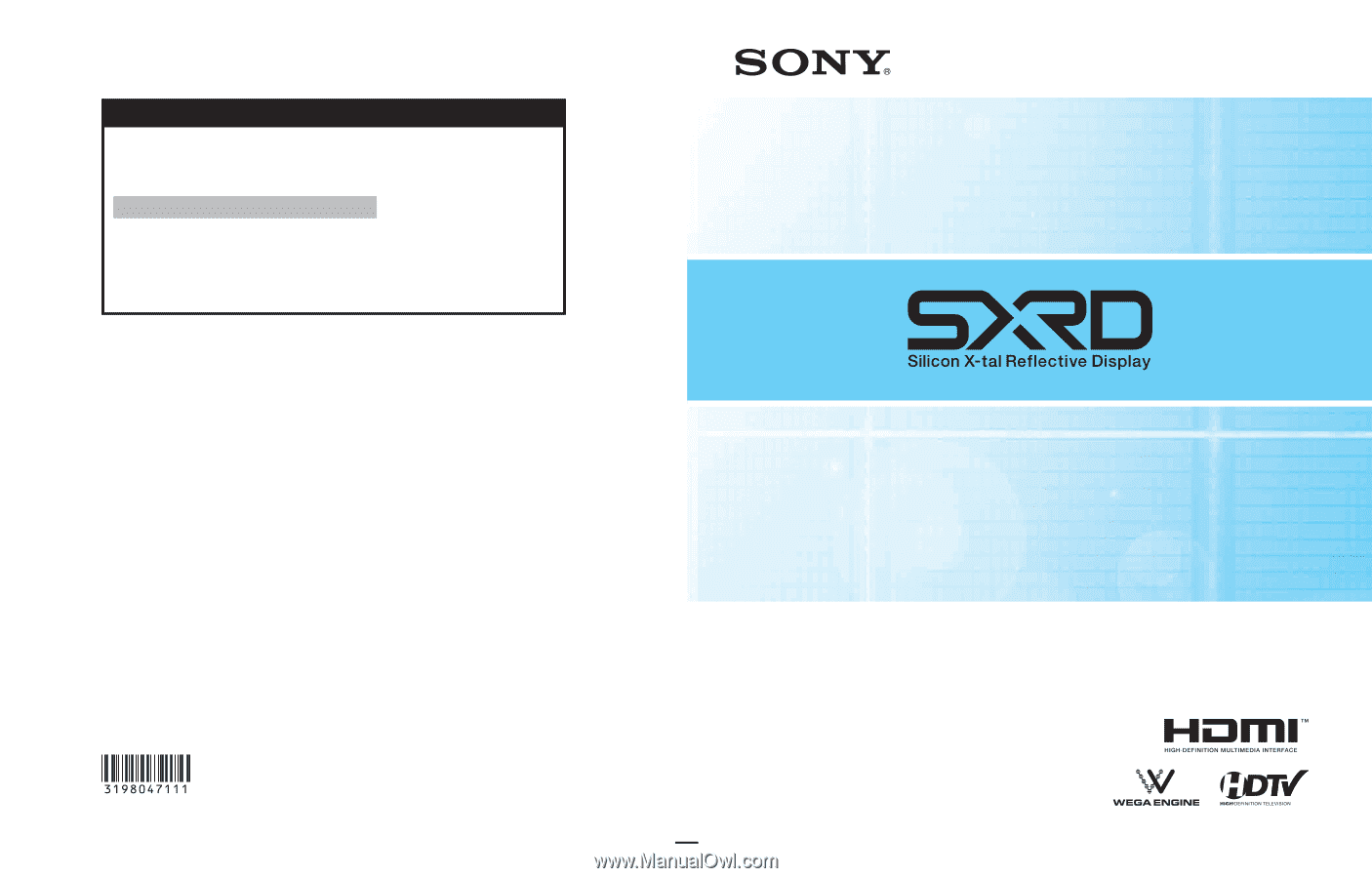
SXRD Projection TV
Operating Instructions
Printed in U.S.A.
3-198-047-
11
(1)
KDS-50A2020
KDS-55A2020
KDS-60A2020
© 2006 Sony Corporation
™
For Your Convenience
Please contact Sony directly if you:
· Have questions on the use of your television after reading your manual
· Experience difficulty operating your television
Contact Sony Customer Support at:
or to speak with a support representative:
United States
Canada
1-800-222-SONY (7669)
1-877-899-SONY (7669)
Sony will work to resolve your questions more quickly than your retailer or place of purchase.
Please Do Not Return the Product to the Store