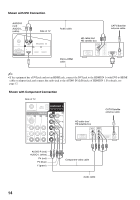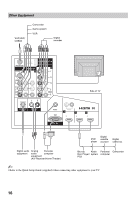Sony KDS-55A3000 Operating Instructions - Page 19
Using the TV Features, Remote Control and TV Controls/Indicators
 |
View all Sony KDS-55A3000 manuals
Add to My Manuals
Save this manual to your list of manuals |
Page 19 highlights
Using the TV Features Remote Control and TV Controls/Indicators Inserting Batteries into the Remote Control Insert two size AA batteries (supplied) by matching e and E on the batteries to the diagram inside the battery compartment of the remote control. Push and slide to open. Using the TV Features Remote Control and TV Controls Buttons located at the right side of the TV will operate the same as these buttons 1 on the remote control. 2 3 POWER CHANNEL VOLUME INPUT HOME ~ • The 5, PLAY and CH + buttons have a tactile dot. Use them as a reference when operating the TV. Button Description 1 DISPLAY Press once to display the information pertaining to the channel and/or program when available. The OSD (On Screen Display) will time out in a few seconds or press again to immediately turn off the display. You can also set the display to show minimal information. See Info Banner on page 43. 2 SLEEP Press repeatedly until the TV displays the time in minutes (Off, 15min, 30min, 45min, 60min, 90min or 120min) that you want the TV to remain on before shutting off. To cancel Sleep Timer, press SLEEP repeatedly until Off appears. 3 FUNCTION The FUNCTION button indicator lights up momentarily Buttons when pressed to show which external equipment the remote control is operating. When the remote control is set to operate the external equipment, these buttons will operate the equipment you choose. You must first press one of these FUNCTION buttons to operate the corresponding equipment. See page 25 for programming the remote control. (Continued) 19