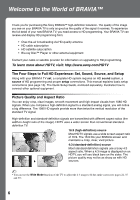Sony KDS-60A3000 Operating Instructions
Sony KDS-60A3000 - 60" Rear Projection TV Manual
 |
UPC - 027242712669
View all Sony KDS-60A3000 manuals
Add to My Manuals
Save this manual to your list of manuals |
Sony KDS-60A3000 manual content summary:
- Sony KDS-60A3000 | Operating Instructions - Page 1
-899-SONY (7669) Sony will work to resolve your questions more quickly than your retailer or place of purchase. Please Do Not Return the Product to the Store 3-212-542-12(1) SXRD Projection TV Printed in U.S.A. Operating Instructions KDS-50A3000 KDS-55A3000 KDS-60A3000 © 2007 Sony Corporation - Sony KDS-60A3000 | Operating Instructions - Page 2
that face the screen with opaque drapery. It is desirable to install the TV in a room where the floor and walls are not of a reflective material. CAUTION Use the following Sony TVs with the following TV-stand. Sony TV-Stand Model No. Sony TV Model No. KDS-50A3000/KDS-55A3000/ KDS-60A3000 SU-RS12X - Sony KDS-60A3000 | Operating Instructions - Page 3
43 General Settings 43 Initial Setup 43 Other Information Replacing the Lamp 44 How to Replace the Lamp 44 Troubleshooting 47 Specifications 50 Index 51 Quick Setup Guide (separate volume) Provides a variety of optional equipment connection diagrams. Customer Support http://www.sony.com - Sony KDS-60A3000 | Operating Instructions - Page 4
to avoid injury from tip-over. 13) Unplug this apparatus during lightning storms or when unused for long periods of time. 14) Refer all servicing to qualified service personnel. Servicing is required when the apparatus has been damaged in any way, such as power-supply cord or plug is damaged - Sony KDS-60A3000 | Operating Instructions - Page 5
Your TV uses a projection lamp as its light source. It is time to replace the lamp with a new one (not supplied) when: • the message, "Projection lamp is nearing end of life. Please replace the lamp." appears on the screen, • the lamp replacement indicator on the front panel blinks in red, • screen - Sony KDS-60A3000 | Operating Instructions - Page 6
Sound, Source, and Setup Along with your BRAVIA TV set, a complete HD system requires an HD sound system, a source of HD programming and proper setup connections. This manual explains basic setup connections (see page 13). The Quick Setup Guide, enclosed separately, illustrates how to connect other - Sony KDS-60A3000 | Operating Instructions - Page 7
™ is an easy way to select programming and adjust settings on your BRAVIA TV. Press the HOME button on your remote control to access the XMB™. Product Support Clock/Timers Settings Sound Screen Video Options Category Object Bar Media Category Bar TV From the horizontal Media Category Bar you can - Sony KDS-60A3000 | Operating Instructions - Page 8
lower portion of the front cabinet while grasping the top with the other hand. KDS-55A3000/ KDS-60A3000 Place one hand in the hole on the lower portion of the rear cabinet while grasping the top with the other hand. ~ • When using the SU-RS12X stand for your TV, you must use the support belt. 8 - Sony KDS-60A3000 | Operating Instructions - Page 9
. Recommended Viewing Area Your viewing position may affect the picture quality. For the best picture quality, install your TV within the areas shown below. Model KDS-50A3000 KDS-55A3000 KDS-60A3000 Viewing distance min. 6.6 ft. (approx. 2.0 m) min. 6.8 ft. (approx. 2.1 m) min. 7.0 ft. (approx - Sony KDS-60A3000 | Operating Instructions - Page 10
the projection lamp wears out, the screen goes dark. Replace the lamp with a new Sony XL-5200 replacement lamp (not supplied). s After lamp is replaced, please set the Lamp Replacement option in the General settings (see page 43). "How to Replace the Lamp", see page 44. ~ • The light emitted from - Sony KDS-60A3000 | Operating Instructions - Page 11
2. Locating Inputs and Outputs Left Side Getting Started 0 1 2 3 VHF/UHF/CABLE S VIDEO 1 DMex/ SERVICE VIDEO IN 2 3 COMPONENT IN (1080p/1080i/720p/480p/480i) 1 2 Y VIDEO (MONO) L AUDIO R PB PR L AUDIO R 4 L R DIGITAL OUT (OPTICAL) AUDIO OUT (VAR/FIX) AUDIO L R AUDIO 1 2 3 - Sony KDS-60A3000 | Operating Instructions - Page 12
Screen settings on page 36. HDMI (High-Definition Multimedia Interface) provides an uncompressed, all-digital audio/video interface between this TV and any HDMI-equipped audio/video equipment, such as a set-top box, DVD player, Blu-ray Disc Player, A/V receiver as well as PC. HDMI supports enhanced - Sony KDS-60A3000 | Operating Instructions - Page 13
RF switch A Side of TV B VHF/UHF/CABLE input ~ • Be sure to set the Cable setting to On or Off in the Channel settings for the type of input definition cable service or a high-definition satellite service. For the best possible picture, make sure you connect this equipment to your TV via the - Sony KDS-60A3000 | Operating Instructions - Page 14
Side of TV VHF/UHF/CABLE S VIDEO 1 DMex/ SERVICE VIDEO IN 2 3 COMPONENT IN (1080p/1080i/720p/480p/480i) 1 2 Y VIDEO (MONO) L AUDIO R PB PR L AUDIO R HD cable box/ HD satellite box CATV/Satellite antenna cable AUDIO-R (red) AUDIO-L (white) PR (red) PB (blue) Y (green - Sony KDS-60A3000 | Operating Instructions - Page 15
PC input does not support Sync on Green or Composite Sync. • This TV's PC VGA input does not support interlaced signals. • When in PC input, the edge of the picture may be cropped, or a black frame may appear around the picture. See page 22 to adjust the screen. • For the best picture quality, it - Sony KDS-60A3000 | Operating Instructions - Page 16
Game system VCR Digital recorder VHF/UHF/CABLE S VIDEO 1 DMex/ SERVICE VIDEO IN 2 3 COMPONENT IN (1080p/1080i/720p/480p/480i) 1 RGB L R AUDIO 1 2 PC IN Side of TV 3 DVD player Digital satellite receiver Digital cable box Digital Guide (supplied) when connecting other equipment - Sony KDS-60A3000 | Operating Instructions - Page 17
Sony TV's and Sony equipment. Only Sony equipment with HDMI Control capability is supported. To Connect HDMI Control Equipment Use an HDMI cable that bears the HDMI logo for connection. See page 16 or see the HDMI connection shown in the Quick Setup Guide provided with the TV documentation. Setting - Sony KDS-60A3000 | Operating Instructions - Page 18
screen appears when you turn on the TV for the first time. Initial Setup Step 1 of 5 Please select a language. Language settings will apply to on screen in Your Preferred Aspect Ratio Select the proper Wide Mode as described on pages 35 and 37. You may want to set up convenient features such as - Sony KDS-60A3000 | Operating Instructions - Page 19
when available. The OSD (On Screen Display) will time out in a few seconds or press again to immediately turn off the display. You can also set the display to show minimal information. See Info Banner on page 43. 2 SLEEP Press repeatedly until the TV displays the time in minutes (Off, 15min, 30min - Sony KDS-60A3000 | Operating Instructions - Page 20
message of "Channel removed from Favorites" will appear for a few seconds. ~ Your Favorites list will be cleared each time you run Auto Program (see pages 18 and 39 for Auto Program). Press to go back to the previous screen or exit from the screen when displaying menu items and settings. 20 - Sony KDS-60A3000 | Operating Instructions - Page 21
the live TV cache. REPLAY: Press to replay the current program for a set period of time. ADVANCE: Press to advance forward a set period of time when playing • For more information, refer to the operating manual of the connected equipment. ql POWER Press to turn on and off the - Sony KDS-60A3000 | Operating Instructions - Page 22
WIDE Description Press repeatedly to step through the Wide Mode settings: Wide Zoom, Normal, Full, Zoom. The Wide Mode settings can be also accessed in the Screen settings (see page 35). Changing the Wide Screen Mode (For PC timing, see below) 4:3 Original source 16:9 Original source Standard - Sony KDS-60A3000 | Operating Instructions - Page 23
program's digital rating. Press to display the TV Home Menu/XMB™ to access the TV Home Menu items such as the TV Settings, TV channels and External Inputs list (see pages 7 and 30). Product Support Clock/Timers wk CH +/- wl F1/F2 Sound Screen Video Options TV Press HOME again to exit the XMB - Sony KDS-60A3000 | Operating Instructions - Page 24
when the timer is set. This LED will remain lit even if the TV is turned off. For details, see page 32. The projection lamp has burned out. Replace it with a new one (see page 44). Lights up in green when the TV is turned on. Also lights up in red during the diagnostics. Receives IR signals from - Sony KDS-60A3000 | Operating Instructions - Page 25
while the FUNCTION button is lit. The selected FUNCTION button will blink twice if your equipment is programmed correctly and five times if it is not. To Confirm the Programming If you can turn on and off the equipment by pressing the green POWER button, then the programming is complete. If not, try - Sony KDS-60A3000 | Operating Instructions - Page 26
320, 341 Fisher 330, 335 Funai 338 General Electric 304, 309, 329 Go Video 322, 339, 340 Goldstar 332 Hitachi 304, 305, 306, 338 Instant , 331, 332, 335 314, 330, 336, 337 331 Cable Boxes Manufacturer Code Sony 230 Hamlin/Regal 222, 223, 224, 225, 226 Jerrold, General 201, 202, - Sony KDS-60A3000 | Operating Instructions - Page 27
Press INPUT repeatedly until you see the video input on the screen for your connected equipment. Remote control tips are provided below 0-9, ENT, Change channels CH +/- Back to previous channel JUMP Display channel number DISPLAY Display SAT Guide OPTIONS Display SAT Using the TV Features - Sony KDS-60A3000 | Operating Instructions - Page 28
... . > RETURN 5.1ch DVD AV System (Sony DAV) To Do This ... Press ... Activate the ) and select (DVD) V v B b, Record (VCR) z Change channels (VCR) CH +/- or 0-9, ENT (using tuner) Adjust tracking set period of time Advance forward a set period of time when playing back a recorded program - Sony KDS-60A3000 | Operating Instructions - Page 29
previous chapter mark Specify the next chapter mark Stop Pause Record Open the Favorites List Open the Guide Open Main Menu Move highlight (cursor) Select item Close on-screen display Page +/Open the RECORDINGS List Press ... . > x X z FAVORITES OPTIONS HOME V v B b RETURN CH+/TOP MENU Using the - Sony KDS-60A3000 | Operating Instructions - Page 30
Product Support Clock/Timers Settings The XMB™ displays the Media Category icons (horizontally) and available features (vertically) within the highlighted icon. Sound Screen Video Options The XMB™ is shown here with Settings highlighted. TV Media Category Icons Settings Adjusting TV Settings - Sony KDS-60A3000 | Operating Instructions - Page 31
Category icon. Settings Available TV settings and features are listed under the Settings icon. Available channels are listed under the TV icon. Select below is for the Settings.) Product Support (page 32) Clock/Timers (page 32) Picture (page 32) Sound (page 34) Screen (page 35) Video - Sony KDS-60A3000 | Operating Instructions - Page 32
TV Setting Description Product Support Contact Sony Signal Diagnostics Sony contact information is available from this screen for your convenience. Your TV's specific information such as Model Name, Serial Number, Software Version and downloadable ratings version, if available from the TV, is - Sony KDS-60A3000 | Operating Instructions - Page 33
, you can obtain the best brightness and contrast suited for your TV viewing. Auto 1, 2 Automatically detects the brightness of the screen. These options are best suited for programs such as movies that often change between bright scenes and low light setting scenes. Auto 1:Recommended option - Sony KDS-60A3000 | Operating Instructions - Page 34
Settings Reset Resets all the advanced settings to the default values. Black Corrector Enhances black areas of the picture for stronger contrast. Gamma Adjusts the balance between the light selecting Picture from the OPTIONS menu. • Picture settings for PC Timings (HDMI or PC input) are the same - Sony KDS-60A3000 | Operating Instructions - Page 35
the screen while maintaining the aspect ratio. ~ • Wide Mode can also be accessed by pressing WIDE on the remote control. • See WIDE button description on page 22 for accessing Wide Mode. Auto Wide On Automatically changes Wide Mode setting based upon content. If frequent screen changes are - Sony KDS-60A3000 | Operating Instructions - Page 36
), Wide Mode is automatically replaced with the 4:3 Default setting for 4:3 sources. To retain the current Wide Mode setting as channels and inputs are changed, set 4:3 Default to Off. +1 Displays the entire picture with a black frame on the edge of the screen. This setting can be selected for - Sony KDS-60A3000 | Operating Instructions - Page 37
and vertically to an equal aspect ratio that fills the wide screen. ~ • Wide Mode can also be accessed by pressing WIDE on the remote control. • See WIDE button description on page 22 for accessing Wide Mode. Using the Menus Video Options Settings Motion Enhancer Motion Naturalizer CineMotion - Sony KDS-60A3000 | Operating Instructions - Page 38
of HDMI input color signals (RGB). Set to Auto for standard use. Change the settings only when the luminance tone of the display is unnatural. Audio Options Settings MTS Enjoy stereo, bilingual and mono programs Stereo For stereo reception when viewing a TV program broadcast in stereo. Auto SAP - Sony KDS-60A3000 | Operating Instructions - Page 39
Auto Program after changing the Cable setting. Automatically sets up the channel list on the TV for all receivable channels. Channel scanning will be based on On/Off of Cable setting. 1 Select Auto Program. 2 Select OK to start Auto Program. When Auto Program is completed, the screen will display - Sony KDS-60A3000 | Operating Instructions - Page 40
, turn off and on the TV. Password Country Use 0-9 buttons on the remote control to enter a four-digit password. The first time the password is created, you must re-enter it again to confirm the password. "Password Set" message will appear on the screen upon confirmation. Change Password You can - Sony KDS-60A3000 | Operating Instructions - Page 41
Maximum ratings permitted are: U.S.: TV-Y, TV-G, G Canada: C, G, TV-Y Youth Maximum ratings permitted are: U.S.: TV-PG, PG Canada: C8+, PG, 8 ans+, TV-PG Young Adult Maximum ratings permitted are: U.S.: TV-14, PG-13 Canada: 14+, 13 ans+, TV-14 Custom Sets ratings manually. U.S.: See page 41 - Sony KDS-60A3000 | Operating Instructions - Page 42
recommended for ages under 13 16 ans+ Not recommended for ages under 16 18 ans+ Programming restricted to adults See TV Rating under U.S.A. for details. External Inputs Settings Label Inputs You can label your inputs with the name of equipment you have connected. To assign your own label or - Sony KDS-60A3000 | Operating Instructions - Page 43
. After the lamp is replaced, select this option then follow the steps on screen. Initial Setup If you have missed the Initial Setup when you first connected the TV or if you want to scan all receivable channels, you can run the Initial Setup. Follow the instructions on the screen. Settings such as - Sony KDS-60A3000 | Operating Instructions - Page 44
of the TV blinks; or (4) when the lamp replacement message appears on the TV screen. WARNING Electric appliances can cause fire or high temperature, resulting in injury or death. Be sure to follow the instructions below. s Use a Sony XL-5200 replacement lamp (not supplied) for replacement. Use of - Sony KDS-60A3000 | Operating Instructions - Page 45
the next lamp replacement is needed. ~ • Until you set the Lamp Replacement option, a message announcing that the lamp is at the end of its life will appear every time you turn on the TV. • Consult your Sony dealer for a Sony XL-5200 replacement lamp. • Take great care when replacing the lamp or - Sony KDS-60A3000 | Operating Instructions - Page 46
near flammable materials or within the reach of children. s Do not pour water onto the used lamp or put any object inside the lamp. Doing so may cause the lamp to burst. For replacement lamp information visit: U. S. residents: http://www.sonystyle.com/tv/ Canadian residents: http://www.sonystyle.ca - Sony KDS-60A3000 | Operating Instructions - Page 47
Troubleshooting Other Information If you have questions, service needs, or require technical assistance related to the use of your Sony TV, please visit our website or call one of the following numbers: http://www.sony.com/tvsupport 1-800-222-SONY(7669) for US Support 1-877-899-SONY(7669) for - Sony KDS-60A3000 | Operating Instructions - Page 48
set up PC timing. Poor Picture • Adjust the resolution (see page 15). • Adjust Pitch and Phase. General Wide Mode changes automatically • The current Wide Mode setting is automatically replaced with the 4:3 Default setting when you change the channel or video input, if 4:3 Default in the Screen - Sony KDS-60A3000 | Operating Instructions - Page 49
V. WARNING: The Reset will clear all of your customized settings including the Parental Lock setting. LAMP LED blinks in red • Replace the lamp (see page 44). "Lamp Replacement message" • It is time for you to replace the projection lamp used in you TV. appears • Turn to page 44 on "How to - Sony KDS-60A3000 | Operating Instructions - Page 50
Model KDS-50A3000 KDS-55A3000 KDS-60A3000 System Projection system 3 SXRD panel, 1 lens projection system SXRD panel High Frame Rate Compatible 0.61 Inch Panel Full HD SXRD Device Projection lens High performance, large diameter hybrid lens F2.5 Lamp Ultra High Pressure Lamp, 120W - Sony KDS-60A3000 | Operating Instructions - Page 51
TV 13 Contact Sony 32 Cooling Mode 43 Country 40 Current Time Label Inputs 42 LAMP LED 24 Lamp Replacement 43 Lamp, replacing 44-46 Settings 43 Initial Setup 43 Parental Lock 40 Picture 32 Product Support 32 Screen 35 Sound 34 Video Options 37 Sharpness 33 Show/Hide Channels 39 Signal Diagnostics

3-212-542-
12
(1)
© 2007 Sony Corporation
Printed in U.S.A.
SXRD Projection TV
Operating Instructions
KDS-50A3000
KDS-55A3000
KDS-60A3000
For Your Convenience
Please contact Sony directly if you:
• Have questions on the use of your television after reading your Operating Instruction manual
and Quick Setup Guide
• Experience difficulty operating your television
Contact Sony Customer Support at:
or to speak with a support representative:
United States
1-800-222-SONY (7669)
Canada
1-877-899-SONY (7669)
Sony will work to resolve your questions more quickly than your retailer or place of purchase.
Please Do Not Return the Product to the Store