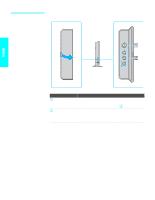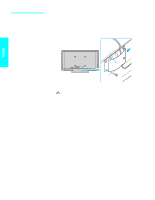Sony KE-42XS910 Operating Instructions - Page 19
Right Side Panel - no video
 |
View all Sony KE-42XS910 manuals
Add to My Manuals
Save this manual to your list of manuals |
Page 19 highlights
Setup Right Side Panel POWER CHANNEL 1 2 VOLUME 3 INPUT 4 5 PRO 6 Item Description 1 Main POWER Press to turn on and off the main power of the TV Set. 2 - CHANNEL + Press to scan through channels. To scan quickly through channels, press and hold down either CHANNEL. 3 - VOLUME + Press to adjust the volume. 4 INPUT Press repeatedly to cycle through the video equipment connected to the TV's video inputs. 5 Memory Stick When lit, indicates that the Memory Stick is being read. access indicator (Do not remove the Memory Stick when the indicator is lit.) 6 (Memory Memory Stick insertion slot. For details, see "Inserting and Stick slot) Removing a Memory Stick" on page 69. 17
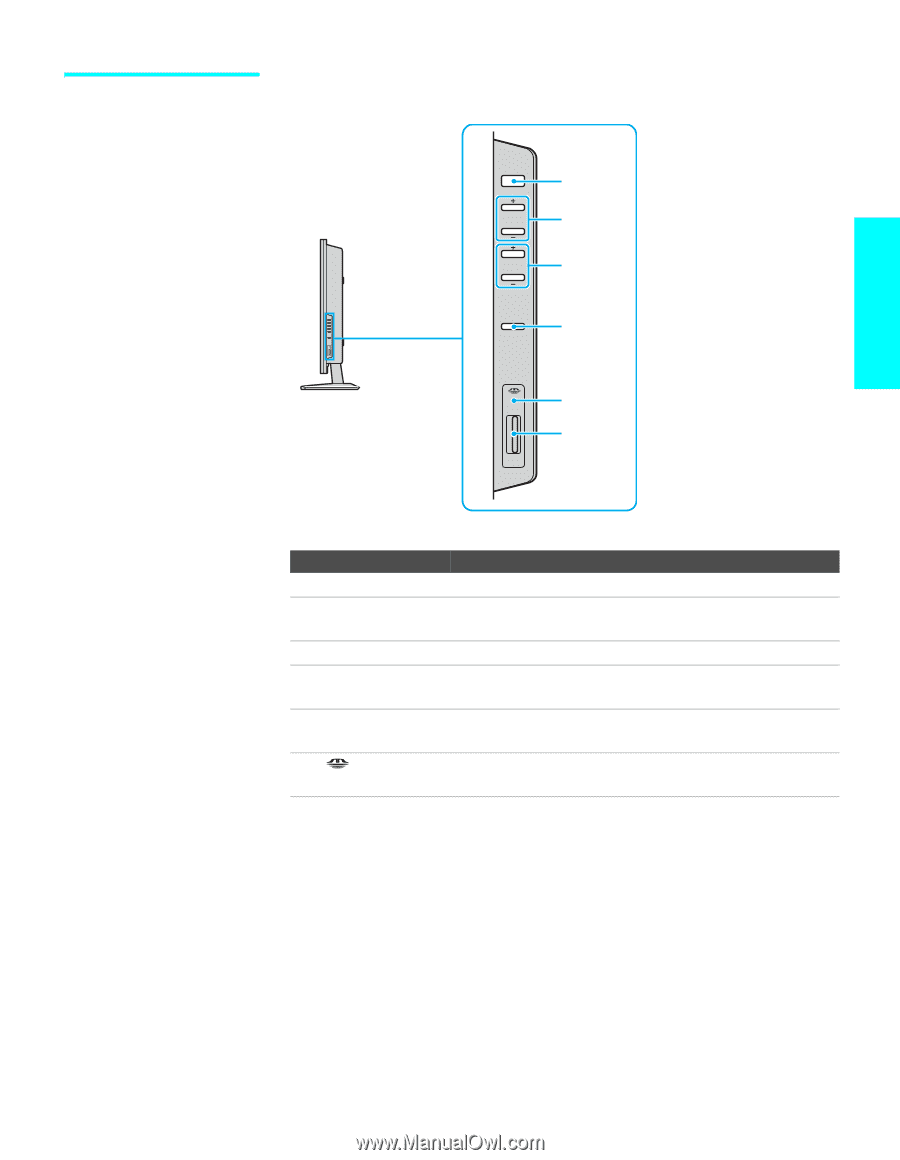
17
Setup
Right Side Panel
Item
Description
1
Main POWER
Press to turn on and off the main power of the TV Set.
2
– CHANNEL +
Press to scan through channels. To scan quickly through
channels, press and hold down either
CHANNEL
.
3
– VOLUME +
Press to adjust the volume.
4
INPUT
Press repeatedly to cycle through the video equipment
connected to the TV’s video inputs.
5
Memory Stick
access indicator
When lit, indicates that the Memory Stick is being read.
(Do not remove the Memory Stick when the indicator is lit.)
6
(Memory
Stick slot)
Memory Stick insertion slot. For details, see “Inserting and
Removing a Memory Stick” on page 69.
POWER
CHANNEL
VOLUME
INPUT
PRO
1
4
3
2
5
6