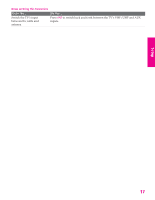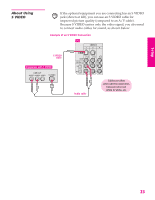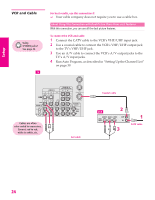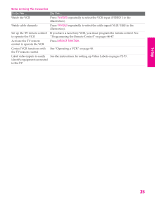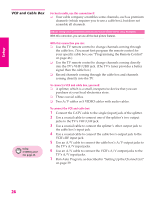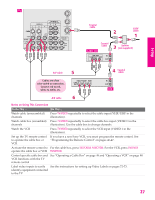Sony KP-51WS520 Operating Instructions - Page 23
Making Video Connections, HDMI High-Definition, Multimedia Interface, Component video, S VIDEO - hdmi input
 |
View all Sony KP-51WS520 manuals
Add to My Manuals
Save this manual to your list of manuals |
Page 23 highlights
SETUP Making Video Connections Your TV includes several types of video inputs. When connecting your TV, use the inputs that are available on your components that provide the best video performance, as described below. Best Video Performance HDMI (High-Definition Multimedia Interface) Component video S VIDEO Composite video RF/Coaxial Good Video Performance Setup SETUP SETUP SETUP SETUP 22

22
SETUP
SETUP
SETUP
SETUP
Setup
SETUP
Making Video
Connections
Your TV includes several types of video inputs. When connecting
your TV, use the inputs that are available on your components that
provide the best video performance, as described below.
Best Video Performance
HDMI (High-Definition
Multimedia Interface)
Component video
S VIDEO
Composite video
RF/Coaxial
Good Video Performance