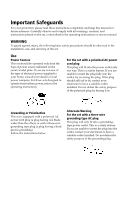Sony KV-24FV12 Primary User Manual
Sony KV-24FV12 - 24" Trinitron Color Flat Tv Manual
 |
View all Sony KV-24FV12 manuals
Add to My Manuals
Save this manual to your list of manuals |
Sony KV-24FV12 manual content summary:
- Sony KV-24FV12 | Primary User Manual - Page 1
Connecting Additional4-E0q75u-i5p0m1-e2n1 t Trinitron® Color TV Operating Instructions KV-20FV12 KV-24FV12 © 2000 by Sony Corporation - Sony KV-24FV12 | Primary User Manual - Page 2
User Guide - Sony KV-24FV12 | Primary User Manual - Page 3
intended to alert the user to the presence of important operating and maintenance (servicing) instructions in the literature accompanying personnel before operating it further. CAUTION When using TV games, computers, and similar products with your TV, keep the brightness and contrast functions at - Sony KV-24FV12 | Primary User Manual - Page 4
transmitted by cable companies for the use of the general public may require authorization from the broadcaster-cable company and/or program owner. Owner's Record The model and serial numbers are located on the front cover of this manual and the rear of your TV. Trademarks and Copyrights ENERGY STAR - Sony KV-24FV12 | Primary User Manual - Page 5
placed on the set, or described in the operating instructions or service manual. WARNING To guard against injury, the following basic safety precautions should be observed in the installation, use, and servicing of the set. Use Power Sources This set should be operated only from the type - Sony KV-24FV12 | Primary User Manual - Page 6
or aerosol cleaners. Use a cloth lightly dampened with water for cleaning the exterior of the set. If a snapping or popping sound from a TV set is continuous or frequent while the TV is operating, unplug the TV and consult your dealer or service technician. It is normal for some TV sets to make - Sony KV-24FV12 | Primary User Manual - Page 7
a child or an adult, and serious damage to the set. Use only a cart or stand recommended by the manufacturer for the specific model of TV any mounting of the product should follow the manufacturer's instructions, and should use a mounting accessory recommended by the manufacturer. An appliance and - Sony KV-24FV12 | Primary User Manual - Page 8
NEC - NATIONAL ELECTRIC CODE ANTENNA LEAD IN WIRE ANTENNA DISCHARGE UNIT (NEC SECTION 810-20) GROUNDING CONDUCTORS (NEC SECTION 810-21) GROUND CLAMPS POWER SERVICE GROUNDING ELECTRODE SYSTEM (NEC ARTICLE 250, PART H) Lightning For added protection for this television receiver during a lightning - Sony KV-24FV12 | Primary User Manual - Page 9
in the operating instructions. Improper adjustment of other controls may result in damage and will often require extensive work by a qualified technician to restore the set to normal operation. Safety Check Upon completion of any service or repairs to the set, ask the service technician to perform - Sony KV-24FV12 | Primary User Manual - Page 10
User Guide - Sony KV-24FV12 | Primary User Manual - Page 11
Menu 18 Using the Audio Menu 19 Options Menu 20 Using the Channel Setup Menu 21 Parental Control 22 Using the Parental Control Menu 25 Using the Timer Menu 28 Using the Setup Menu 29 Options Menu 30 Other Informations Programming the Remote Control 31 Troubleshooting 34 Specifications 36 - Sony KV-24FV12 | Primary User Manual - Page 12
User Guide - Sony KV-24FV12 | Primary User Manual - Page 13
your Multi-Channel TV Sound: Stereo, Mono, or Auto-SAP (Second Audio Program), with the touch of a button. ❏ Trilingual Menus - Choose between English, French, or Spanish menus. ❏ Front Panel Controls - Allows access to the on-screen menus without the use of a remote control. ❏ Front A/V inputs - Sony KV-24FV12 | Primary User Manual - Page 14
, remove the batteries to avoid possible damage from battery leakage. ✍ Your remote control can be programmed to operate most video equipment, (see page 31). About this Manual This manual provides instructions to help you enjoy your new TV. It shows you how to connect to an antenna or cable, cable - Sony KV-24FV12 | Primary User Manual - Page 15
for the first time. This section covers basic connections in addition to any optional equipment you may be connecting. Basic Connections TV with indoor or outdoor antenna, or CATV cable Depending on the cable available in your home, choose one of the connections below: ✍ If you are - Sony KV-24FV12 | Primary User Manual - Page 16
connection) 1 Connect the coaxial cable from your TV antenna or cable service to the IN jack on your VCR. 2 Connect a coaxial cable (not supplied) from the OUT jack on your VCR to the VHF/UHF jack on the TV. ✍ To watch video programs from your VCR, tune your TV to channel 3 or 4 (as set on - Sony KV-24FV12 | Primary User Manual - Page 17
cable box to the VHF/UHF jack on the TV. ✍ To view channels from your cable box, tune your TV to channel 3 or 4 (as set on the rear panel of your cable box) and use the cable box's remote control to change channels. ✍ If you will be controlling all channel selection through your cable box, you - Sony KV-24FV12 | Primary User Manual - Page 18
Instructions TV, VCR, and Cable box Rear of TV 3 VCR 2 Coaxial Cable 1 From cable 4 (Optional connection) Cable box 1 Connect the coaxial cable from your cable service on the TV. ✍ If you will be controlling all channel selection through your cable box, you should consider using the Channel - Sony KV-24FV12 | Primary User Manual - Page 19
on your satellite receiver. 2 Connect the coaxial cable from your cable service or antenna to the VHF/UHF jack on your TV. 3 Using A/V cables, connect AUDIO and VIDEO OUT on your satellite receiver to AUDIO and VIDEO IN on your TV. ✍ You can use the inputs. button to switch between the VHF/UHF and - Sony KV-24FV12 | Primary User Manual - Page 20
IN on the satellite receiver. 2 Connect the coaxial cable from your cable service or antenna to the IN jack on your VCR. 3 Using a coaxial cable, connect the OUT jack on your VCR to the VHF/UHF jack on your TV. 4 Using A/V cables, connect AUDIO and VIDEO OUT on your satellite receiver to AUDIO - Sony KV-24FV12 | Primary User Manual - Page 21
VIDEO cable, connect S VIDEO OUT on your DVD player to S VIDEO IN on your TV. Rear of TV Rear of DVD player LINE OUT AUDIO R AUDIO L VIDEO S VIDEO 2 1 ✍ For optimum picture quality, use S VIDEO instead of the yellow A/V cable. S VIDEO does not provide sound, the audio cables must still be connected - Sony KV-24FV12 | Primary User Manual - Page 22
-R Line input ✍ To change the level of audio output on your TV can be changed between Fixed and Variable modes, (see page 20). ✍ Set your stereo to the chosen line input. See page 19 for additional audio setup instructions. Connecting Headphones Connect the headphones to the jack on the front of - Sony KV-24FV12 | Primary User Manual - Page 23
with your remote control. Instantly turns off the sound. Press again or press to restore sound. Powers off all Sony equipment at once, (may not work with older equipment). Cycles through available video inputs. Press when you are finished using a VCR and you want to switch to the TV input. Your - Sony KV-24FV12 | Primary User Manual - Page 24
with the 0 9 buttons. Brings up the custom guide of your satellite receiver. Displays the on-screen menu. Press again to exit the menu at any time. Press to return to factory settings while in an on-screen menu. Use to program your remote control to operate connected video equipment, (see page 31 - Sony KV-24FV12 | Primary User Manual - Page 25
Using the Remote Control and Basic Functions Setting Up the TV Automatically After you have finished connecting your TV, you can perform Auto Program to set up your channels. 1 Press to turn on the TV. The Initial Setup screen appears. Auto Program [CH+] Exit [CH-] First please connect cable - Sony KV-24FV12 | Primary User Manual - Page 26
Operating Instructions Quick Start to the Menus The following settings are available in your on-screen menus: Menu Video Mode: Vivid Picture Controls VM: : OFF Channel Skip/Add Channel Label Move Select End MENU Parental Control Password: Options MTS: Auto-SAP Speaker: OFF Audio Out: Variable - Sony KV-24FV12 | Primary User Manual - Page 27
Using the Remote Control and Basic Functions Menu Timer Timer 1: Set Timer 2: Set Current Time Daylight Saving: NO Move : Select AM End MENU Allows you to Set the clock on your TV and program scheduled viewing using Timer 1 and Timer 2. Setup Caption Vision: CC1 Video Label Language: English - Sony KV-24FV12 | Primary User Manual - Page 28
- Sony KV-24FV12 | Primary User Manual - Page 29
the Menus This section shows the options available for setting up and adjusting your TV. To access a menu 1 Press . 2 Use the G or g buttons to move through the menus. F 3 Use the F or buttons to highlight an option. 4 Press g or to select or access an option. 5 After adjusting or selecting - Sony KV-24FV12 | Primary User Manual - Page 30
Instructions Using the Video Menu To access the Video menu, see "To access a menu" on page 17. Video Mode: Vivid Picture Controls VM: High Mode Customized picture viewing ✍ Press Picture Controls the red tones. Press g or F to increase the green tones. Sharpness: Press G or f to soften the picture - Sony KV-24FV12 | Primary User Manual - Page 31
the Menus Using the Audio Menu To access the Audio menu, see "To access a menu" on for stereo audio signals, (KV-24FV12 only). Simulated: Simulates theater quality sound for stereo programs, (KV-24FV12 only). Surround: Add a surround-like effect to mono programs, (KV-20FV12 only). OFF: Normal stereo - Sony KV-24FV12 | Primary User Manual - Page 32
Operating Instructions Options Menu To access the Options menu, see "To access a menu" on page 17. Options MTS: Auto-SAP Speaker: OFF Audio Out: Variable Move Select End MENU F MTS Multi-Channel Sound Speaker Custom selection of audio output source Audio Out Use to control the TV's volume - Sony KV-24FV12 | Primary User Manual - Page 33
Use the F or buttons to select Auto or Manual remote control for channel selection. Video: Select from available video inputs when you have connected video equipment (e.g. satellite receiver) and you want your TV fixed to it. OFF: Channel Fix is not set. Use this feature after you run Auto Program - Sony KV-24FV12 | Primary User Manual - Page 34
Operating Instructions Parental Control The Parental Control feature is designed to help parents monitor what their children watch on television. This section shows you the different rating systems available and how to set your TV's rating limit. Overview of the Ratings Once you have become - Sony KV-24FV12 | Primary User Manual - Page 35
Select End MENU Unrated (U.S. models only) You have the option of blocking TV programs or movies that are not rated. View All Block All Block TV Allows all unrated programs Blocks all unrated programming Blocks all unrated TV Programs Custom Ratings TV Ratings Movie Ratings Unrated: View - Sony KV-24FV12 | Primary User Manual - Page 36
Instructions English Ratings (Canadian models only) These ratings are for Canadian programs that are broadcast in English. Rating C C8+ G PG 14+ 18+ Defined as Children Children 8 years and older General programming Parental Guidance Viewers 14 and older Adult programming This program is - Sony KV-24FV12 | Primary User Manual - Page 37
Password Move Select End MENU F In the Parental Control menu, you will be asked to set a 4-digit password for any further access into Parental Control. 1 Press or , then use the 0 9 buttons to enter a 4-digit password. ✍ Keep this manual in a safe place. If you forget your password, see page - Sony KV-24FV12 | Primary User Manual - Page 38
Custom. 2 Use the F or buttons to select the desired rating and press g or . F Rating Child Youth Young Adult Custom OFF Parental Control Lock: Young Adult Change Password Move Select End MENU TV will allow a maximum rating of: TV-Y, TV-G, G (U.S. models only), G (Canadian models only) TV-PG - Sony KV-24FV12 | Primary User Manual - Page 39
to move the cursor to Change Password and press g or . 2 Follow step 2 and 3 for "Using the Parental Control menu" on page 25. Information for Parents To view a program that exceeds the TV rating ❏ Press , then use the 0 9 buttons to enter your password. ✍ Entering your password to view a blocked - Sony KV-24FV12 | Primary User Manual - Page 40
Instructions Using to select the hour you want the TV to turn on, then press g or . 4 Press F or to select the minute you want the TV to turn on, then press g or fall at the end of Daylight Saving. ✍ When you perform Auto Program, all Timer 1 and Timer 2 settings will be cleared. ✍ Any loss - Sony KV-24FV12 | Primary User Manual - Page 41
the following options: CC1, 2, 3, 4: Displays printed dialogue and sound effects of a program. TEXT1, 2, 3, 4: Displays network/station information. XDS (Extended Data Services): Displays information about the network and current program, if available. OFF: Caption vision is not activated. With the - Sony KV-24FV12 | Primary User Manual - Page 42
Operating Instructions Options Menu To access the Options menu, see "To access a menu" on page 17. Options Cable: ON Auto Program Tilt Correction: 0 Move Select End MENU Cable ON: Select if you are receiving cable channels with a CATV cable. OFF: Select if you are using a TV antenna. ✍ After - Sony KV-24FV12 | Primary User Manual - Page 43
Other Information Programming the Remote Control You can use the supplied remote control to operate Sony and non-Sony video equipment. 1 Press . 2 Press VTR/DVD or (FUNCTION). 3 Use the 0 9 buttons to key in the code number from the following chart. 4 Press . VCR codes Sony Admiral (M.Ward - Sony KV-24FV12 | Primary User Manual - Page 44
, 328, 335, 331, 332 314, 330, 336, 337 331 Satellite Receiver codes Sony General Electric 801 (preset code for remote control) 802 Hitachi Hughes Panasonic RCA/PROSCAN Toshiba 805 804 803 802, 808 806, 807 DVD codes Sony 751 Panasonic 753 Pioneer 752 RCA 755 Toshiba 754 ✍ If more - Sony KV-24FV12 | Primary User Manual - Page 45
control. In this case, use the equipment's supplied remote control. Operating a VCR Press VTR/DVD To Power on the VCR 09 Select channels directly Change channels B x m or M X z and B at the same time TV/VTR Play video tape Stop Search forward or backward Pause Record Change between VCR and TV - Sony KV-24FV12 | Primary User Manual - Page 46
Operating Instructions Troubleshooting If you are having a problem with your TV, try the suggestions below. If the problem persists, contact your nearest Sony dealer. No picture, no sound Poor or no picture, good sound Good picture, no sound No color Only snow appears on the screen Dotted lines - Sony KV-24FV12 | Primary User Manual - Page 47
assistance, please call the Sony Technical Support number for your country. One of Sony's Technical Support professionals will be happy to assist you. If, after reading these Operating Instructions, you have additional questions related to the use of your Sony television, please call our Direct - Sony KV-24FV12 | Primary User Manual - Page 48
Size AA (R6) batteries (2) Remote Control RM-Y168 (1) Optional Accessories Connecting cables VMC-810S/820S, VMC-720M, YC-YC-15V/30V, RK74A EAC-66 U/V mixer Inputs/outputs 2 video, 2 audio 1 S VIDEO 1 AUDIO OUT 1 headphone jack KV-20FV12 Screen size Visible screen size: 20 inches (508.0 mm - Sony KV-24FV12 | Primary User Manual - Page 49
18 L Language 29 Laser Disc Player code number 32 M Menus Audio 19 Channel Setup 21 Bloqueo de Canal 25 Setup 29 Timer 28 Video 18 Mode 18 Vivid 18 Movie 18 Sports 18 Standard 18 MTS 20 Auto-SAP 20 Main 20 Mono 20 O Options (Audio) 20 Options (Setup) 30 P Parental Control Picture 18 Menu 25 37 - Sony KV-24FV12 | Primary User Manual - Page 50
OUpseerraGtinuigdeInstructions R Remote Control 11 S Setting up the TV Automatically 13 Setup menu 29 Sharpness 18 Speaker 20 Specifications 38 Steady Sound 19 T Timer menu 28 Timer 1 and Timer 2 28 Treble 19 Troubleshooting 34 TV Features 1 Tilt Correction 30 V VCR code number 31, 32 Video menu 18 - Sony KV-24FV12 | Primary User Manual - Page 51
- Sony KV-24FV12 | Primary User Manual - Page 52
Connecting Additional Equipment Sony Corporation Printed in U.S.A.
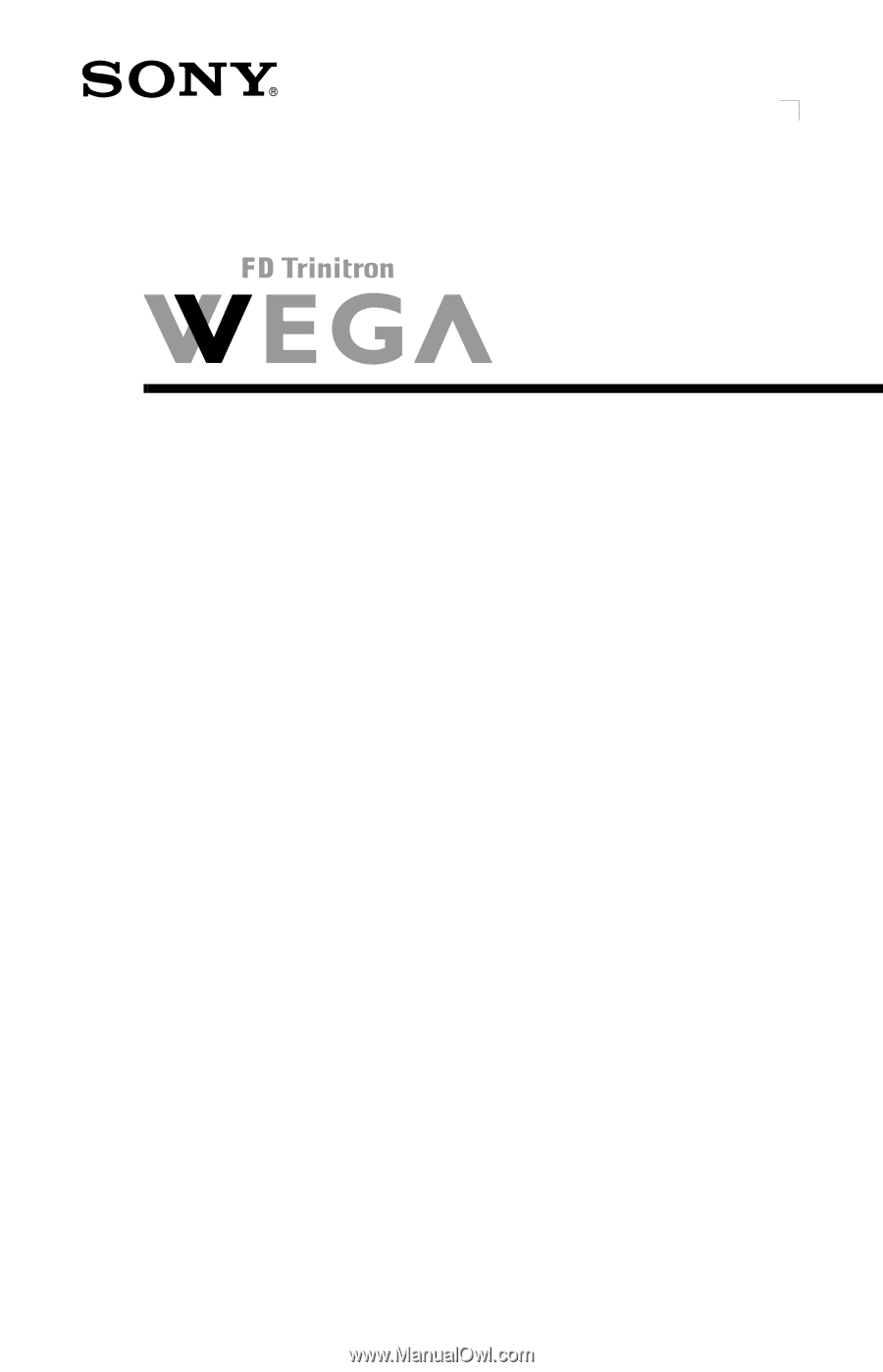
Connecting Additional Equipment
4-075-501-
21
KV-20FV12
KV-24FV12
©
2000 by Sony Corporation
Trinitron
Color TV
®
Operating Instructions