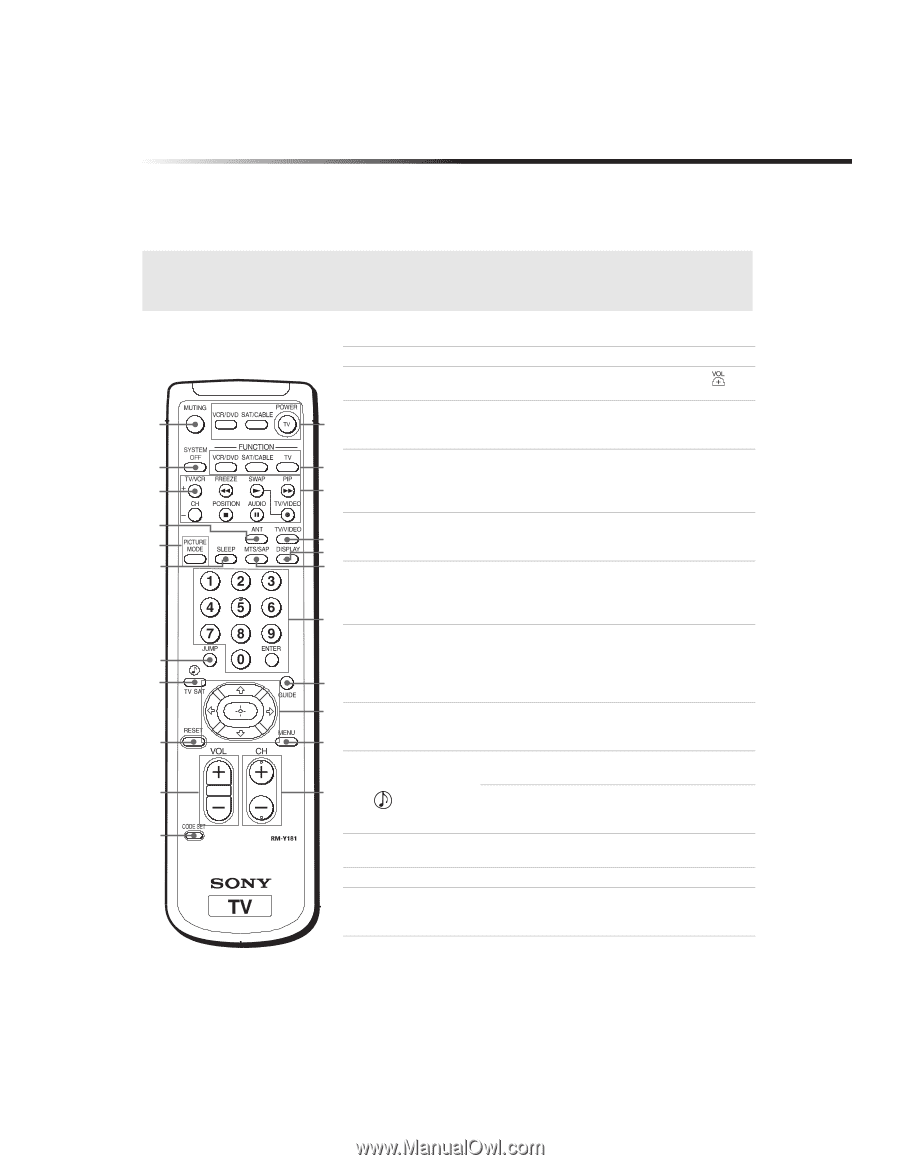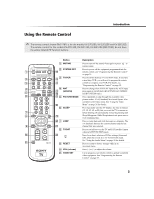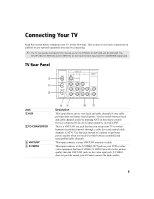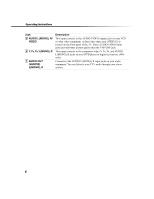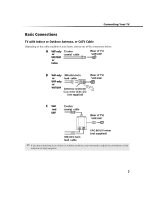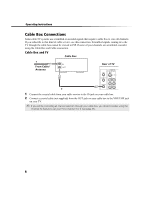Sony KV-27FS200 Operating Instructions (primary manual) - Page 11
Using the Remote Control
 |
View all Sony KV-27FS200 manuals
Add to My Manuals
Save this manual to your list of manuals |
Page 11 highlights
Introduction Using the Remote Control ✍ The remote control shown (RM-Y181) is for the models KV-27FS200, KV-32FS200 and KV-36FS200. The remote control for the models KV-27FS100, KV-32FS100, KV-36FS100 (RM-Y180); do not have the yellow labeled PIP function buttons. A B C D E F G H / I J K Button 1 MUTING 2 SYSTEM OFF L M 3 TV/VCR N 4 ANT O (antenna) P Q 5 PICTURE MODE R 6 SLEEP S T 7 JUMP U 8 TV/SAT V 9 RESET q; VOL (volume) qa CODE SET Description Press to turn off the sound. Press again or press to restore sound. Press to power off the equipment programmed into the remote control, see "Programming the Remote Control" on page 39. Press to switch between TV and VCR mode. If you have a non-Sony VCR, you will need to program the remote control to recognize your VCR. For details, see "Programming the Remote Control" on page 39. Press to change from VHF/UHF input to the AUX input, press again to switch back (KV-27FS200, KV-32FS200 and KV-36FS200 only). Press repeatedly to step through the available video picture modes: Vivid, Standard, Movie and Sports. Also available in the Video menu. See "Using the Video Menu" on page 24 for details. Press repeatedly until the TV displays the time in minutes (15, 30, 45, 60, or 90) that you want the TV to remain on before shutting off automatically. Cancel by pressing until Sleep Off appears. While Sleep feature is set, press once to view remaining time. Press to jump back and forth between two channels. The TV alternates between the current channel and the last channel that was selected. Press to switch between the TV and SAT (satellite) inputs when in SAT FUNCTION mode. Press for a direct selection of Effect settings (Surround, Off), when the remote is in TV FUNCTION mode. See "Using the Audio Menu" on page 25 for details. Press to return to factory settings while in an on-screen menu. Press (+) or (-) to adjust the volume. Use to program your remote control to operate connected video equipment. See "Programming the Remote Control" on page 39. 3