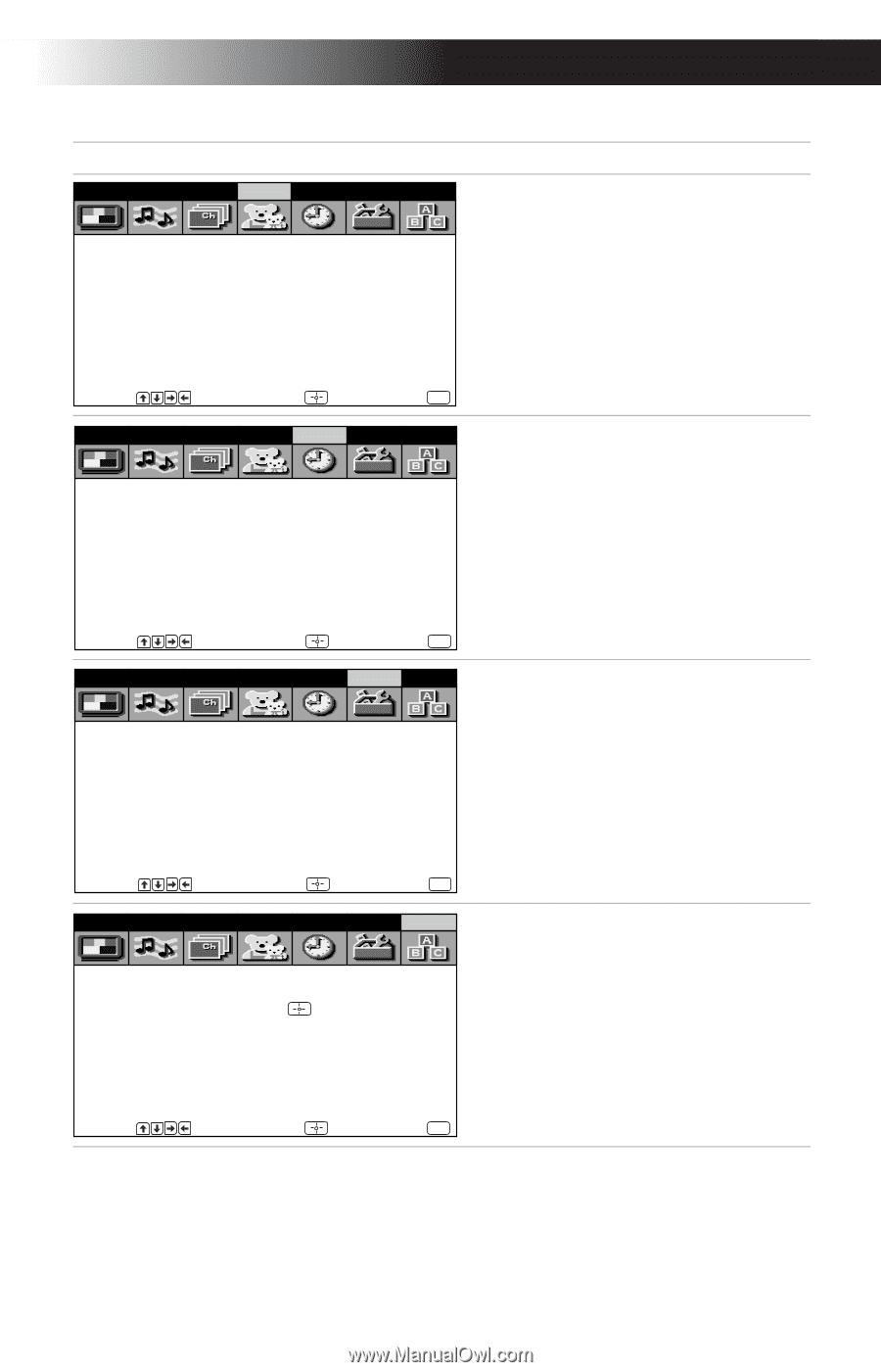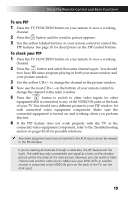Sony KV-27FV17 Operating Instructions (primary manual) - Page 33
Using the Remote Control and Basic Functions, Allows you
 |
View all Sony KV-27FV17 manuals
Add to My Manuals
Save this manual to your list of manuals |
Page 33 highlights
Using the Remote Control and Basic Functions Menu Video Audio Channel Parent Timer Setup Basic Allows you to Set rating limits on your TV based on a program's rating or content. Password: _ _ _ _ Move Select Video Audio Channel Parent Timer Timer 1: Set Timer 2: Set Current Time Daylight Saving: OFF End MENU Setup Basic Set the clock on your TV and program scheduled viewing using Timer 1 and Timer 2. Move --- --:--AM Select End MENU Video Audio Channel Parent Timer Setup Basic Caption Vision: OFF Video Label Tilt Correction: 0 Language: English 16:9 Enhanced: OFF Demo Program your channels, label video inputs, select menu languages, or run a demo of the menus. Move Select End MENU Video Audio Channel Parent Timer Setup Basic Set basic settings for your TV. Move Press to enter Basic Menu Select End MENU 21