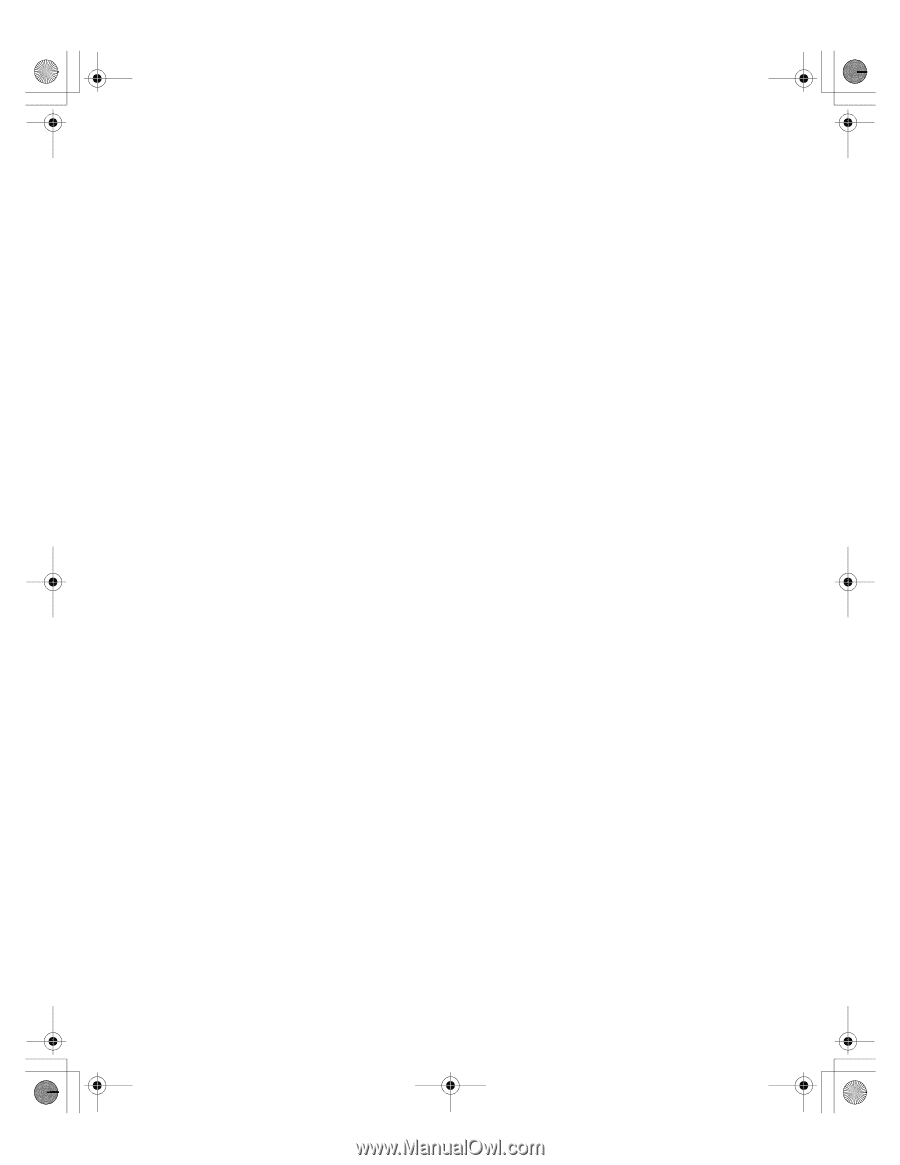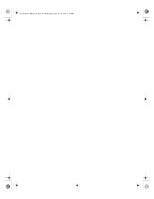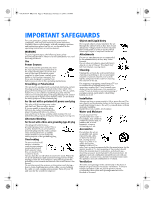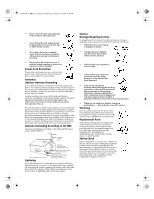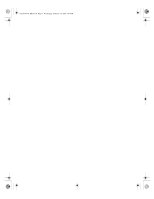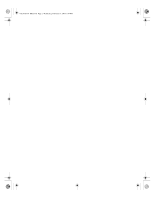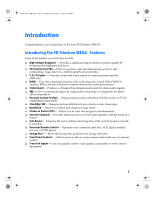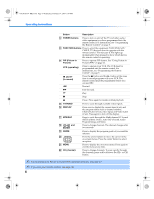Contents
Introduction
Introducing the FD Trinitron WEGA
®
Features
........................................................................
1
About this Manual
..........................................................................................................................
2
Batteries for the Remote Control
..................................................................................................
2
Front Panel Menu Controls
...........................................................................................................
2
Using the Remote Control
Remote Control Description
..........................................................................................................
3
Programming the Remote Control
...............................................................................................
5
Using your Remote Control with Other Equipment
.................................................................
7
Connecting Your TV
TV Rear Panel
..................................................................................................................................
9
Basic Connections
.........................................................................................................................
11
Cable Box Connections
................................................................................................................
12
Connecting Additional Equipment
............................................................................................
14
Using Basic Functions
Setting Up the TV
..........................................................................................................................
23
Quick Start to the Menus
.............................................................................................................
24
Using Picture in Picture (PIP)
.....................................................................................................
26
Connections that affect your ability to use PIP
.................................................................
28
Using the Menus
How to Access Menus
..................................................................................................................
29
Using the Video Menu
.................................................................................................................
30
Using the Audio Menu
................................................................................................................
31
Using the Channel Menu
.............................................................................................................
33
Using the Parent Menu
................................................................................................................
35
Parental Control
.....................................................................................................................
36
United States: Selecting Custom Rating Options
..............................................................
38
Canada: Selecting Custom Rating Options
........................................................................
40
Using the Timer Menu
.................................................................................................................
41
Using the Setup Menu
..................................................................................................................
42
Using the Basic Menu
...................................................................................................................
43
Other Information
Troubleshooting
............................................................................................................................
45
Specifications
.................................................................................................................................
49
Index
......................................................................................................................................................
51
01US01COV-BR2.book
Page 1
Wednesday, February 19, 2003
5:45 PM