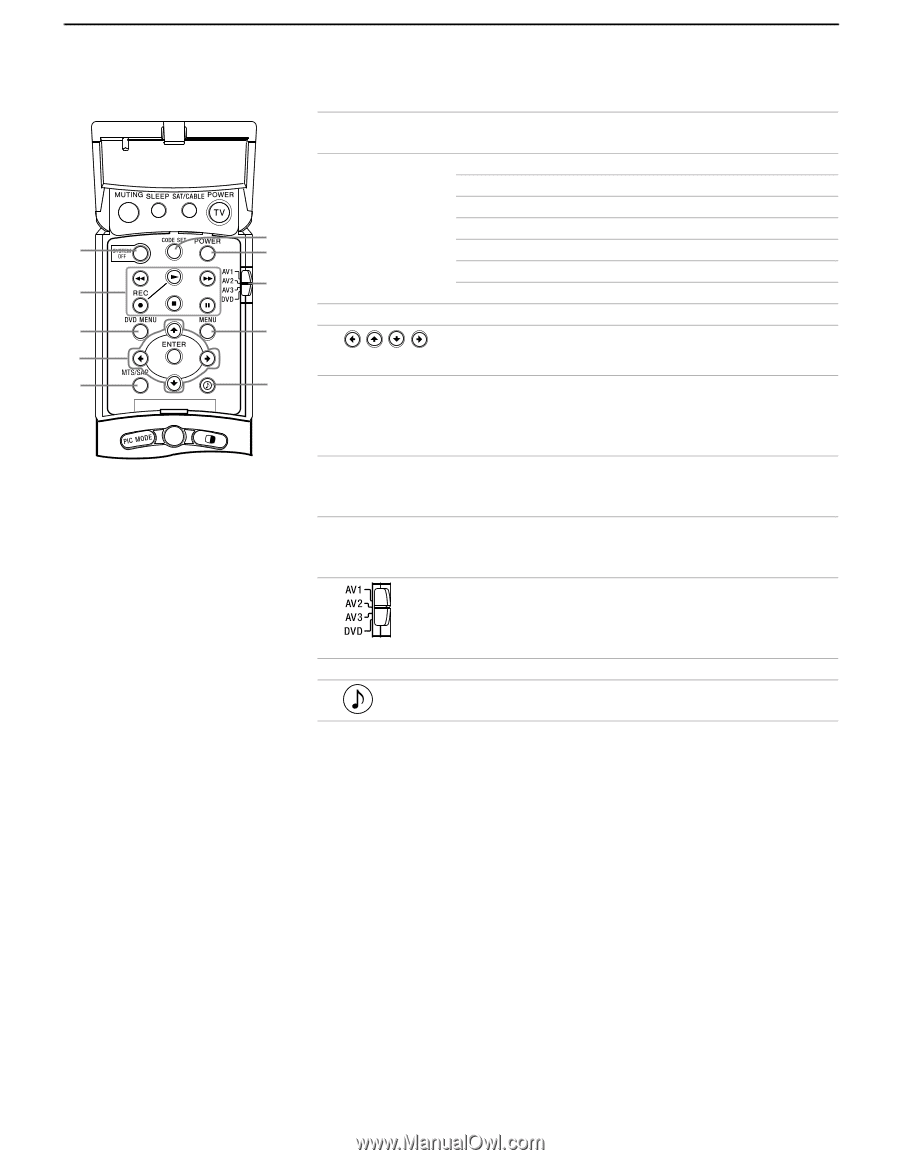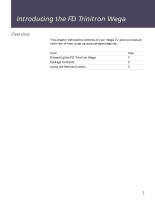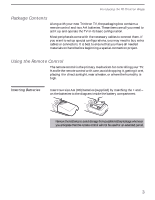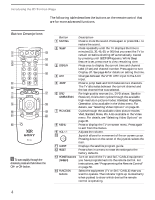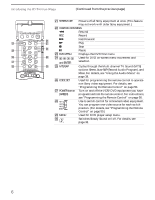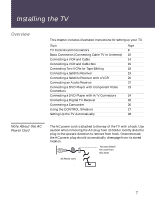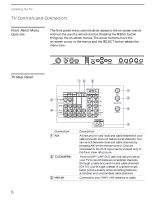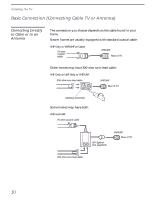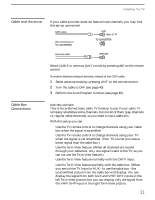Sony KV-36XBR450 Primary User Manual - Page 14
Continued from the previous SYSTEM OFF, VCR/DVD CONTROLS, DVD MENU, and ENTER, MTS/SAP, Stereo - remote control
 |
View all Sony KV-36XBR450 manuals
Add to My Manuals
Save this manual to your list of manuals |
Page 14 highlights
Introducing the FD Trinitron Wega (Continued from the previous page) wa SYSTEM OFF Powers off all Sony equipment at once. (This feature may not work with older Sony equipment.) ws VCR/DVD CONTROLS m Rewind REC Record M wh Fast-forward wa wj N Play x Stop ws wk X Pause wd DVD MENU Displays the DVD Disc menu wd wl wf Used for DVD on-screen menu movement and wf and ENTER selection wg e; wg MTS/SAP Cycles through the Multi-channel TV Sound (MTS) HOME THEATER CONTROL DRC/CINEMOTION options: Stereo, Auto-SAP (Second Audio Program), and Mono. For details, see "Using the Audio Menu" on page 38. wh CODE SET Used for programming the remote control to operate non-Sony video equipment. For details, see "Programming the Remote Control" on page 50. wj POWER button Turn on and off the VCR/DVD equipment you have (GREEN) programmed into the remote control. For instructions, see "Programming the Remote Control" on page 50. wk Use to switch control for connected video equipment. You can program one video source for each switch position. (For details, see "Programming the Remote Control" on page 50.) wl MENU Used for DVD player setup menu. e; Switches Steady Sound on/off. For details, see page 38. 6