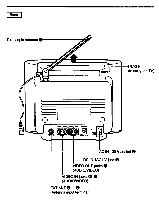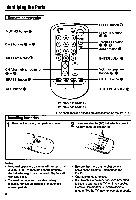Sony KV-8AD14 Operating Instructions - Page 10
Presetting, Channels
 |
View all Sony KV-8AD14 manuals
Add to My Manuals
Save this manual to your list of manuals |
Page 10 highlights
Presetting TV Channels Presetting TV channels automatically 1 CHANNEL +1- 1 Press POWER on the TV or the Remote Commander to turn the TV on. POWER or 2 1 @CD 0000 2 CH +1- 2 Press TVNIDEO on the TV or the Remote Commander so that the TV mode appears. TVNIDEO TVNIDEO or If *VIDEO"is displayed on The screen. press TVNIDEO on the Nor the Remote Commander again so that a channel number appears. 3 Press AUTO PGM. 0 0 CID 0 EMS[ ACO AUTOP011 C* 10 AUltM 3 5 7 AUTO PROGRAM AUTO PR0GRAM"is displayedon the screen and receivable channels (other than the channels already preset) willbepresetin numericalsequence. The channels previously preset remain in the TV's memory. When no more channels can be found the programming stops and the lowestnumberedchannel is &splayed. Channels that can be received on this TV: VHF: 2 -13 UHF: 14 - 69 Cable: 1 - 125 To check preset channels Press CH +1- on the TV or the Remote Commander.