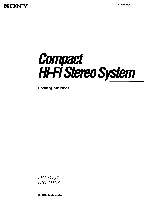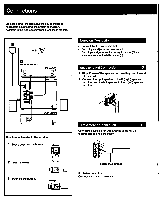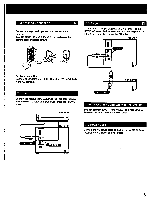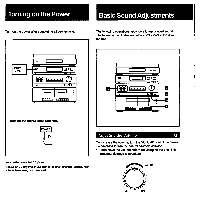Sony LBT-D107 Operating Instructions
Sony LBT-D107 Manual
 |
View all Sony LBT-D107 manuals
Add to My Manuals
Save this manual to your list of manuals |
Sony LBT-D107 manual content summary:
- Sony LBT-D107 | Operating Instructions - Page 1
SONY 3-754-598-21(2) Compact HifiStereoSystem Operating Instructions LBT-O107 HST-D107 C) 1992 by Sony Corporation - Sony LBT-D107 | Operating Instructions - Page 2
you call upon your Sony dealer regarding this product SERVICEABLE PARTS INSIDE. REFER SERVICING TO QUALIFIED SERVICE Problems This manual covers D107 Stereo deck receiver HST-D107 Turntable PS-LX49P CD player Speakers SS-D117 HST-D107 HST-D107 CDP-C322M SS-D117 For the instructions - Sony LBT-D107 | Operating Instructions - Page 3
Dubbing tapes General Maintenance Location of controls Specifications Troubleshooting guide You can control the system (except the be changed at a qualified service shop. If you have any questions or problems concerning your system, please consult your nearest Sony dealer. For detailed precautions, - Sony LBT-D107 | Operating Instructions - Page 4
off before making any connections The diagram below shows the system connection. The letters in the diagram correspond to those in the text. I B • PS-LX49P HST-D107 Notes on Connection • Connect the AC power cord last. • Cord plugs and jacks are color coded. Red plugs and jacks are for the right - Sony LBT-D107 | Operating Instructions - Page 5
Connect an insulated wire of 6 to 15 meters (20- to 50- feet) to the AM terminal. Turntable CI Connect the turntable (PS-LX49P) to the HST-D107 stereo deck receiver. To listen to analog discs, press the PHONO button. PS-LX49P 0 1-1 LINE OUT CDP-C322M Adding Another Component to the System You - Sony LBT-D107 | Operating Instructions - Page 6
Turning on the Power Turn on the power after completing all connections. Basic Sound Adjustments The following operations apply only to reproduced sound. The letters in the illustration below correspond to those in the text. POWER ON 00 [1 0 0 11 00000 00000 00 1 1 1 1 1 remsammi 000 a ofi - Sony LBT-D107 | Operating Instructions - Page 7
Adjusting the Sound Quality 0 Adjust the following 5 BAND GRAPHIC EQUALIZER controls. 100 Hz: Boosts or cuts heavy bass. 330 Hz: Adjusts the power, spaciousness and warmth of the sound. 1kHz: Accentuates or dims vocals. 3.3 kHz: Boosts to a brighter sound or reduces stridency. 10 kHz: Adjusts tape - Sony LBT-D107 | Operating Instructions - Page 8
You can listen to analog discs with the turntable PS-LX49P which turns on/off when you turn on/off the HST-D107. . 2 . .0 .• 6597 0 A Dv 4 REJECT .=.. . ii i .ru0n. Ii; I,,i ,i i , 1 . • OOO .... 0 4 Remove the stylus cover from the cartridge, and release the stopper from the tone - Sony LBT-D107 | Operating Instructions - Page 9
times as "MUTING" appears. If you cannot tune In a desired station A station with a weak signal may be skipped. In this case, tune in the station manually. • Press the DUAL MODE TUNING + or - button again to stop scanning. • Press the DUAL MODE TUNING + or - button repeatedly and tune in the exact - Sony LBT-D107 | Operating Instructions - Page 10
Receiving Broadcasts You can store station frequencies in the unit's memory for quick recall later on. Up to 30 frequencies in any band can be stored by specifying a code for each frequency. The code is a combination of a letter - A, B or C - and a number - 0 to 9: A-1, A-2, ..., A-9, A-0, B-1, - Sony LBT-D107 | Operating Instructions - Page 11
Playing Back Tapes You can use tapes of type I and II for playback. Playing Deck A or B POWER -. ON 1 3 2 5 o ... [ff 1 000000000o .mi l 0C030 r-i =0 0 _ r2 DOLBY NR 4 Press the TAPE SELECT button to select tape type. TAPE SELECT 5 Press the►button. Playback starts. 1 Press the TAPE - Sony LBT-D107 | Operating Instructions - Page 12
Recording on Tapes You can use tape type I and II for recording. Recording a Tape 4 Set the DOLBY NR switch to ON or OFF. DOLBY NR 0 0 .... POWER -ON - ' 1 am o 0 11 Ogggg Gomm mi l imi 1 . 000 [I- 3 4 5 I,r =-". r 2 The Dolby NR (noise reduction) system reduces tape hiss noise in - Sony LBT-D107 | Operating Instructions - Page 13
Protecting Your Recording Break off the tab of the side to be protected. For side A, break off the right-hand tab facing the side A up. This prevents further recording on that side. Side A 0. 0 0 0 Tab of side B ° Tab of side A To record on a protected tape, cover the opening with plastic tape. 0 CD - Sony LBT-D107 | Operating Instructions - Page 14
Dubbing Tapes You can dub a tape in deck A onto a tape in deck B. POWER -•ON I 0 t , 1 `® 0 0 fi . 11 88333 0.3=1 i i I li i Itienzim1 0 000 ii 2 1 3 4-6.-- 13 5 4 Press the 11 PAUSE button, then the P. button on deck A. PAUS 5 Press the • REC button on deck B. Dubbing starts. • REC 1 - Sony LBT-D107 | Operating Instructions - Page 15
Maintenance Keeping your system in good condition will allow you to enjoy good sound. Cleaning the Cabinet Use a soft cloth lightly moistened with a mild detergent solution. Demagnetizing the Heads Remove magnetism built up on the heads after every 20 to 30 hours of use. Turn off the power unit - Sony LBT-D107 | Operating Instructions - Page 16
Refer to the pages indicated in parentheses for details. A 8 1 9 2 1 1 10 1 11 in 2 21 2 • 0. (00 B 1 2 C 1 000 O 3 4 5 6 7 8 2 3 4 5 Stereo Deck Receiver HST-D107 Tuner section El POWER switch (page 6) M Remote sensor El MEMORY button (page 10) ID ST/MUTE button (page 9) ID - Sony LBT-D107 | Operating Instructions - Page 17
), per speaker Approx. 260 x 441 x 175 mm (10V4 x 173/8 x 7 inches)(w/h/d) Accessories supplied 45-rpm adaptor Remote commander RM-S171 Batteries Sony SUM-3 (NS) FM wire antenna AM loop antenna (1) (only for LBT-D107) (1) (2) (1) (1) Design and specifications are subject to change without notice. - Sony LBT-D107 | Operating Instructions - Page 18
Troubleshooting Guide Before going through the check list below, first refer back to the connections and operating procedures. Should any problem persist after you have made these checks, consult your nearest General No power Symptom No sound Reversed left and right sound Severe hum and noise - Sony LBT-D107 | Operating Instructions - Page 19
. The remote commander is too far from the unit. Point the remote commander at the sensor. Remove the obstacle. Move closer. Turntable (only for LBT-D107) Symptom Tone arm skips, skates or does not advance Poor sound quality Rumble or low frequency howl The tone arm does not return to its

SONY
3-754-598-21(2)
Compact
Hifi
Stereo
System
Operating
Instructions
LBT-O107
HST
-D107
C)
1992
by
Sony
Corporation