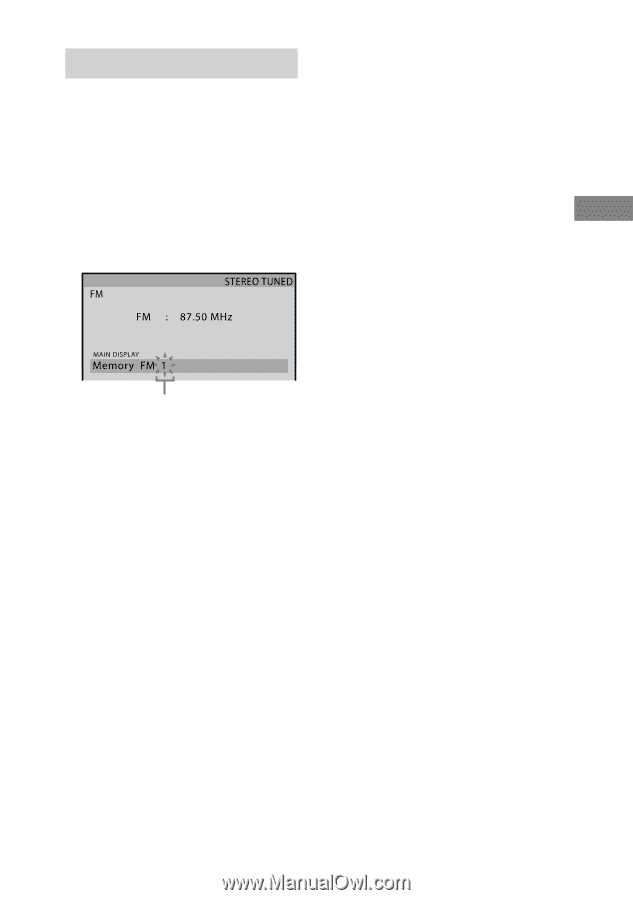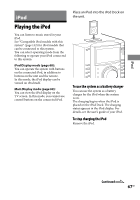Sony LBT-LCD7Di Operating Instructions - Page 65
Presetting a radio station, Tuner
 |
UPC - 027242757097
View all Sony LBT-LCD7Di manuals
Add to My Manuals
Save this manual to your list of manuals |
Page 65 highlights
Tuner Presetting a radio station 1 Tune in the desired station. 2 Press DVD/TUNER MENU. "Memory?" flashes in the display. 3 Press ENTER or . A preset number flashes in the display. The stations are stored from preset number 1. Preset number 4 Press or repeatedly (or press the numeric buttons) to select the desired preset number. 5 Press ENTER. The station is stored. 6 Repeat steps 1 to 6 to store other stations. You can preset up to 20 FM stations and 10 AM stations. To cancel presetting, press DVD/ TUNER MENU. 7 To call up a preset number, press PRESET +/ repeatedly (or turn OPERATION DIAL on the unit clockwise or counterclockwise) to select the desired preset number. You can also press the numeric buttons, then press ENTER to select a preset station. Tips To improve broadcast reception, adjust the supplied antennas, or connect an external antenna. When an FM stereo program has static noise, press REPEAT/FM MODE repeatedly until "MONO" appears in the display. There will be no stereo effect, but the reception will improve. You can also set the frequency by viewing the tuner information on the TV screen. To change the AM tuning interval, see "To change the AM tuning interval" (page 119). 65GB