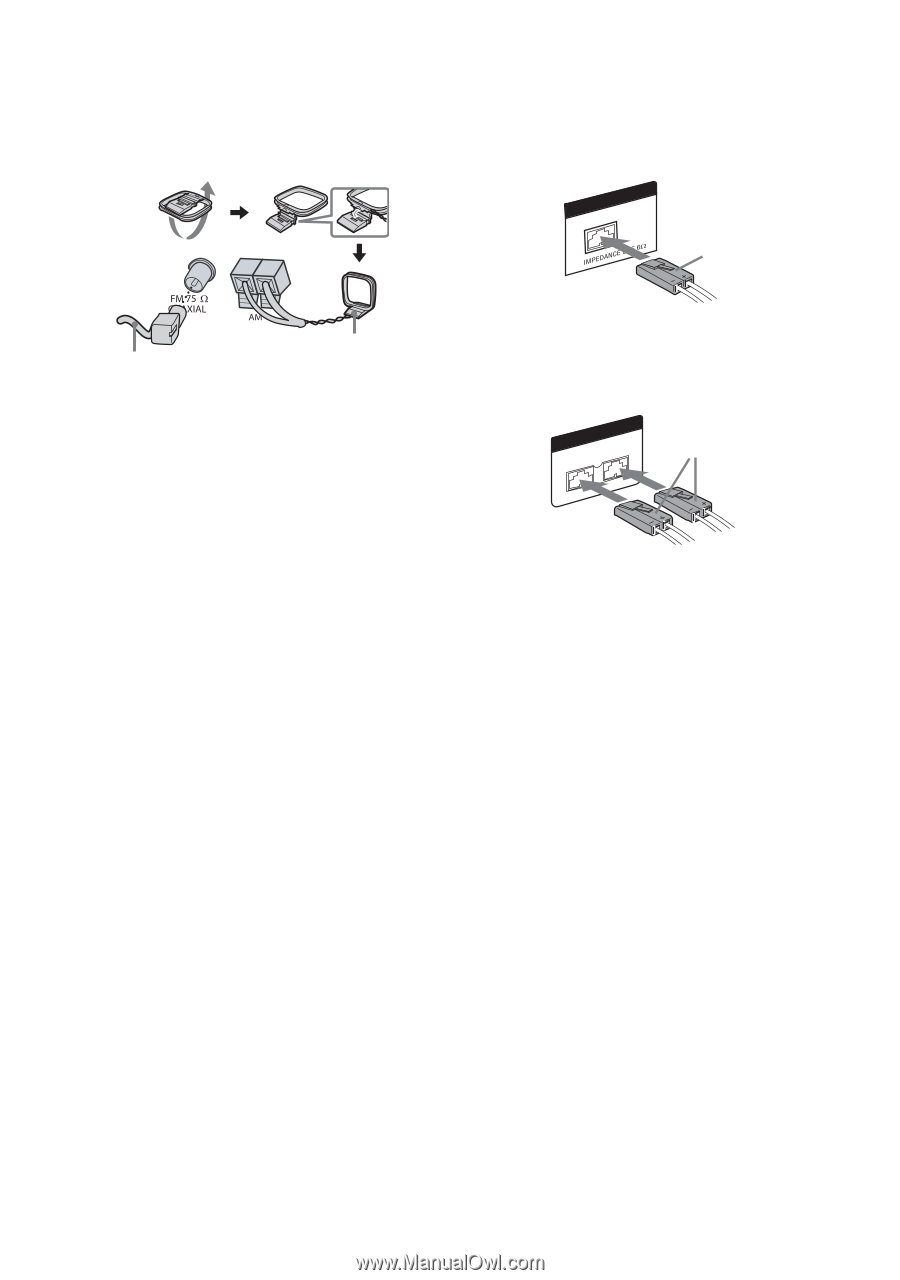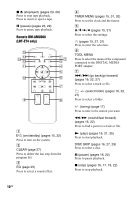Sony LBTZT4 Operating Instructions - Page 14
Dmport Digital Media Port, Subwoofer Mhc-gt555
 |
UPC - 027242729902
View all Sony LBTZT4 manuals
Add to My Manuals
Save this manual to your list of manuals |
Page 14 highlights
A Antennas Find a location and an orientation that provide good reception, and then set up the antennas. C Subwoofer (MHC-GT555, MHC-GT444 and LBT-ZT4 only) Be sure to insert the connector straight into the terminals. SUBWOOFER Purple Extend the FM lead antenna horizontally AM loop antenna Keep the antennas away from the speaker cords, the power cord and the USB cable to avoid picking up noise. B DMPORT (DIGITAL MEDIA PORT) (LBT-ZT4 only) Connect the DIGITAL MEDIA PORT adapter. You need to connect the DIGITAL MEDIA PORT adapter to an optional audio device (portable audio player, etc.). Notes • The DIGITAL MEDIA PORT adapters are available for purchase depending on the area. • Do not connect an adapter other than the DIGITAL MEDIA PORT adapter. • When connecting the DIGITAL MEDIA PORT adapter, be sure the connector is inserted with the arrow mark facing towards the arrow mark on the DMPORT jack. • Do not connect or disconnect the DIGITAL MEDIA PORT adapter to/from the DMPORT jack while the system is turned on. • When using a DIGITAL MEDIA PORT adapter that has video output function, connect the video output of the adapter directly to the TV. 14GB D Front speakers Be sure to insert the connector straight into the terminals. FRONT SPEAKER L R IMPEDANCE USE 6Ω White E VOLTAGE SELECTOR For models with a voltage selector, set VOLTAGE SELECTOR to the local power line voltage. F Power Connect the power cord to a wall socket. The demonstration appears in the display. If the plug does not fit the wall socket, detach the supplied plug adaptor (only for models equipped with an adaptor). When carrying this system Use the buttons on the unit for this operation. 1 Remove all discs to protect the CD mechanism. 2 Press CD to select the CD function. 3 Hold down DISC SKIP/ EX-CHANGE, and press "/1 until "STANDBY" appears. 4 After "MECHA LOCK" appears, unplug the power cord.