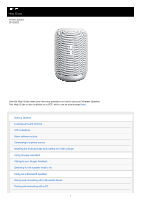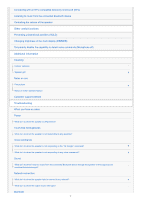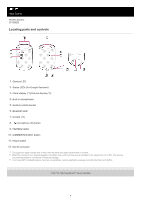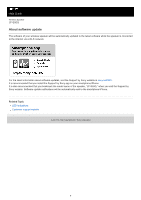Sony LF-S50G Help Guide Printable PDF - Page 2
Other useful functions, Additional information, Troubleshooting - speaker
 |
View all Sony LF-S50G manuals
Add to My Manuals
Save this manual to your list of manuals |
Page 2 highlights
Connecting with an NFC-compatible device by One-touch (NFC) Listening to music from the connected Bluetooth device Controlling the volume of the speaker Other useful functions Preventing unintentional activities (HOLD) Changing brightness of the clock display (DIMMER) Temporarily disable the capability to detect voice commands (Microphone off) Additional information Cleaning Exterior surfaces Speaker grill Notes on use Precautions Notes on water resistant feature Customer support website Troubleshooting When you have an issue: Power What do I do when the speaker is off-powered? Touch-free hand gestures What do I do when the speaker is not responding to any gestures? Voice commands What do I do when the speaker is not responding to the "Ok Google" command? What do I do when the speaker is not responding to any voice commands? Sound What do I do when I hear no music from the connected Bluetooth device through the speaker or the output sound crackles/distorts/interrupts? Network connection What do I do when the speaker fails to connect to my network? What do I do when the output music interrupts? Bluetooth 2