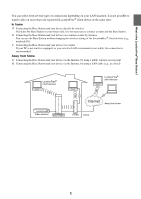Sony LF-V30 Operating Instructions - Page 5
In home, Away from home
 |
UPC - 027242721258
View all Sony LF-V30 manuals
Add to My Manuals
Save this manual to your list of manuals |
Page 5 highlights
What is the LocationFree® Base Station? You can select from several types of connections depending on your LAN situation. It is not possible to watch video on more than one registered LocationFree® client device at the same time. In home Connecting the Base Station and your device directly by wireless If you use the Base Station in your house only, it is not necessary to connect a router and the Base Station. Connecting the Base Station and your device via a wireless router by wireless You can use the Base Station without changing the wireless setting of the LocationFree® client devices (e.g., notebook PC). Connecting the Base Station and your device via a router If your PC is not wireless equipped, or your wireless LAN environment is not stable, this connection is recommended. Away from home Connecting the Base Station and your device via the Internet, by using a public wireless access point Connecting the Base Station and your device via the Internet, by using a LAN cable (e.g., at a hotel) LocationFree® client devices LocationFree® client devices Video devices Base Station Router Home Away from home 5