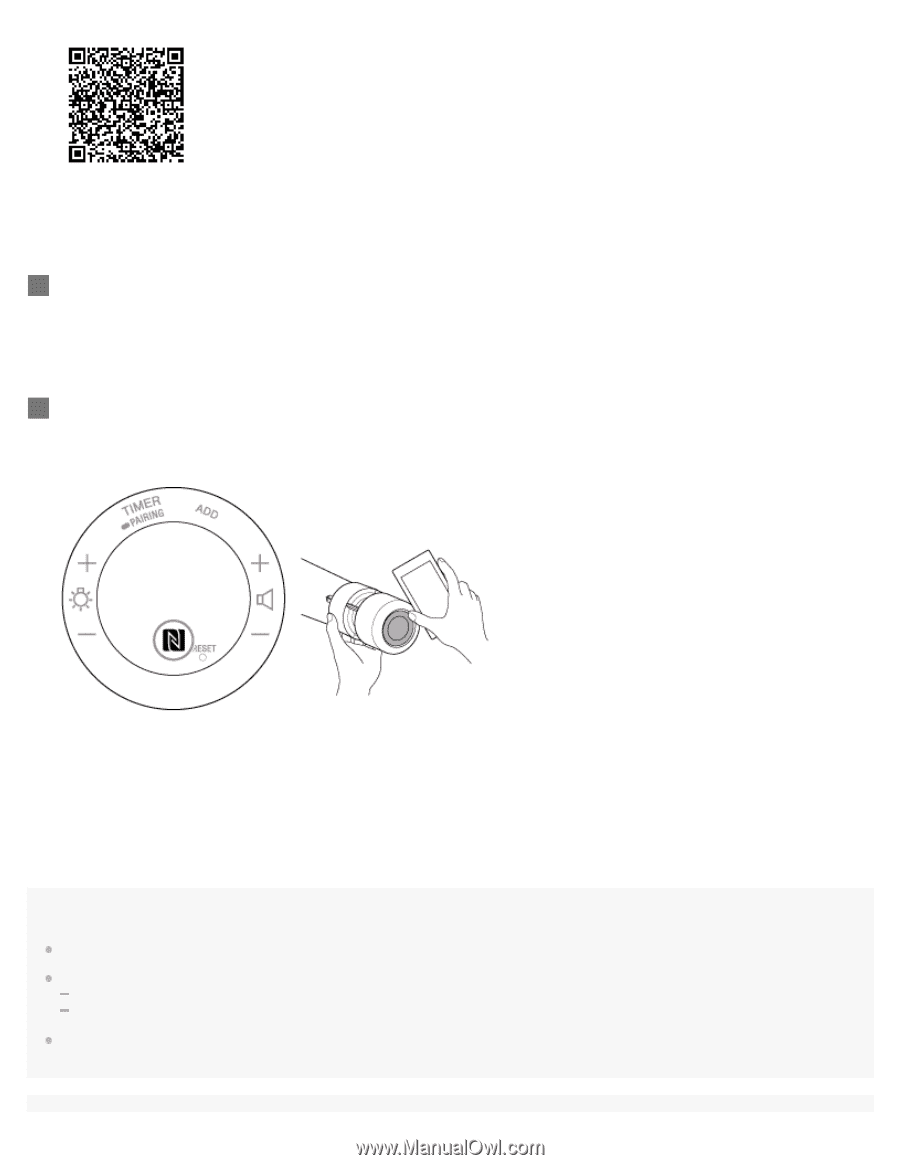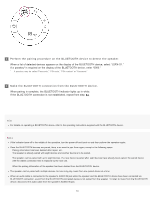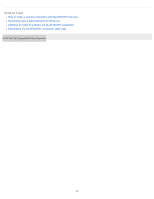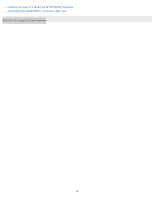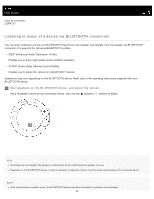Sony LSPX-S1 Help Guide Printable PDF - Page 23
Keep touching the device on the N marked part of the base until the device responds.
 |
View all Sony LSPX-S1 manuals
Add to My Manuals
Save this manual to your list of manuals |
Page 23 highlights
The app may not be downloadable in some countries/regions. 3 Start "NFC Easy Connect" on the smartphone. Make sure that the app screen is displayed. 4 Touch the speaker with the device. Unlock the screen of the device beforehand. Keep touching the device on the N marked part of the base until the device responds. Follow the on-screen instructions to establish the connection. When the BLUETOOTH connection is established, the BLUETOOTH indicator stays lit in white. To disconnect, touch the N marked area with the device again. Hint If the speaker is off, it will turn on when the device touches it. If you cannot establish a connection, try the following. Start the app on the device and move the device slowly over the N marked area of the speaker. If the device is in a case, remove the case. If you touch a device to the speaker, the device terminates the BLUETOOTH connection with the current device (NFC-compatible headset, etc.), and connects with the speaker (One-touch connection switching). 18