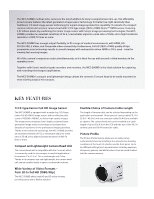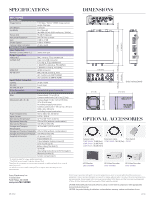Sony MCC500MD Brochure (MCC500MD Brochure) - Page 3
System Configuration
 |
View all Sony MCC500MD manuals
Add to My Manuals
Save this manual to your list of manuals |
Page 3 highlights
Picture Flip The image output can be flipped either horizontally or vertically or both horizontally and vertically. Color Bar The camera can output a color bar by simply pressing the BARS button. This is convenient when checking connection during camera installation*1. Variety of White Balance Modes Various white balance modes can be selected depending on the light source such as Xenon Lamp mode, Halogen Bulb mode, White LED mode, and Auto-Tracing White Balance mode. Compliance with Medical Safety Standards This camera is compliant with and certified for IEC 60601-1 and product safety standards in the U.S.A., Canada, and Europe*2. Freeze Function A still image can be displayed by simply pressing the FREEZE button. RS-232C Interface The MCC-500MD is equipped with an RS232C connector to enable control from an external host device such as a computer. Fluorescein Mode By activating fluorescein mode, users can obtain the same images as those achieved using an optical yellow filter. Intuitive Front Panel Operation The brightness, red, and blue controls on the front panel allow intuitive picture adjustment. AC Power Operation The camera control unit fits easily into a spaceconstrained area such as a cart without needing an AC power adaptor. Camera Synchronization for 3D Shooting By connecting 3D-SYNC IN/ OUT with a BNC cable, two cameras can be synchronized for shooting 3D images. SYSTEM CONFIGURATION • HD-SDI (3G-SDI) • HDMI • S Video • Composite Surgical Microscope MCC-500MD Medical Monitor Medical Recorder