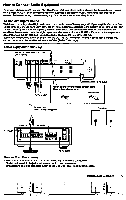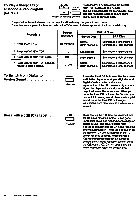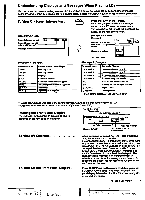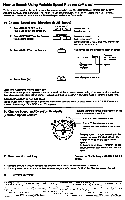Sony MDP-A1 Primary User Manual - Page 18
Search, Using, Variable, Speed - laserdisc
 |
View all Sony MDP-A1 manuals
Add to My Manuals
Save this manual to your list of manuals |
Page 18 highlights
How to Search Using Variable Speed Play (for CAV discs) To find a scene, play the disc back or forward at varying speeds.* Use MULTI SPEED and SPEED SET for CAV standard-play LDs. Use the Shuttle Ring, which lets you scan gradually, for all discs. Locate the MULTI SPEED. SPEED SET, DISPLAY buttons and the Shuttle Ring on the Remote Commander. To Change Speed and Direction (Multi Speed) 1 Press MULTI SPEED on the Remote to select the erection. MULTI SPEED 2 Press SPEED SET on the Remote to select the speed. SPEED SET 3 Press DISPLAY on the Remote. DISPLAY To reverse To advance > To reduce speed To increase speed (You can press SPEED SET first, or do either step without the other.) The play speed and direction appear on screen. C 2 10200 eirf:3 AL ►Dire•ctFioonrward : Reverse Speed 4 Press PLAY (►). Normal playback resumes. Discs with Automatic Picture Stop Code When an automatic picture stop code (found on educational discs) is encountered during X1 or less vanable speed play. the unit automatically stops at that frame. To resume playback, press PLAY, MULTI SPEED, or turn the Shuttle Ring. Extended-Play (CLV) or Non-CAV Discs Variable Speed Play. Freeze Frame, and Step Play are not possible with CLV discs. When a MULTI SPEED button is pressed, the message "CLV SIDE A (or 't4')' appears. To Change Speed and Direction Gradually (Variable Speed Scan)** Pt PAUSE II To Resume Normal Play Rotate the Shuttle Ring on the Remote In the forward or reverse direction. Scan at to times the normal speed Sean at 30 limes the normal speed (Same speeds are available m the reverse **option.) The play speed changes aocorcing to the degree you rotate the Shuttle Ring. The illustration indicates the approximate speeds. By halting down SCAN (44**) on the player, you can scan scenes at a constant speed. Release the Shuttle Ring or SCAN (Me.) button. • A *MS amount of visualnoise andinstability is inevitable withall variable speedoperations. a Scanningspeed varies as the laserbeam moves away from the centerofa CLV disc. The frames are skipped. 18 To Playa LaserDisc PET* I irt ,s-. fl it . -• • "• ' Ffl . • • Amin •- yr • . • - • .