Sony MEXBT5100 Operating Instructions
Sony MEXBT5100 - Radio / CD Manual
 |
UPC - 027242724631
View all Sony MEXBT5100 manuals
Add to My Manuals
Save this manual to your list of manuals |
Sony MEXBT5100 manual content summary:
- Sony MEXBT5100 | Operating Instructions - Page 1
d'emploi FR Manual de instrucciones ES Owner's Record The model and serial numbers are located on the bottom of the unit. Record the serial number in the space provided below. Refer to these numbers whenever you call upon your Sony dealer regarding this product. Model No. MEX-BT5100 Serial No - Sony MEXBT5100 | Operating Instructions - Page 2
will control a Sony HD RadioTM tuner (sold separately). For HD RadioTM tuner operation, please refer to the HD RadioTM tuner Operating Instructions. The HD Radio Ready logo is a registered trademark of iBiquity. HD RadioTM is a trademark of iBiquity Digital Corp. Warning if your car's ignition has - Sony MEXBT5100 | Operating Instructions - Page 3
the disc 7 Location of controls and basic operations Audio function 8 Bluetooth function 10 CD Display items 12 Repeat and shuffle play 12 Radio Storing and receiving stations 12 Storing automatically - BTM 12 Storing manually 12 Receiving the stored stations 12 Tuning automatically 12 - Sony MEXBT5100 | Operating Instructions - Page 4
-DA MP3 WMA ATRAC CD • Radio reception - You can store up to 6 stations per band (FM1, FM2, FM3, AM1 and AM2). - BTM (Best Tuning Memory): the unit selects strong signal stations and stores them. • Bluetooth function - Handsfree talking with your cellular phone in the car. - Phonebook transfer from - Sony MEXBT5100 | Operating Instructions - Page 5
guide for detailed safety instructions. Radio frequency exposure RF signals may affect improperly installed or inadequately shielded electronic systems in cars to make or receive calls, the handsfree and the electronic device connected to the handsfree must be switched on in a service area with - Sony MEXBT5100 | Operating Instructions - Page 6
operating the unit for the first time, or after replacing the car battery or changing the connections, you must reset the unit. unit. See "Adjusting the volume level" (page 21) for a device connected to AUX IN. RESET button Note Pressing the RESET button will erase the clock setting and some stored - Sony MEXBT5100 | Operating Instructions - Page 7
Attaching the front panel Place the hole A of the front panel onto the spindle B on the unit, then lightly push the left side in. Press (SOURCE) on the unit (or insert a disc) to operate the unit. Inserting the disc in the unit 1 Press (OPEN). 2 Insert the disc (label side up). A B c Note Do not - Sony MEXBT5100 | Operating Instructions - Page 8
removed 89 qs MEX-BT5100 0 qa qd qf RESET Refer to the pages listed for details. The corresponding buttons on the card remote commander control the same functions as those on the unit. A SOURCE button To power on; change the source (Radio/CD/ MD*1/Bluetooth AUDIO/AUX/SAT*2). B Joystick/LIST - Sony MEXBT5100 | Operating Instructions - Page 9
MP off." (6): PAUSE*7 To pause playback. To cancel, press again. Radio: To receive stored stations (press); store stations (press and hold). K DSPL ( changer is connected, the operation is different, see page 20. *4 When an ATRAC CD is played. *5 When an MP3/WMA is played. *6 When a CD/MD changer - Sony MEXBT5100 | Operating Instructions - Page 10
panel removed qa 78 9 MEX-BT5100 0 RESET Refer to the pages listed for details. The corresponding buttons on the card remote commander control the same functions as those on the unit. A SOURCE button To power on; change the source (Radio/CD/ MD*1/Bluetooth AUDIO/AUX/SAT*2). B Joystick Rotate - Sony MEXBT5100 | Operating Instructions - Page 11
/right. qj VOL (volume) +/- buttons To adjust volume. qk button 16 *1 When an MD changer is connected. *2 When the SAT tuner is connected. *3 When a Bluetooth audio device (supports AVRCP of Bluetooth technology) is connected. Depending on the device, certain operations may not be available. 11 - Sony MEXBT5100 | Operating Instructions - Page 12
MP3/WMA is played. *2 When an ATRAC CD is played. To return to normal play mode, select "Repeat off" or "Shuffle off." 12 Radio Storing and receiving stations Caution When tuning in stations while driving, use Best the setting is stored. Storing manually 1 While receiving the station that you want - Sony MEXBT5100 | Operating Instructions - Page 13
station appears. 3 Press the joystick to receive the station. The display returns to normal reception mode. Bluetooth function Before using the Bluetooth function Menu operations of the Bluetooth function The Bluetooth settings can be configured from the Bluetooth function menu or CALL menu. Menu - Sony MEXBT5100 | Operating Instructions - Page 14
12 characters can be input. To restore "Xplod," select "Default" c "yes." Note For details on the settings of other Bluetooth devices, see their respective manuals. Pairing and connecting this unit with a Bluetooth device When connecting Bluetooth devices for the first time, mutual registration is - Sony MEXBT5100 | Operating Instructions - Page 15
connected to a device that supports only HSP (Head Set Profile Bluetooth audio streaming function is connected as an audio device, see "Listening to music from an audio device" on page 17. • The microphone to clear the history. Received Calls* Selects from the received call history. (Maximum storable - Sony MEXBT5100 | Operating Instructions - Page 16
car speakers. For details on the settings for receiving a call and during a call, see "Setting a handsfree device" on page 17. 1 When receiving a call, press (CALL), (MENU) or (Bluetooth). (Bluetooth microphone and speaker of the cellular phone are activated. In this case, the Bluetooth connection - Sony MEXBT5100 | Operating Instructions - Page 17
unit if the audio device supports AVRCP (Audio Video Remote Control Profile) of Bluetooth technology. (The operation differs depending the setting. 5 Press (Bluetooth). Phone Settings menu "z" indicates the default settings. Receive PB*1*2 (Receive Phonebook) To receive and store the phonebook data - Sony MEXBT5100 | Operating Instructions - Page 18
voice. - "FR-L" (z): to output from the left channel of front speakers. - "FR-R": to output Received Calls," "Phonebook" and "Preset Dial"). Deleting the registration of a connected device 1 Press (Bluetooth). The Bluetooth column. AUX Audio*1 To turn the AUX source display "on" (z) or - Sony MEXBT5100 | Operating Instructions - Page 19
to scroll. - "off" (z): to not scroll. Receive Mode Local (Local seek mode) - "off" (z): stereo broadcasts in stereo and with full frequency reception. BTM (page 12) Sound EQ3 Preset To select an equalizer type: "Xplod "off" (z), "125Hz" or "78Hz." AUX Level To adjust the volume level for each - Sony MEXBT5100 | Operating Instructions - Page 20
Other equalizer types are also adjustable. Using optional equipment CD/MD changer Selecting the changer 1 Press (SOURCE) repeatedly until "CD" or "MD" appears. 2 Press (MODE) repeatedly until the desired changer appears. Unit number, MP3 indication*1 LP2/LP4 indication*2 Disc/Album number Playback - Sony MEXBT5100 | Operating Instructions - Page 21
Auxiliary audio equipment You can connect optional Sony portable devices to the BUS AUDIO IN/AUX IN terminal on the unit. If the changer or other device is not connected to the terminal, the unit allows you to listen to the portable device on your car speakers. Note When connecting a portable device - Sony MEXBT5100 | Operating Instructions - Page 22
Do not subject discs to heat/high temperature. Avoid leaving them in a parked car or on a dashboard/rear tray. • Do not attach labels, or use 1/4 in) CDs. 22 About MP3/WMA files MP3, which stands for MPEG-1 Audio Layer-3, is a music file compression format standard. It compresses audio CD data to - Sony MEXBT5100 | Operating Instructions - Page 23
to create the ATRAC CD using authorized software, such as SonicStage 2.0 or later, or SonicStage Simple Burner 1.0 or 1.1. If you have any questions or problems concerning your unit that are not covered in this manual, consult your nearest Sony dealer. Notes • When naming an MP3 file/WMA file, be - Sony MEXBT5100 | Operating Instructions - Page 24
radio wave conditions and location where the equipment is being used. • If you experience discomfort after using the Bluetooth device, stop using the Bluetooth device immediately. Should any problem persist, consult your nearest Sony (The service life correct polarity when installing the battery. • - Sony MEXBT5100 | Operating Instructions - Page 25
Ohms) CD Player section stereo), 0.3 % (mono) Separation: 35 dB at 1 kHz Frequency response: 30 - 15,000 Hz AM Tuning range: 530 - 1,710 kHz Antenna terminal: External antenna connector Intermediate frequency: 10.7 MHz/450 kHz Sensitivity: 30 µV Wireless Communication Communication System: Bluetooth - Sony MEXBT5100 | Operating Instructions - Page 26
pin cord): RC-61 (1 m), RC-62 (2 m) CD changer (10 discs): CDX-757MX CD changer (6 discs): CDX-T69 Source selector: XA-C40 AUX-IN selector: XA-300 Interface adaptor for iPod: XA-120IP HD Radio™ tuner: XT-100HD Your dealer may not handle some of the above listed accessories. Please ask the dealer for - Sony MEXBT5100 | Operating Instructions - Page 27
. Press the RESET button (page 6). Radio reception The stations cannot be received. The sound is hampered by noises. • Connect a power antenna control lead (blue) or accessory power supply lead (red) to the power supply lead of a car's antenna booster (only when your car has built-in FM/AM antenna - Sony MEXBT5100 | Operating Instructions - Page 28
See the installation guide manual of this model to check the connection. FAILURE (Illuminates for about 1 second.) When the XM tuner is connected, storing an XM radio channel into a preset failed. t Be sure to receive the channel that you want to store, then try it again. Load The changer is loading - Sony MEXBT5100 | Operating Instructions - Page 29
. Turn ON Bluetooth The Bluetooth setting is off. t Set the Bluetooth setting to on. If these solutions do not help improve the situation, consult your nearest Sony dealer. If you take the unit to be repaired because of CD playback trouble, bring the disc that was used at the time the problem began - Sony MEXBT5100 | Operating Instructions - Page 30
installation et les raccordements, reportez-vous au manuel d'installation aux directives relatives à l'exposition aux fréquences radio (RF) FCC du supplément C du bulletin OET65 et au règlement RSS-102 relatif à l'exposition aux compressé numériquement, comme le MP3, en restaurant et en optimisant - Sony MEXBT5100 | Operating Instructions - Page 31
Retrait de la façade 6 Installation de la façade 7 Insertion du disque dans l'appareil 7 Éjection du disque 7 Emplacement des commandes et opérations de base Fonction audio 8 Fonction Bluetooth 10 CD Rubriques d'affichage 12 Lecture répétée et aléatoire 12 Radio Mémorisation et réception des - Sony MEXBT5100 | Operating Instructions - Page 32
fait l'acquisition de ce système audio Bluetooth™ Sony. Vous pouvez profiter de cet appareil grâce aux fonctions ci-dessous. • Lecture de CD Vous pouvez lire des CD-DA (contenant également des informations CD TEXT*), des CD-R/CD-RW (fichiers MP3/WMA contenant également des multisessions (page 25 - Sony MEXBT5100 | Operating Instructions - Page 33
instructions de sécurité. Exposition aux fréquences radio Les signaux RF peuvent affecter des systèmes électroniques automobiles mal install connecté à celui-ci doivent être activés dans une zone de service dans laquelle la puissance des signaux cellulaires est adaptée. Les appels d'urgence - Sony MEXBT5100 | Operating Instructions - Page 34
Réinitialisation de l'appareil Avant la première mise en service de l'appareil ou après avoir remplacé la batterie cas de raccordement à un appareil audio portatif par l'intermédiaire de la borne BUS AUDIO IN/AUX IN, il est recommandé d'ajuster le niveau du volume de l'appareil raccordé ou d'ajuster - Sony MEXBT5100 | Operating Instructions - Page 35
Installation de la façade Placez l'orifice A de la façade sur la tige B de l'appareil, puis poussez légèrement sur le côté gauche pour l'enclencher. Appuyez sur - Sony MEXBT5100 | Operating Instructions - Page 36
MEX-BT5100 0 qa qd qf RESET Pour plus de détails, reportez-vous aux numéros de pages indiqués. Les touches correspondantes de la mini-télécommande commandent les mêmes fonctions que celles de l'appareil. A Touche SOURCE Permet de mettre l'appareil sous tension/de changer de source (radio - Sony MEXBT5100 | Operating Instructions - Page 37
Pour interrompre la lecture. Appuyez de nouveau sur cette touche pour annuler. Radio : Permettent de capter les stations enregistrées (appuyez)/de mémoriser des 22. *4 Lors de la lecture d'un CD ATRAC. *5 Lors de la lecture d'un fichier MP3/WMA. *6 Lorsqu'un changeur CD/MD est raccordé. *7 Lors de la - Sony MEXBT5100 | Operating Instructions - Page 38
qa 78 9 MEX-BT5100 0 RESET Pour plus de détails, reportez-vous aux numéros de pages indiqués. Les touches correspondantes de la mini-télécommande commandent les mêmes fonctions que celles de l'appareil. A Touche SOURCE Permet de mettre l'appareil sous tension/de changer de source (radio/CD/MD - Sony MEXBT5100 | Operating Instructions - Page 39
qj qk *1 Lorsqu'un changeur MD est raccordé. *2 Lorsqu'un récepteur SAT est raccordé. *3 Lorsqu'un appareil audio Bluetooth (prenant en charge le profil AVRCP de la technologie Bluetooth) est connecté. Selon l'appareil, il est possible que certaines opérations ne soient pas disponibles. Remarque Si - Sony MEXBT5100 | Operating Instructions - Page 40
affichés diffèrent selon le type de disque, le format d'enregistrement et les réglages. Pour plus de détails sur le format MP3/WMA, reportez-vous à la page 25 ; pour les CD ATRAC, reportez-vous à la page 26. Lecture répétée et aléatoire 1 En cours de lecture, appuyez plusieurs fois sur (1) (REP) ou - Sony MEXBT5100 | Operating Instructions - Page 41
Radio ce que l'indication « TUNER » apparaisse. Pour changer de bande, appuyez plusieurs fois sur (MODE). vers le haut ou le bas jusqu'à ce que l'indication « Receive Mode » s'affiche, puis poussez-le vers la droite. 4 Poussez souhaitée. Conseil Si vous connaissez la fréquence de la station que vous - Sony MEXBT5100 | Operating Instructions - Page 42
caractères. Vous pouvez saisir jusqu'à 12 caractères. Pour restaurer le nom « Xplod », sélectionnez « Default » c « yes ». Remarque Pour plus de détails sur le réglage des autres périphériques Bluetooth, reportez-vous à leurs manuels respectifs. Pairage et connexion de cet appareil avec un périph - Sony MEXBT5100 | Operating Instructions - Page 43
pouvez également saisir le code d'authentification à l'aide des touches numériques de la mini-télécommande. Remarques • En cours de connexion avec un périphérique Bluetooth, cet appareil ne peut pas être détecté par un autre périphérique. Pour qu'il soit détecté, désactivez la connexion en cours et - Sony MEXBT5100 | Operating Instructions - Page 44
lorsqu'un téléphone mobile avec une fonction de transmission audio en continu Bluetooth est connecté en tant que périphérique audio, reportez-vous à un numéro de téléphone, « Delete All » pour vider l'historique. Received Calls* Sélectionne un numéro dans l'historique des appels reçus. (Nombre - Sony MEXBT5100 | Operating Instructions - Page 45
Réception des données de répertoire à partir d'un téléphone mobile 1 Sélectionnez « Phone Settings » dans le menu de la fonction Bluetooth. 2 Sélectionnez « Receive PB ». L'indication « Waiting... » apparaît. 3 Envoyez les données du répertoire à l'aide du téléphone mobile. L'indication « Data - Sony MEXBT5100 | Operating Instructions - Page 46
suivantes sur cet appareil si le périphérique audio prend en charge le profil AVRCP (Audio Video Remote Control Profile) de la technologie Bluetooth. (Le fonctionnement diffère selon le périphérique audio.) Pour Effectuez cette opération ignorer des plages poussez le bouton de commande vers - Sony MEXBT5100 | Operating Instructions - Page 47
glage. 5 Appuyez sur (Bluetooth). Menu des paramètres du téléphone « z » indique les réglages par défaut. Receive PB*1*2 (Réception du tonalité et la voix du correspondant. - « FR-L » (z) : pour émettre à partir du canal gauche des haut-parleurs avant. - « FR-R » : pour émettre à partir du canal - Sony MEXBT5100 | Operating Instructions - Page 48
de connexion automatique Si le contact de votre véhicule est réglé en position ACC, cet appareil se reconnecte automatiquement au dernier périphérique Bluetooth connecté. Autres fonctions Réglage des rubriques de menu - MENU 1 Appuyez sur (MENU). 2 Poussez le bouton de commande vers le haut ou le - Sony MEXBT5100 | Operating Instructions - Page 49
toujours écouter les émissions stéréo FM en stéréo et étendre la réception du signal de fréquence. BTM (page 13) Son EQ3 Preset Pour sélectionner un type d'égaliseur : « Xplod », « Vocal », « Edge », « Cruise », « Space », « Gravity », « Custom » ou « Off » (z). EQ3 Tune Reportez-vous à la rubrique - Sony MEXBT5100 | Operating Instructions - Page 50
AUX de commande. Répétez les étapes 4 à 7 pour régler les autres fréquences. Pour restaurer la courbe par défaut de l'égaliseur, sélectionnez « Initialize CD » ou « MD » apparaisse. 2 Appuyez plusieurs fois sur (MODE) jusqu'à ce que le changeur souhaité s'affiche. Numéro de l'appareil, indication MP3 - Sony MEXBT5100 | Operating Instructions - Page 51
Pour lire Repeat Disc*1 un disque en boucle. Shuffle Changer*1 des plages du changeur dans un ordre aléatoire aléatoire de la lecture de plages de lecteurs de CD à la lecture de plages de lecteurs de MD. périphériques portatifs Sony en option à la borne BUS AUDIO IN/AUX IN de l'appareil. - Sony MEXBT5100 | Operating Instructions - Page 52
Emplacement des commandes Les touches du satellite de commande commandent les mêmes fonctions que les touches correspondantes de l'appareil. ATT SOUND* PRESET/ DISC MODE SOURCE OFF DSPL VOL SEEK/AMS OFF Les commandes suivantes du satellite de commande ne s'utilisent pas de la même manière - Sony MEXBT5100 | Operating Instructions - Page 53
). • Versions 1.0, 1.1, 2.2, 2.3 et 2.4 des étiquettes ID3 applicables aux fichiers MP3 uniquement. L'étiquette ID3 compte 30 caractères (1.0 et 1.1) ou 50 é). La priorité du format est CD-DA, CD ATRAC et MP3/WMA. - Lorsque la première plage est un CD-DA, seul le CD-DA de la première session est - Sony MEXBT5100 | Operating Instructions - Page 54
copyright. A propos de CD ATRAC Format ATRAC3plus La norme et le périphérique Bluetooth ; - un appareil utilisant une fréquence de 2,4 GHz, par service ; - à proximité de portes automatiques ou d'alarmes incendie. • Cet appareil prend en charge les capacités de sécurité conformes à la norme Bluetooth - Sony MEXBT5100 | Operating Instructions - Page 55
radio et de l'endroit où l'appareil est utilisé. • Si vous éprouvez une gêne après avoir utilisé l'appareil Bluetooth , cessez de l'utiliser immédiatement. Si le problème persiste, consultez votre détaillant Sony installation de la pile. • Ne tenez pas la pile avec des pinces métalliques, car - Sony MEXBT5100 | Operating Instructions - Page 56
de son support. Caractéristiques techniques Lecteur CD Rapport signal/bruit : 120 dB Réponse en fréquence : 10 à 20 000 Hz Pleurage et scintillement : en dessous du seuil mesurable Radio FM Plage de syntonisation : 87,5 à 107,9 MHz Borne d'antenne : Connecteur d'antenne externe Moyenne fréquence - Sony MEXBT5100 | Operating Instructions - Page 57
vous aidera à remédier aux problèmes que vous pourriez esupport.sony.com http://www.sony.com/xplod Géné CD est incompatible avec le format du disque (MP3/WMA/CD ATRAC). t Lecture avec un changeur CD compatible MP3 de Sony l'affichage apparaisse. • Les connecteurs sont sales (page 27). Le mode DSO ne - Sony MEXBT5100 | Operating Instructions - Page 58
de 45° dans un endroit stable de la voiture. • Le disque est défectueux ou sale. Les touches de commande sont inopérantes. Le disque ne s'éjecte pas. Appuyez sur la touche RESET (page 6). Réception radio Impossible de capter des stations. Le son comporte des parasites. • Raccordez un fil de commande - Sony MEXBT5100 | Operating Instructions - Page 59
Bluetooth ou autres périphériques qui émettent des ondes radio • Le disque est sale ou inséré à l'envers d'installation fréquences. NO Disc Le disque n'est pas inséré dans le changeur CD CD ATRAC. NO ID3 Tag Les informations de l'étiquette ID3 ne sont pas écrites dans le fichier MP3. 31 suite à - Sony MEXBT5100 | Operating Instructions - Page 60
revendeur Sony le plus proche. Push Reset Le lecteur CD et le changeur CD/MD car le code d'authentification saisi est incorrect. • Le délai autorisé pour la connexion a été dépassé. Disconnected Le signal Bluetooth est déconnecté. Empty • Aucune donnée n'est stockée dans « Dialed Calls », « Received - Sony MEXBT5100 | Operating Instructions - Page 61
- Sony MEXBT5100 | Operating Instructions - Page 62
el manual de MP3), Sony autorizado más cercano. "SAT Radio", "SAT Radio Ready", los logotipos de SAT Radio, SAT Radio Ready y todas las marcas relacionadas son marcas comerciales de Sirius Satellite Radio Inc. y XM Satellite Radio Inc. Los logotipos y la marca de Bluetooth son propiedad de Bluetooth - Sony MEXBT5100 | Operating Instructions - Page 63
Bluetooth 10 CD Elementos de la pantalla 12 Reproducción repetida y aleatoria 12 Radio Almacenamiento y recepción de emisoras . . . 13 Almacenamiento automático - BTM . . . . 13 Almacenamiento manual archivos MP3/WMA 24 Acerca de los CD de ATRAC 25 Acerca de la función Bluetooth 25 - Sony MEXBT5100 | Operating Instructions - Page 64
por adquirir este sistema de audio Sony Bluetooth™. Mientras maneja puede disfrutar de las funciones siguientes: • Reproducción de CD Puede reproducir CD-DA (incluidos CD TEXT*), CD-R/CD-RW (archivos MP3/WMA, incluidos los CD multisesión (página 24)) y CD de ATRAC (formato ATRAC3 y ATRAC3plus - Sony MEXBT5100 | Operating Instructions - Page 65
en esta unidad sin la aprobación de Sony pueden anular la autorización del usuario para cualquier otro dispositivo, lea el manual de instrucciones para obtener las Bluetooth para automóviles y el dispositivo electrónico conectados al manos libres funcionan utilizando redes de señales de radio - Sony MEXBT5100 | Operating Instructions - Page 66
del nivel de volumen de los dispositivos Al conectar la unidad a un dispositivo de audio portátil a través de un terminal BUS AUDIO IN/ AUX IN, se recomienda ajustar el nivel de volumen del dispositivo conectado, o bien ajustar el nivel de volumen del dispositivo conectado en el menú de configuraci - Sony MEXBT5100 | Operating Instructions - Page 67
Colocación del panel frontal Coloque el orificio A del panel frontal en el eje B de la unidad y, a continuación, presione ligeramente el lado izquierdo hacia adentro. Presione (SOURCE) en la unidad (o inserte un disco) para utilizarla. Inserción del disco en la unidad 1 Presione (OPEN). 2 Inserte - Sony MEXBT5100 | Operating Instructions - Page 68
remoto de tarjeta controlan las mismas funciones que los de la unidad. A Botón SOURCE Para encender la unidad o cambiar la fuente (Radio/CD/MD*1/Bluetooth AUDIO/AUX/ SAT*2). B Palanca de mando/Botón LIST 13, 22 Gírela para ajustar el volumen. Muévala hacia arriba/abajo/izquierda/derecha para - Sony MEXBT5100 | Operating Instructions - Page 69
la reproducción. Para cancelar esta función, vuelva a presionarlo. Radio: Para recibir las emisoras almacenadas (presionar); para almacenar 22. *4 Cuando se reproduce un CD de ATRAC. *5 Cuando se reproduce un archivo MP3/WMA. *6 Si se conectó un cambiador de CD/MD. *7 Si se reproduce en esta - Sony MEXBT5100 | Operating Instructions - Page 70
qa 78 9 MEX-BT5100 0 RESET Consulte las páginas indicadas para obtener información detallada. Los botones correspondientes en el control remoto de tarjeta controlan las mismas funciones que los de la unidad. A Botón SOURCE Para encender o cambiar la fuente (Radio/ CD/MD*1/Bluetooth AUDIO/AUX - Sony MEXBT5100 | Operating Instructions - Page 71
Si se conectó un cambiador de MD. *2 Si se conectó el sintonizador SAT. *3 Cuando se conecta un dispositivo de audio Bluetooth (compatible con el AVRCP de la tecnología Bluetooth). Según el tipo de dispositivo, hay algunas operaciones que no se encuentran disponibles. Nota Si la unidad está apagada - Sony MEXBT5100 | Operating Instructions - Page 72
del tipo de disco, el formato de grabación y los ajustes. Si desea obtener más información acerca de los archivos MP3/WMA, consulte la página 24; para CD de ATRAC, consulte la página 25. Reproducción repetida y aleatoria 1 Durante la reproducción, presione (1) (REP) o (2) (SHUF) varias veces hasta - Sony MEXBT5100 | Operating Instructions - Page 73
Radio 3 Mueva la palanca de mando hacia abajo o hacia arriba hasta que aparezca "Receive Mode" y, a continuación, muévala hacia la derecha. 4 Mueva la palanca La unidad emite un pitido al almacenar el ajuste. Almacenamiento manual 1 Mientras recibe la emisora que desea almacenar, mantenga presionado - Sony MEXBT5100 | Operating Instructions - Page 74
ó la configuración. 4 Presione (Bluetooth) o (CALL). Aparece la pantalla normal. Para ingresar un carácter Mueva la palanca de mando Xplod", seleccione "Default" c "yes". Nota Para obtener más información acerca de la configuración de otros dispositivos Bluetooth, consulte sus respectivos manuales - Sony MEXBT5100 | Operating Instructions - Page 75
tiempo de búsqueda varía según el número de dispositivos Bluetooth. 3 Seleccione el dispositivo con el que desea conectar. Comienza determinado por el dispositivo de conexión. Para obtener más información, consulte el manual del dispositivo de conexión. 5 Presione la palanca de mando para confirmar - Sony MEXBT5100 | Operating Instructions - Page 76
información acerca del funcionamiento de un teléfono celular con función Bluetooth de transmisión continua de audio está conectado como dispositivo de después de presionar (CALL). • En los menús "Dialed Calls", "Received Calls" y "Preset Dial" puede realizar una llamada presionando (CALL)mientras - Sony MEXBT5100 | Operating Instructions - Page 77
Recepción de datos de directorio telefónico desde otro teléfono celular. 1 Seleccione "Phone Settings" desde el menú de funciones Bluetooth. 2 Seleccione "Receive PB". Aparece "Waiting...". 3 Utilice las funciones de su teléfono celular para enviar los datos del directorio telefónico. Aparece "Data - Sony MEXBT5100 | Operating Instructions - Page 78
las siguientes operaciones en esta unidad si el dispositivo de audio es compatible con AVRCP (Audio Video Remote Control Profile) de la tecnología Bluetooth. (La operación puede variar en función del tipo de dispositivo de audio). Para Omitir pistas Retroceder o avanzar una pista Insertar una pausa - Sony MEXBT5100 | Operating Instructions - Page 79
FR-L" (z): para utilizar el canal izquierdo de los altavoces frontales. - "FR . *2 Si se utiliza un carácter que no se puede mostrar Received Calls", "Phonebook" y "Preset Dial"). Eliminación del registro de un dispositivo conectado 1 Presione (Bluetooth). Aparece el menú de las funciones Bluetooth - Sony MEXBT5100 | Operating Instructions - Page 80
la derecha. El elemento cambia de la siguiente manera: Setup y Display y Receive Mode y Sound 3 Mueva la palanca de mando hacia arriba o hacia abajo de la columna de la dirección. AUX Audio*1 Para ajustar en "on" (z) u "off " (página 22) la pantalla de fuente AUX. Version*1 Para mostrar la versión - Sony MEXBT5100 | Operating Instructions - Page 81
frecuencia. BTM (página 13) Sonido EQ3 Preset Para seleccionar un tipo de ecualización: "Xplod", "Vocal", "Edge", "Cruise", "Space", "Gravity", "Custom" u "Off " potenciador de graves: "off " (z), "125Hz" o " 78Hz". AUX Level Para ajustar el nivel de volumen de cada equipo auxiliar conectado. Esta - Sony MEXBT5100 | Operating Instructions - Page 82
CD" o "MD". 2 Presione (MODE) varias veces hasta que aparezca el cambiador deseado. Número de unidad, indicador de MP3 Disc*1 un disco varias veces. Shuffle Changer*1 las pistas del cambiador en orden aleatorio dispositivos portátiles de Sony opcionales al terminal BUS AUDIO IN/AUX IN de la unidad. - Sony MEXBT5100 | Operating Instructions - Page 83
2 Presione (SOURCE) varias veces hasta que aparezca "AUX ". 3 Inicie la reproducción en el dispositivo de Colocación de la etiqueta Coloque la etiqueta de indicación según el modo en que instale el mando rotatorio. Cambio del sentido de funcionamiento El sentido de funcionamiento de los controles - Sony MEXBT5100 | Operating Instructions - Page 84
WMA MP3, que significa MPEG-1 Audio Layer-3, es un formato estándar que permite comprimir archivos de música. Comprime los datos de CD de audio otro formato de compresión estándar de archivos de música. Comprime los datos de CD de audio a aproximadamente 1/22* de su tamaño original. * sólo para los - Sony MEXBT5100 | Operating Instructions - Page 85
algún problema relativo a la unidad que no se trate en este manual, póngase en contacto con el distribuidor Sony más cercano. Acerca de la función Bluetooth Acerca de la comunicación Bluetooth • La tecnología inalámbrica Bluetooth tiene una cobertura de unos 10 m. El área de cobertura puede - Sony MEXBT5100 | Operating Instructions - Page 86
Instale esta unidad y el dispositivo Bluetooth a la distancia más corta posible entre sí. • Las microondas que emite un dispositivo Bluetooth • Es posible que el dispositivo Bluetooth no funcione en teléfonos celulares, dependiendo de las condiciones de las ondas de radio y la ubicación en la que - Sony MEXBT5100 | Operating Instructions - Page 87
de protección. 1 Extraiga el panel frontal (página 6). 2 Tome el marco de protección por los bordes y extráigalo. x Especificaciones Sección del reproductor de CD Relación señal-ruido: 120 dB Respuesta de frecuencia: de 10 a 20 000 Hz Fluctuación y trémolo: inferior al límite medible Sección del - Sony MEXBT5100 | Operating Instructions - Page 88
de Bluetooth*2: A2DP XPLOD) Medios: ±10 dB a 500 Hz o 1 kHz (XPLOD) Agudos: ±10 dB a 10 kHz o 12,5 kHz (XPLOD CD (10 discos): CDX-757MX Cambiador de CD (6 discos): CDX-T69 Selector de fuente: XA-C40 Selector AUX-IN: XA-300 Adaptador de interfaz para iPod: XA-120IP Sintonizador HD Radio BUS de Sony. El - Sony MEXBT5100 | Operating Instructions - Page 89
http://esupport.sony.com http://www.sony.com/xplod Generales La unidad CD no es compatible con el formato del disco (MP3/WMA/CD de ATRAC). t Reproduzca con un cambiador de CD de Sony compatible con MP3 de sonido. • La instalación no es correcta. t Instale la unidad en un ángulo inferior a 45° en una - Sony MEXBT5100 | Operating Instructions - Page 90
21). • La señal de emisión es demasiado débil. t Use la sintonización manual. Durante la reproducción de FM, la indicación "ST " parpadea. • Sintonice la En los alrededores se utilizan varios dispositivos Bluetooth u otros dispositivos que emiten ondas de radio. t Apague los otros dispositivos. t - Sony MEXBT5100 | Operating Instructions - Page 91
manual radio MP3. NO Track Name El nombre de la pista no está escrito en la pista. Offset Es posible que se haya producido una falla interna. t Revise la conexión. Si el indicador de error permanece en pantalla, póngase en contacto con el distribuidor Sony más cercano. Push Reset La unidad de CD - Sony MEXBT5100 | Operating Instructions - Page 92
está apagada. t Ajuste la configuración Bluetooth en "on". Si estas soluciones no ayudan a mejorar la situación, póngase en contacto con el distribuidor Sony más cercano. Si entrega la unidad para su reparación a causa de problemas en la reproducción de CD, lleve el disco 32 que se utilizó cuando - Sony MEXBT5100 | Operating Instructions - Page 93
- Sony MEXBT5100 | Operating Instructions - Page 94
- Sony MEXBT5100 | Operating Instructions - Page 95
- Sony MEXBT5100 | Operating Instructions - Page 96
you have any questions/problems regarding this product, try the following: 1 Read Troubleshooting in these Operating Instructions. 2 Reset the unit. Note: Stored data may be erased. 3 Please contact (U.S.A. only); Call 1-800-222-7669 URL http://www.SONY.com Support site / Site d'assistance / Sitio
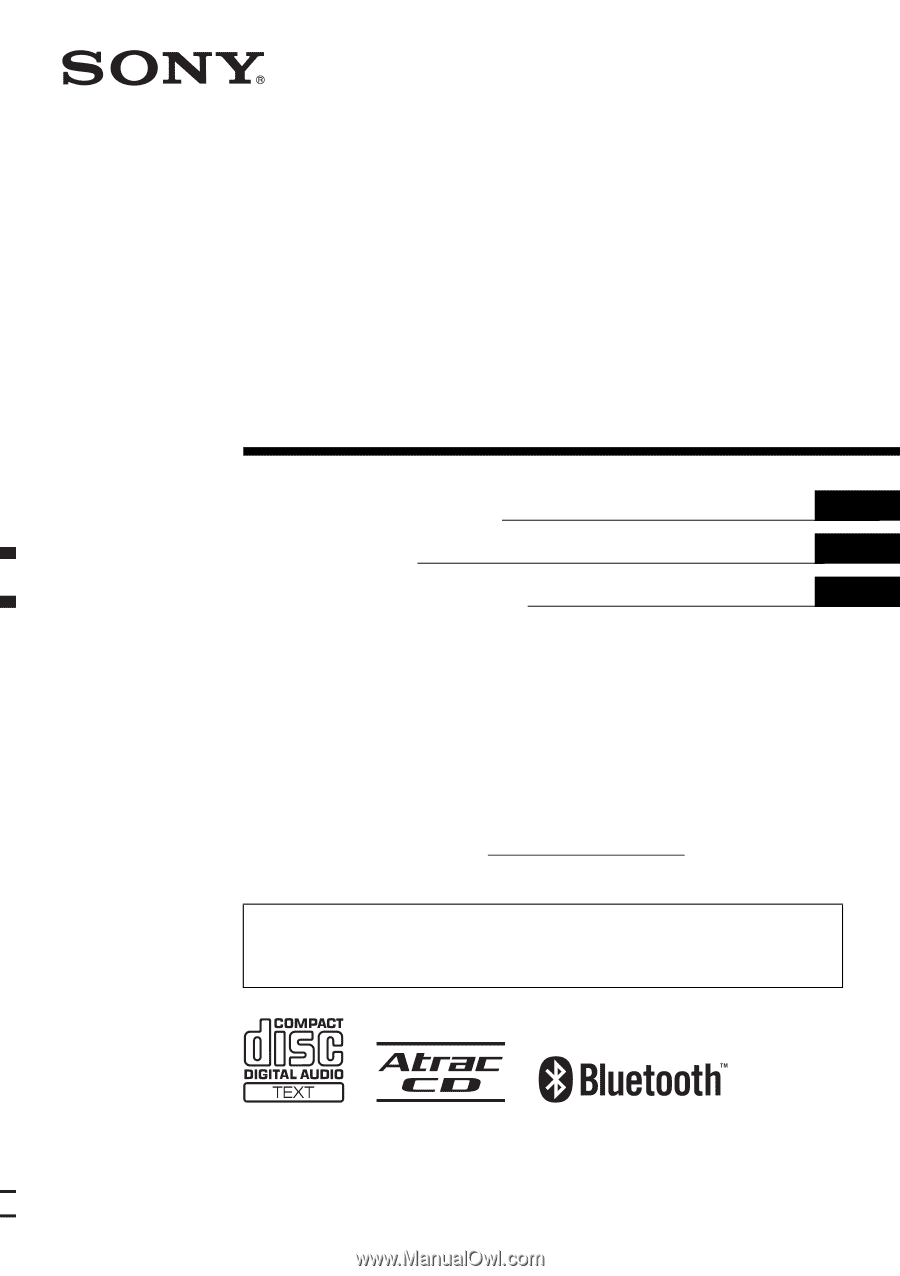
Operating Instructions
Mode d’emploi
Manual de instrucciones
3-276-520-
21
(1)
US
FR
© 2007 Sony Corporation
Owner’s Record
The model and serial numbers are located on the bottom of the unit.
Record the serial number in the space provided below.
Refer to these numbers whenever you call upon your Sony dealer regarding this product.
Model No. MEX-BT5100
Serial No.
MEX-BT5100
To cancel the demonstration (Demo) display, see page 19.
Pour annuler l’affichage de démonstration (Demo), reportez-vous à la page 21.
Para cancelar la pantalla de demostración (Demo), consulte la página 20.
ES
Bluetooth
™
Audio System









