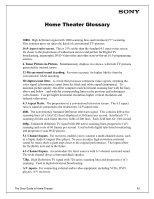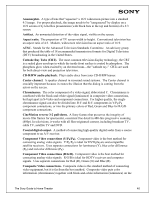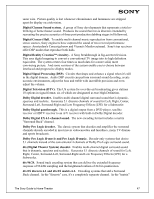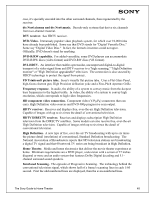Sony MHC-GX450 The Sony Guide to Home Theater - Page 43
Composite video connections., S-Video connections., component video connections. - mini system
 |
View all Sony MHC-GX450 manuals
Add to My Manuals
Save this manual to your list of manuals |
Page 43 highlights
ƒ Composite video connections. The most common way of hooking up home video source components, the composite connection combines black-and-white information (luminance) and color information (chrominance) into a single signal that's a "composite" of the two. Composite video connection of source equipment enables far higher resolution and far better color than RF connection. In home theater equipment, the physical connector is the same "RCA" or "pin" plug as used for line-level audio. To avoid confusion, the video connectors are typically color-coded yellow. Because composite video requires a separate connection for sound, manufacturers often supply cables with three sets of plugs on each end: Video (yellow), Right Audio (red) and Left Audio (white). Composite video connections have the potential to deliver far higher picture quality than RF, unencumbered by sound. ƒ S-Video connections. S-Video connections can deliver somewhat higher quality than composite video, because they offer separate conductors for a black-and-white signal (luminance) and a color signal (chrominance). The physical connector is a 4pin Mini-DIN plug. S-Video connections can be better than composite video because they provide separate signal paths for the black-andwhite and color signals. ƒ Y/PB/PR component video connections. These connections are a must for progressive scan DVD-and they're highly desirable for other equipment. They divide the video signal into three component parts: black-and-white luminance (Y), blue color difference (PB) and red color difference (PR). This enables beautifully rich, clear, accurate color, especially important for today's better video sources. In home The Sony Guide to Home Theater 43