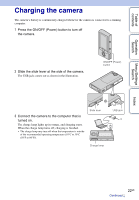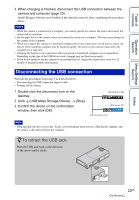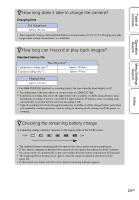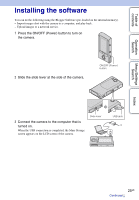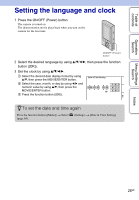Sony MHS-FS2 bloggie™ Handbook - Page 25
Installing the software
 |
UPC - 027242820258
View all Sony MHS-FS2 manuals
Add to My Manuals
Save this manual to your list of manuals |
Page 25 highlights
Table of contents Operation Search Menu/Settings Search Installing the software You can do the following using the Bloggie Software (pre-loaded on the internal memory). - Import images shot with the camera to a computer, and play back. - Upload images to a network service. 1 Press the ON/OFF (Power) button to turn on the camera. 2 Slide the slide lever at the side of the camera. ON/OFF (Power) button 3 Connect the camera to the computer that is turned on. When the USB connection is completed, the Mass Storage screen appears on the LCD screen of the camera. Slide lever USB jack Index 25GB Continued r
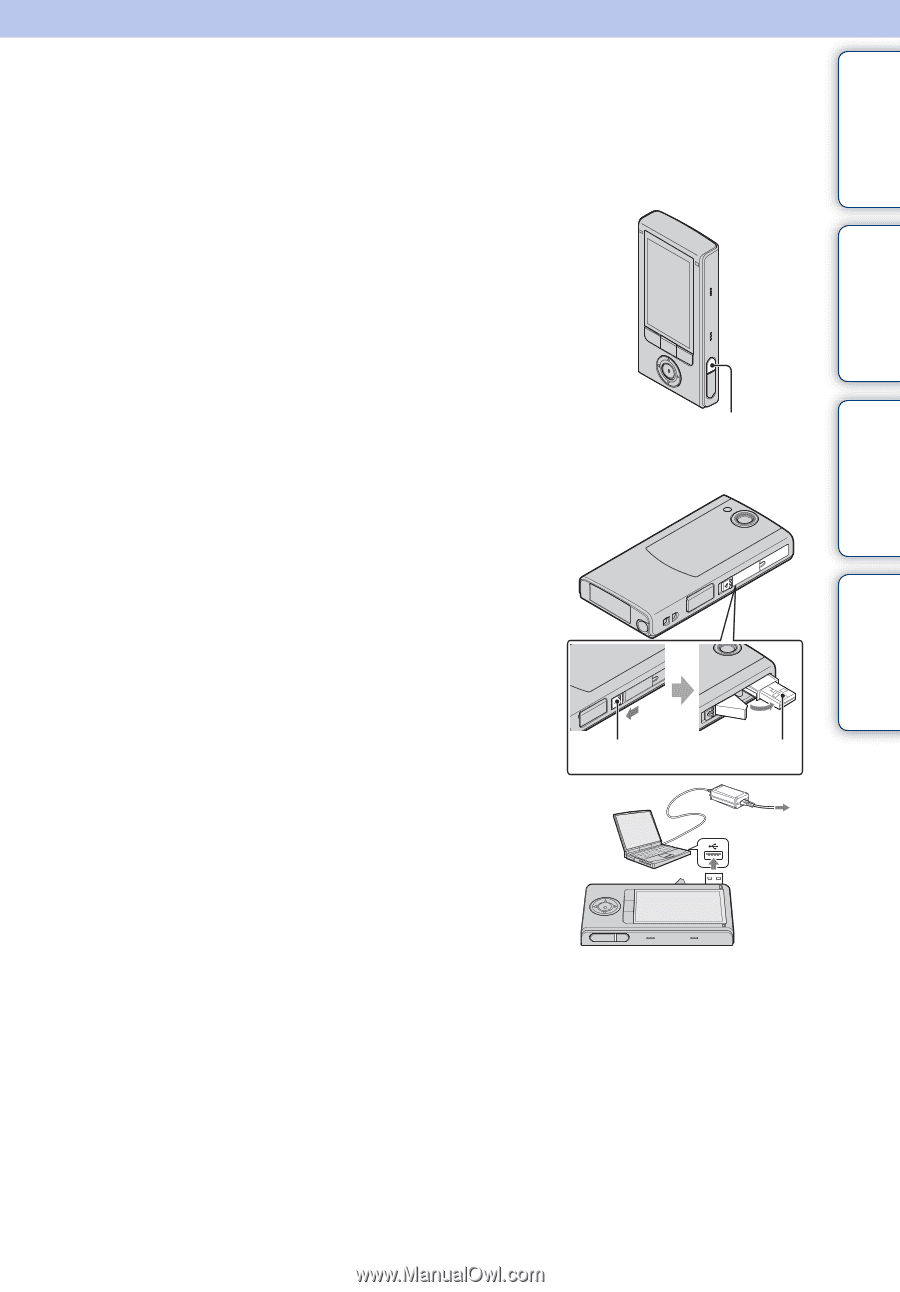
25
GB
Table of
contents
Operation
Search
Menu/Settings
Search
Index
Installing the software
You can do the following using the Bloggie Software (pre-loaded on the internal memory).
–
Import images shot with the camera to a computer, and play back.
–
Upload images to a network service.
1
Press the ON/OFF (Power) button to turn on
the camera.
2
Slide the slide lever at the side of the camera.
3
Connect the camera to the computer that is
turned on.
When the USB connection is completed, the Mass Storage
screen appears on the LCD screen of the camera.
ON/OFF (Power)
button
Slide lever
USB jack
Continued
r