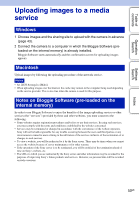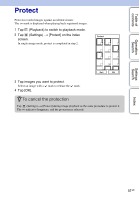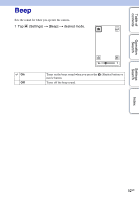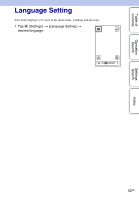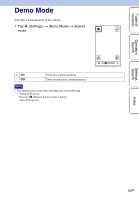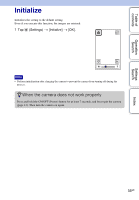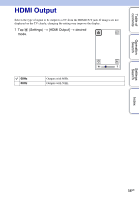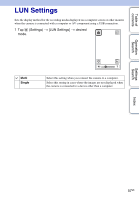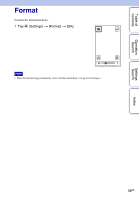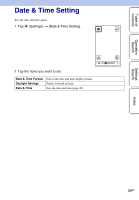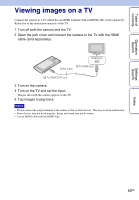Sony MHS-TS20 bloggie™ Handbook - Page 55
Initialize
 |
UPC - 027242808379
View all Sony MHS-TS20 manuals
Add to My Manuals
Save this manual to your list of manuals |
Page 55 highlights
Table of contents Operation Search Settings Search Index Initialize Initializes the setting to the default setting. Even if you execute this function, the images are retained. 1 Tap (Settings) t [Initialize] t [OK]. Note • Perform initialization after charging the camera to prevent the camera from turning off during the process. zWhen the camera does not work properly Press and hold the ON/OFF (Power) button for at least 7 seconds, and force-quit the camera (page 13). Then turn the camera on again. 55GB
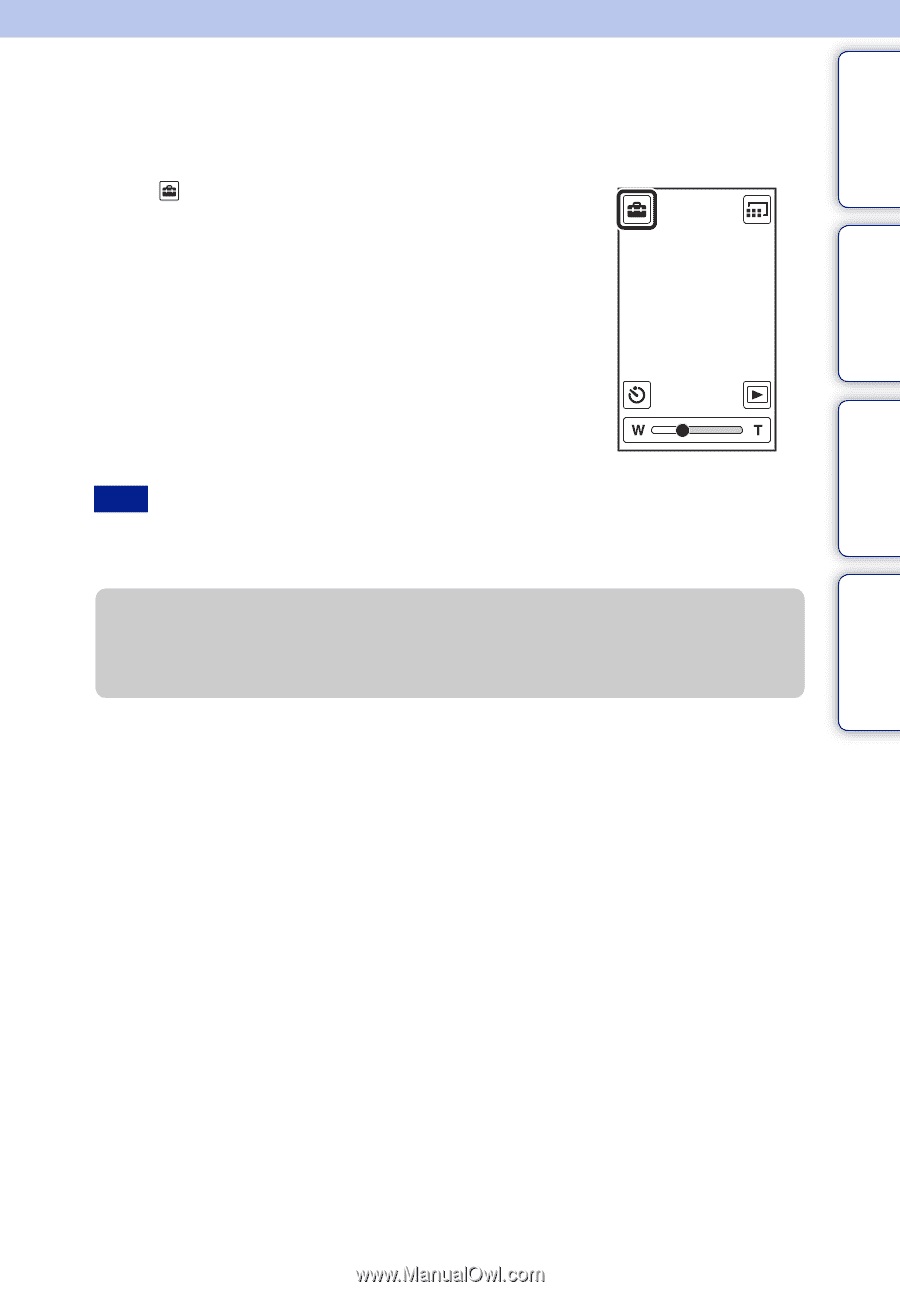
Table of
contents
Operation
Search
Settings
Search
Index
55
GB
Initialize
Initializes the setting to the default setting.
Even if you execute this function, the images are retained.
1
Tap
(Settings)
t
[Initialize]
t
[OK].
•
Perform initialization after charging the camera to prevent the camera from turning off during the
process.
Note
z
When the camera does not work properly
Press and hold the ON/OFF (Power) button for at least 7 seconds, and force-quit the camera
(page 13). Then turn the camera on again.