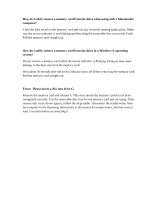Sony MRW-FC1 Memory Card Reader/Writer FAQ - Page 2
How do I safely remove a memory card from the drive in a Windows
 |
View all Sony MRW-FC1 manuals
Add to My Manuals
Save this manual to your list of manuals |
Page 2 highlights
How do I safely remove a memory card from the drive when using with a Macintosh® computer? Close the files saved on the memory card and exit any currently running applications. Make sure the access indicator is not blinking and then drag the removable disc icon to the Trash. Pull the memory card straight out. How do I safely remove a memory card from the drive in a Windows ® operating system? Do not remove a memory card while the access indicator is blinking. Doing so may cause damage to the data stored on the memory card. Wait about 30 seconds after the access indicator turns off before removing the memory card. Pull the memory card straight out. Error: Please insert a disc into drive G. Remove the memory card and reinsert it. This error means the memory card has not been recognized correctly. Use the removable disc icon for the memory card you are using. If the remove disc icons do not appear, follow the steps under ' disconnect the reader/writer from the computer in the Operating Instructions to disconnect the reader/writer, and then wait at least 5 seconds before reconnecting it.