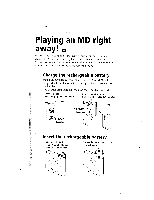Sony MZ-E35 Primary User Manual - Page 3
Insert
 |
View all Sony MZ-E35 manuals
Add to My Manuals
Save this manual to your list of manuals |
Page 3 highlights
Insert an MD. 0 Press OPEN and open the lid. ® Insert an MD with the label facing up and press the lid down to close. Play an MD. ® Press ► (turn the control to I on the remote control). The player starts to play the first track. It you use the remote control, a short beep sounds in the headphones. Hold cover VOL +/- VOL +1- • Press VOL +/- to adjust the volume. You can check the volume in the display of the remote control. ® Connect the headphones with remote control to C/REMOTE. ® Connect the headphones to the remote control. Connect it firmly all the way. To stop play, press ■. If you use the remote control, a-short beep sounds in the headphones.

Insert
an
MD.
0
Press
OPEN
and
open
the
lid.
Play
an
MD.
VOL
+1—
•
Press
VOL
+/—
to
adjust
the
volume.
You
can
check
the
volume
in
the
display
of
the
remote
control.
®
Insert
an
MD
with
the
label
facing
up
and
press
the
lid
down
to
close.
®
Press
►
(turn
the
control
to
►•►►I
on
the
remote
control).
The
player
starts
to
play
the
first
track.
It
you
use
the
remote
control,
a
short
beep
sounds
in
the
headphones.
Hold
cover
VOL
+/—
®
Connect
the
headphones
with
remote
control
to
C/REMOTE.
®
Connect
the
headphones
to
the
remote
control.
Connect
it
firmly
all
the
way.
To
stop
play,
press
■.
If
you
use
the
remote
control,
a
-
short
beep
sounds
in
the
headphones.