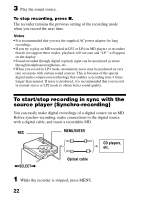Sony MZ-R701 Operating Instructions - Page 27
Auto Time Stamp, When the time interval set for Auto Time Stamp exceeds
 |
View all Sony MZ-R701 manuals
Add to My Manuals
Save this manual to your list of manuals |
Page 27 highlights
Using Auto Time Stamp to add track marks while recording When the elapsed recording time exceeds the time interval for Auto Time Stamp: The recorder adds track marks at the point you set the time interval and from that point the recorder adds a track mark whenever the time interval has elapsed. Example: Eight minutes of recording has been completed when the Auto Time Stamp time interval is set to 5 minutes. A track mark will be added at the 8-minute point (after the start of recording) and after each 5-minute interval thereafter. When the time interval set for Auto Time Stamp exceeds the elapsed recording time: The recorder adds track marks when the set Auto Time Stamp time interval has elapsed. Example: Three minutes of recording has been completed when the Auto Time Stamp time interval is set to 5 minutes. A track mark will be added at the 5-minute point (after the start of recording) and after each 5-minute interval thereafter. z "T" appears before the time display on the recorder for track marks added by Auto Time Stamp. Notes • Automatic track marking by Auto Time Stamp starts when you add a normal track mark to the disc (i.e., by pressing T MARK or X, etc.). • The setting will be lost when the recording stopped. 27