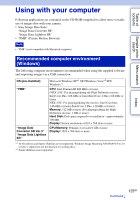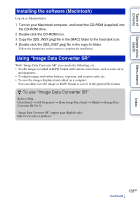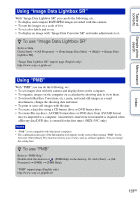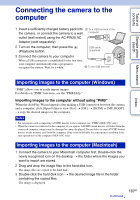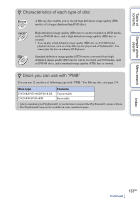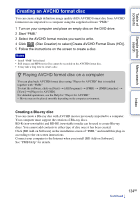Sony NEX-5 α Handbook - Page 129
Using Image Data Lightbox SR, Using PMB, To use PMB
 |
UPC - 027242797505
View all Sony NEX-5 manuals
Add to My Manuals
Save this manual to your list of manuals |
Page 129 highlights
Table of contents Sample photo Menu search search Index Using "Image Data Lightbox SR" With "Image Data Lightbox SR" you can do the following, etc.: • To display and compare RAW/JPEG images recorded with this camera. • To rate the images on a scale of five. • To set color labels and so on. • To display an image with "Image Data Converter SR" and make adjustments to it. z To use "Image Data Lightbox SR" Refer to Help. Click [Start] t [All Programs] t [Sony Image Data Suite] t [Help] t [Image Data Lightbox SR]. "Image Data Lightbox SR" support page (English only) http://www.sony.co.jp/ids-se/ Using "PMB" With "PMB" you can do the following, etc.: • To set images shot with the camera and display them on the computer. • To organize images on the computer on a calendar by shooting date to view them. • To retouch (Red Eye Correction, etc.), print, and send still images as e-mail attachments, change the shooting date and more. • To print or save still images with the date. • To create a data disc using a CD burner drive or DVD burner drive. • To create Blu-ray discs, AVCHD format discs or DVD discs from AVCHD format movies imported to a computer. (An internet connection environment is required when a Blu-ray disc/DVD disc is created for the first time.) (NEX-5/5C only) Notes • "PMB" is not compatible with Macintosh computers. • The confirmation message of the Information tool appears on the screen when starting "PMB" for the first time. Select [Start]. This function informs you of news, such as software updates. You can change the setting later. z To use "PMB" Refer to "PMB Help." Double-click the shortcut of (PMB Help) on the desktop. Or, click [Start] t [All Programs] t [PMB] t [PMB Help]. "PMB" support page (English only) http://www.sony.co.jp/pmb-se/ 129GB