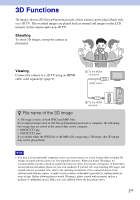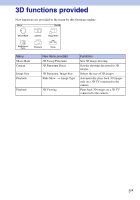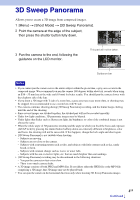Sony NEX-5 3D functions provided by firmware update 02 - Page 7
Image Size - tips
 |
UPC - 027242797505
View all Sony NEX-5 manuals
Add to My Manuals
Save this manual to your list of manuals |
Page 7 highlights
Image Size Sets the image size to shoot 3D Sweep Panorama images. 1 [Menu] t [Image Size] t [3D Panorama: Image Size] t desired mode. (16:9) (Standard) (Wide) Horizontal: 1920 × 1080 Horizontal: 4912 × 1080 Horizontal: 7152 × 1080 z Tips for selecting the image size The 3D images appear differently, depending on the mode selected. 16:9 Standard Wide When [Standard] or [Wide] is selected, the images are scrolled when you press the center of the control wheel. 7GB
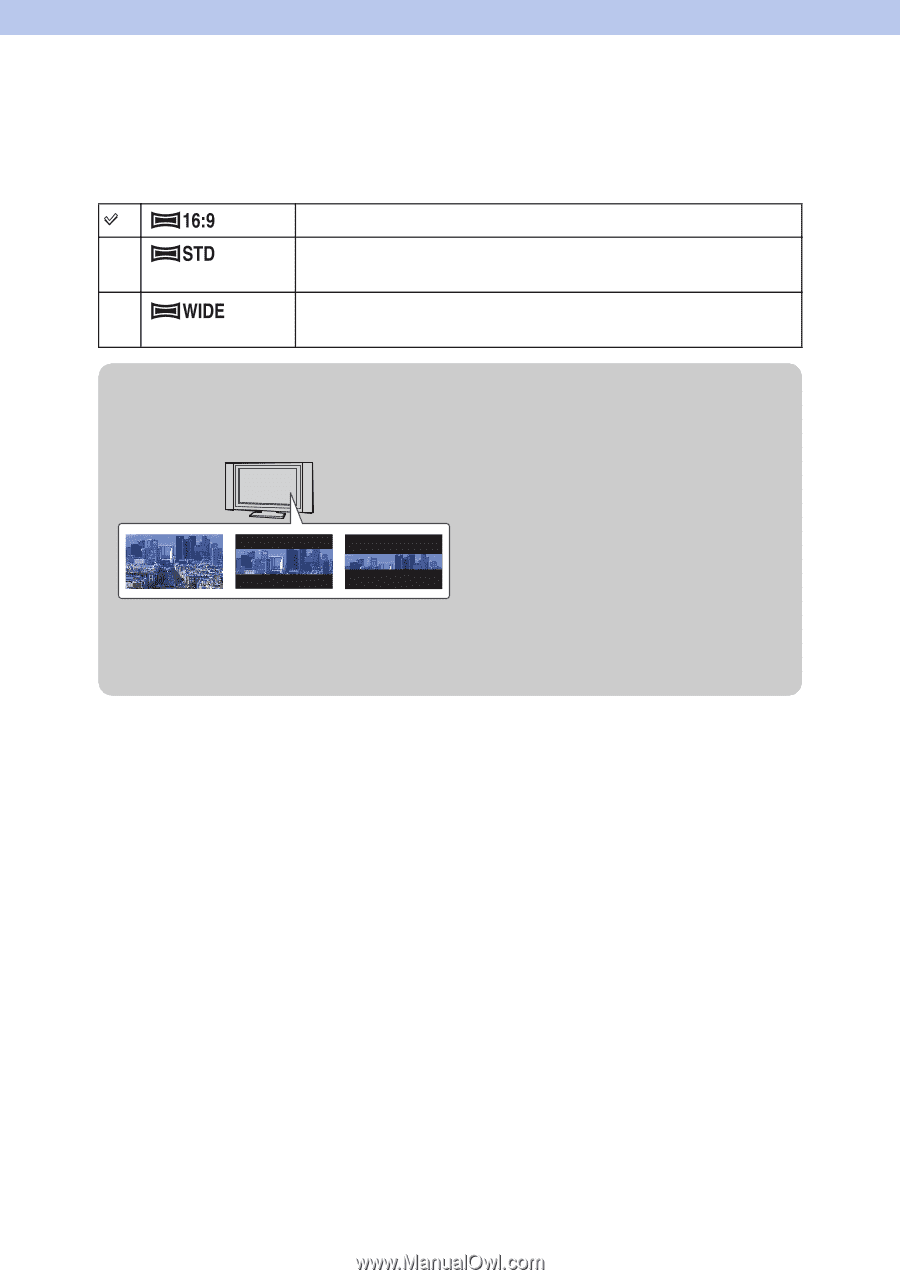
7
GB
Image Size
Sets the image size to shoot 3D Sweep Panorama images.
1
[Menu]
t
[Image Size]
t
[3D Panorama: Image Size]
t
desired mode.
(16:9)
Horizontal: 1920 × 1080
(Standard)
Horizontal: 4912 × 1080
(Wide)
Horizontal: 7152 × 1080
z
Tips for selecting the image size
The 3D images appear differently, depending on the mode selected.
16:9
Standard
Wide
When [Standard] or [Wide] is selected, the images are scrolled when you press the center of
the control wheel.