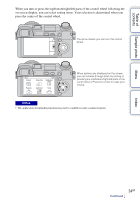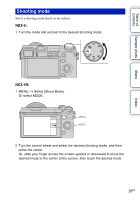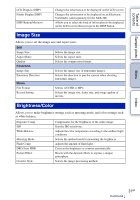Sony NEX-6L α Handbook - Page 29
Menu, screen, select the desired item
 |
View all Sony NEX-6L manuals
Add to My Manuals
Save this manual to your list of manuals |
Page 29 highlights
Table of contents Sample photo Using functions in the menu Menu You can set up the basic settings for the camera as a whole, or execute functions such as shooting, playback, or other operations. NEX-6 NEX-5R 1 Select MENU. 2 Select the desired item by pressing the top/bottom/right/left parts of the control wheel, and then press the center. 3 Following the instructions on the screen, select the desired item and press the center of the control wheel to make your choice. MENU Control wheel Notes • The application downloading function may not be available in some countries/regions. Menu Index 29GB Continued r
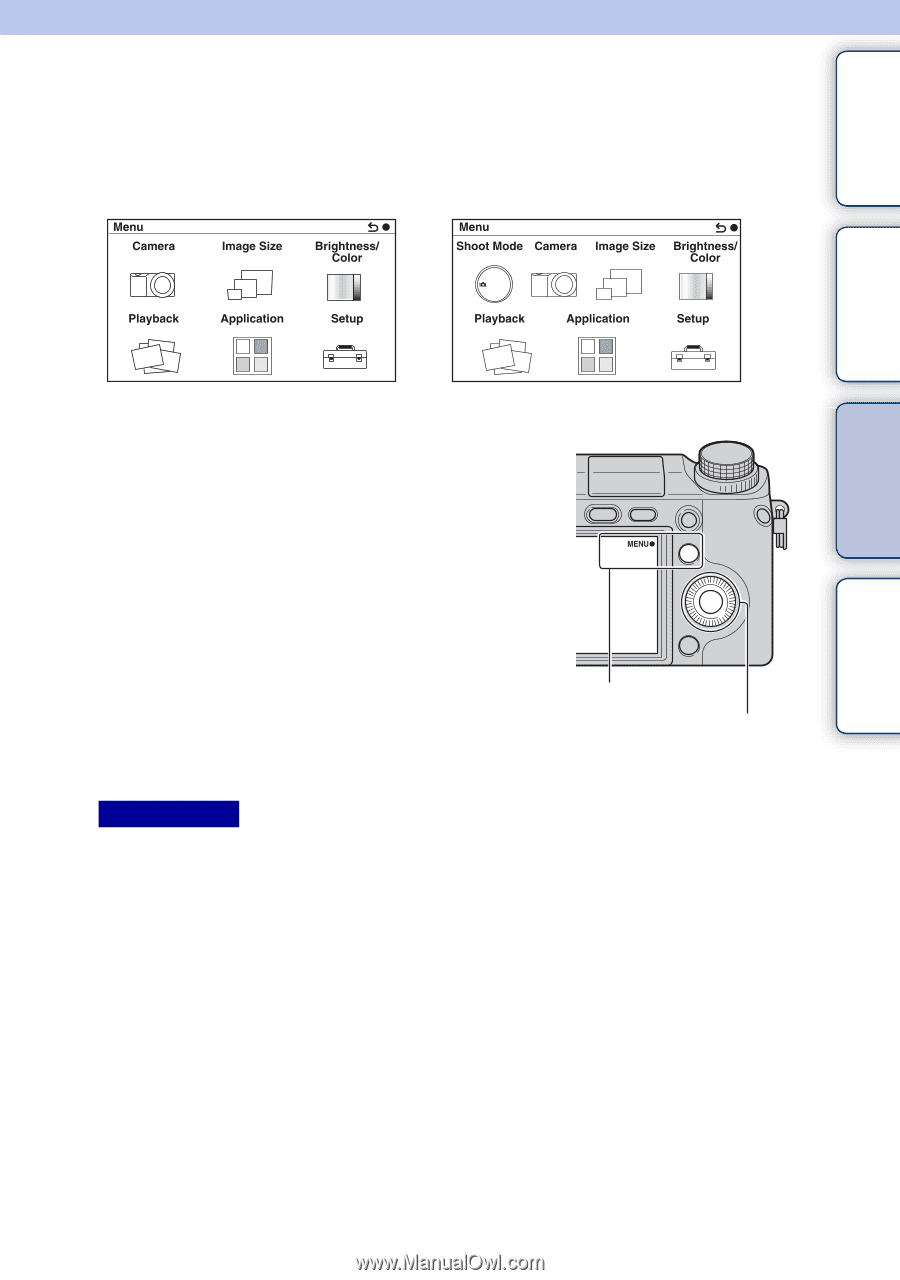
29
GB
Table of
contents
Sample photo
Menu
Index
Using functions in the menu
Menu
You can set up the basic settings for the camera as a whole, or execute functions such as
shooting, playback, or other operations.
•
The application downloading function may not be available in some countries/regions.
1
Select MENU.
2
Select the desired item by pressing the
top/bottom/right/left parts of the control
wheel, and then press the center.
3
Following the instructions on the
screen, select the desired item and
press the center of the control wheel to
make your choice.
Notes
NEX-6
NEX-5R
MENU
Control wheel
Continued
r