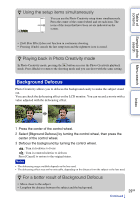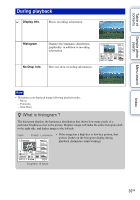Sony NEX-C3 α Handbook - Page 33
Brightness, Select the desired brightness by turning the control wheel.
 |
View all Sony NEX-C3 manuals
Add to My Manuals
Save this manual to your list of manuals |
Page 33 highlights
Table of contents Sample photo Menu search search Index Brightness You can adjust the brightness easily in Photo Creativity. 1 Press the center of the control wheel. 2 Select [Brightness] by turning the control wheel, then press the center of the control wheel. 3 Select the desired brightness by turning the control wheel. : Turn it clockwise to make images brighter : Turn it counterclockwise to make images darker Press [Cancel] to restore to the original status. 33GB

33
GB
Table of
contents
Sample photo
search
Menu search
Index
You can adjust the brightness easily in Photo Creativity.
1
Press the center of the control wheel.
2
Select [Brightness] by turning the control wheel, then press the center of
the control wheel.
3
Select the desired brightness by turning the control wheel.
: Turn it clockwise to make images brighter
: Turn it counterclockwise to make images darker
Press [Cancel] to restore to the original status.
Brightness