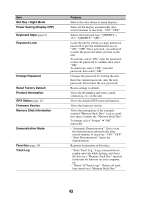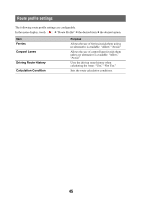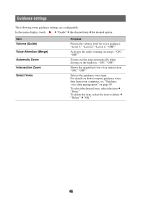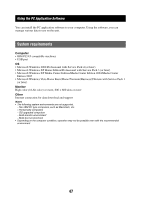Sony NVU44 Instruction Manual - Page 48
Installing the software, Connecting the unit to your computer, Disconnecting - reset
 |
UPC - 027242753907
View all Sony NVU44 manuals
Add to My Manuals
Save this manual to your list of manuals |
Page 48 highlights
Installing the software 1 Go to http://esupport.sony.com/ 2 Enter your model number, then click "Continue." 3 Select "Drivers," then "nav-u tool" to download the software. 4 Follow the instructions at the website and complete the installation. Connecting the unit to your computer 1 Turn on the unit and your computer. 2 Connect the unit to your computer with the USB cable. Note While using the software or transferring data, do not: - disconnect the USB cable. - turn off or reset the unit. - shut down the computer, enter computer standby mode, or restart the computer. Disconnecting After using the software or completing the transfer, exit the software, then disconnect the USB cable. 48

48
Installing the software
1
2
Enter your model number, then click “Continue.”
3
Select “Drivers,” then “nav-u tool” to download the software.
4
Follow the instructions at the website and complete the installation.
Connecting the unit to your computer
1
Turn on the unit and your computer.
2
Connect the unit to your computer with the USB cable.
Note
While using the software or transferring data, do not:
– disconnect the USB cable.
– turn off or reset the unit.
– shut down the computer, enter computer standby mode, or restart the computer.
Disconnecting
After using the software or completing the transfer, exit the software, then disconnect the USB
cable.