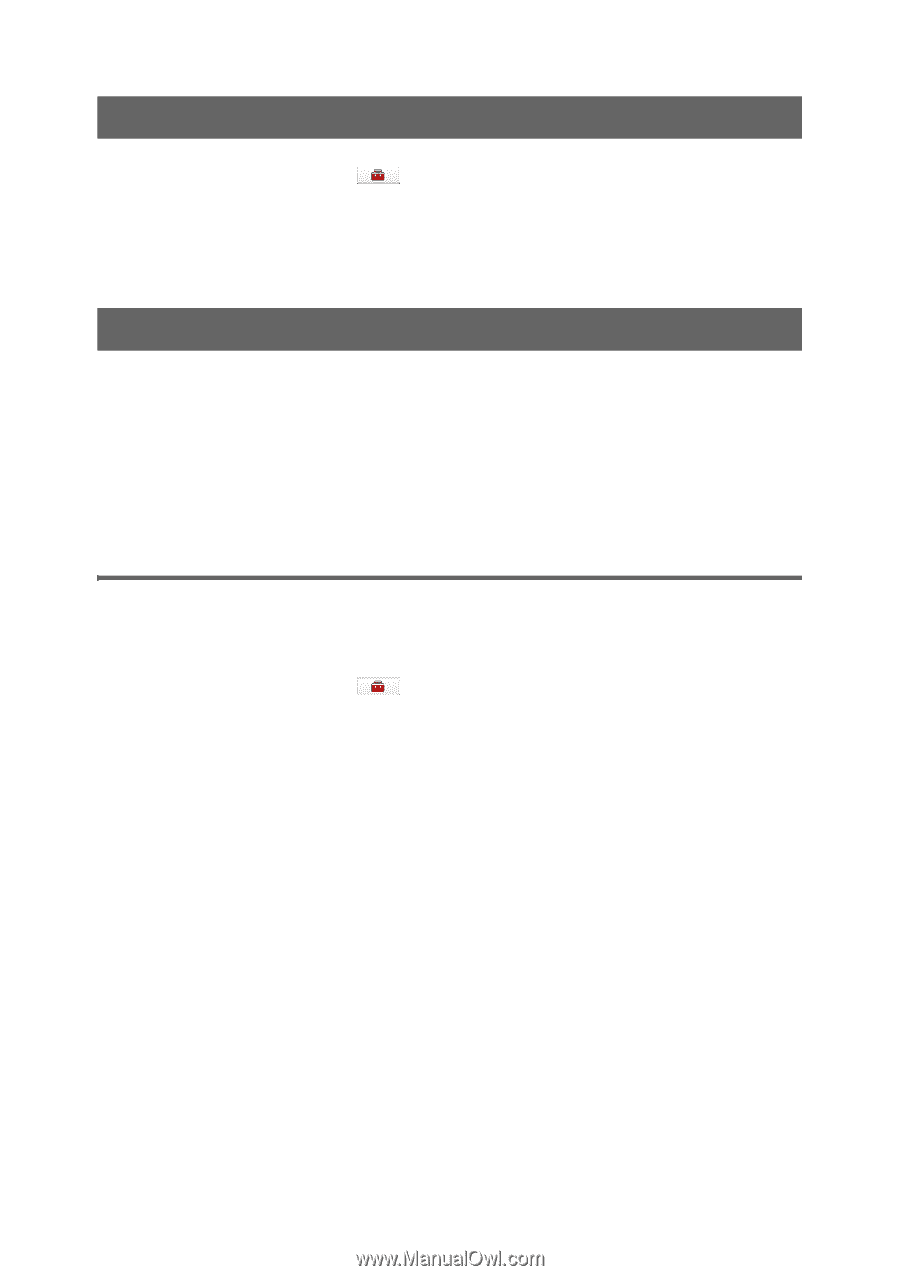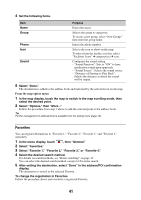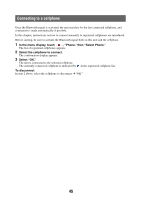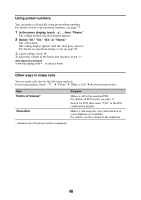Sony NVU84 Instruction Manual - Page 43
Activating the Bluetooth signal, Pairing with a cellphone, Searching from this unit
 |
UPC - 027242746695
View all Sony NVU84 manuals
Add to My Manuals
Save this manual to your list of manuals |
Page 43 highlights
Activating the Bluetooth signal 1 In the menu display, touch , then "Bluetooth." 2 Select "Bluetooth Signal," then "ON." The signal is activated. The Bluetooth indicator lights up in blue. Pairing with a cellphone Pairing is required only the first time you connect to a cellphone. To pair this unit to a cellphone, you need to enter the same passkey* on this unit and on the cellphone. The passkey can be either your own selected number or the number determined by the cellphone. For details, see the manual of the cellphone. * Passkey may be called "passcode," "PIN code," "PIN number," "password," etc., depending on the cellphone. Searching from this unit The procedure to search for a cellphone from this unit is explained below. Check that the cellphone is set to allow for searching (discoverable) beforehand. 1 In the menu display, touch , then "Bluetooth." 2 Select "Add Devices." A message asking you to set the cellphone to discoverable appears. 3 Select "OK." After search is complete, the list of detected devices appears. To list devices by address, select "Address." To list by name, select "Name."* * The address appears instead of the name if unavailable. 4 Select the cellphone to register. Pairing starts. 5 Enter the passkey. Perform the required operation also on the cellphone. A message appears stating that the pairing is complete. continue to next page r 43