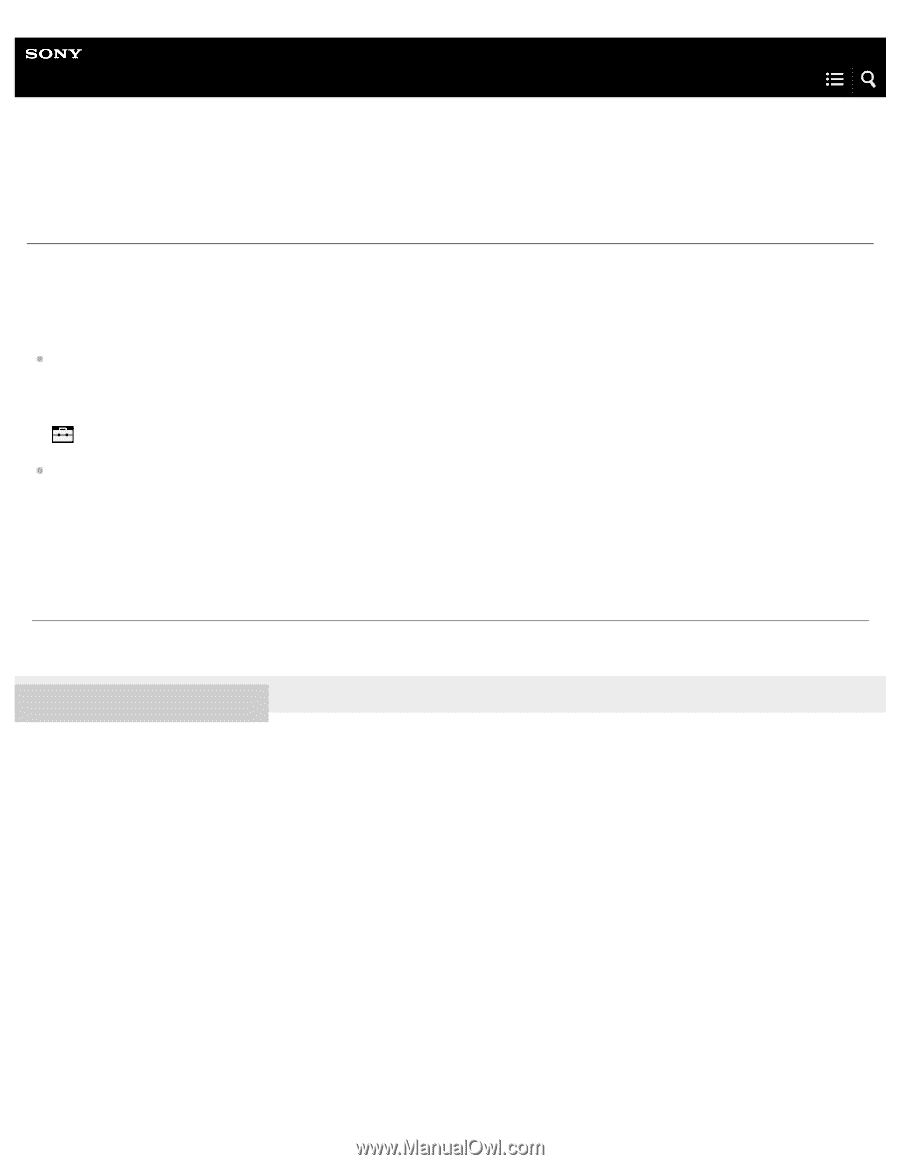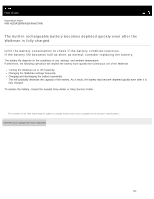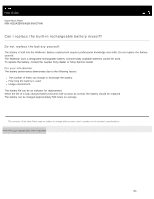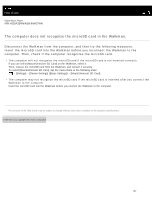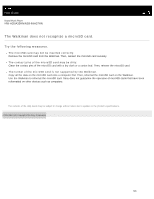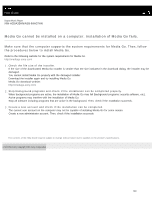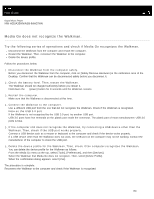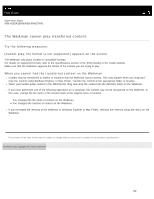Sony NW-A35 Help Guide Printable PDF - Page 155
The computer does not recognize the microSD card in the Walkman., computer. Then
 |
View all Sony NW-A35 manuals
Add to My Manuals
Save this manual to your list of manuals |
Page 155 highlights
Help Guide Digital Music Player NW-A35/A35HN/A36HN/A37HN The computer does not recognize the microSD card in the Walkman. Disconnect the Walkman from the computer, and then try the following measures. Insert the microSD card into the Walkman before you reconnect the Walkman to the computer. Then, check if the computer recognizes the microSD card. The computer will not recognize the microSD card if the microSD card is not inserted correctly. If you can select [Mount/Unmount SD Card] on the Walkman, select it. Then, remove the microSD card from the Walkman, and reinsert it securely. To select [Mount/Unmount SD Card], tap the menu items in the following order. - [Settings] - [Device Settings] ([Basic Settings]) - [Mount/Unmount SD Card]. The computer may not recognize the microSD card if the microSD card is inserted after you connect the Walkman to the computer. Insert the microSD card into the Walkman before you connect the Walkman to the computer. The contents of the Help Guide may be subject to change without notice due to updates to the product's specifications. 4-593-956-11(1) Copyright 2016 Sony Corporation 147