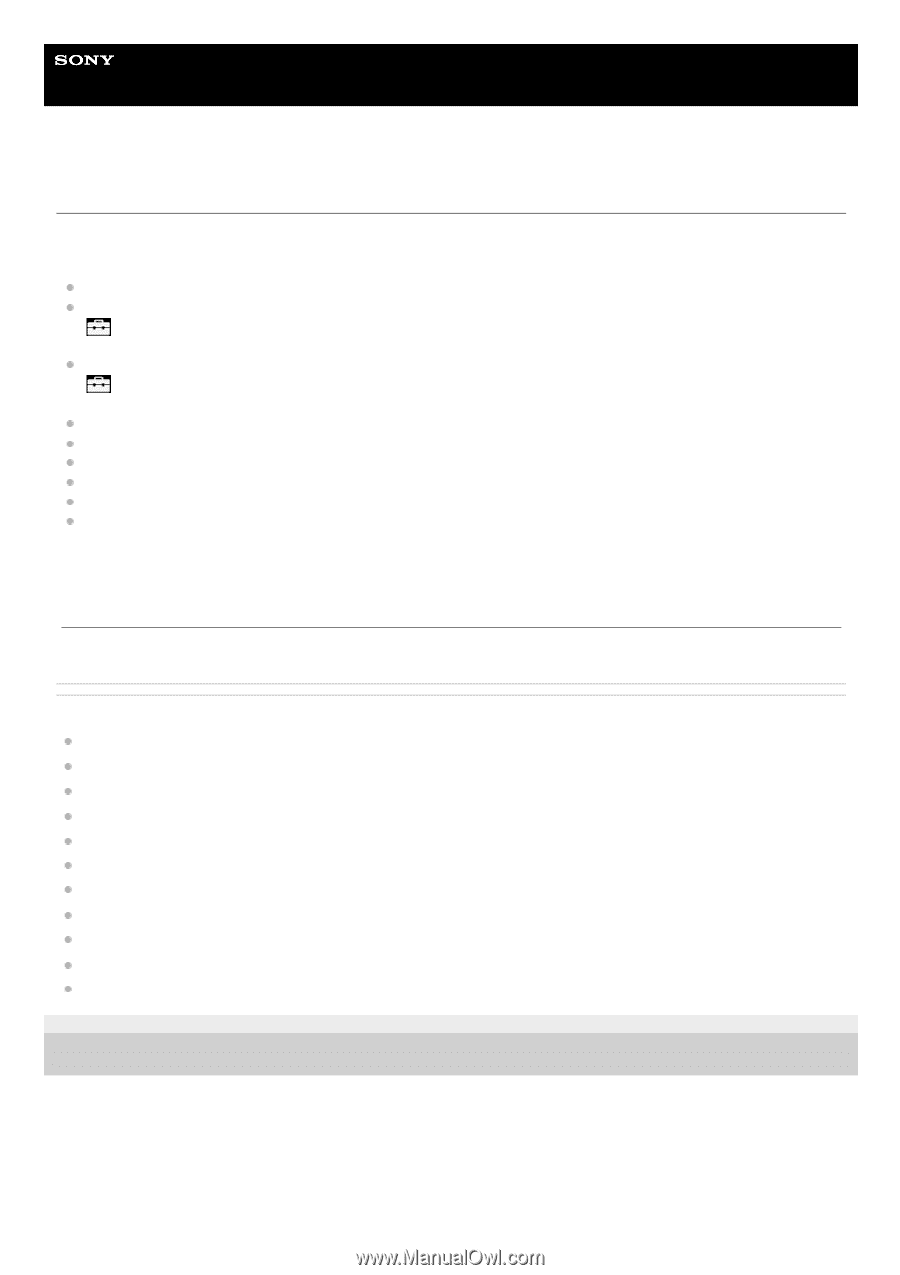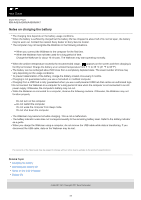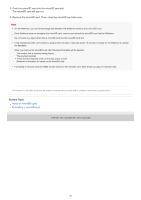Sony NW-A47 Help Guide - Page 22
Extending the battery life
 |
View all Sony NW-A47 manuals
Add to My Manuals
Save this manual to your list of manuals |
Page 22 highlights
Help Guide Digital Music Player NW-A45/A45HN/A46HN/A47 Extending the battery life You can reduce the battery consumption by using the Walkman in the following manner. The battery life depends on usage conditions. For details on the battery life, see [Battery life]. Turn off the power manually when you do not use the Walkman. Set [Auto Power Off]. The Walkman will turn off automatically. ( - [Settings] - [Device Settings] ([Basic Settings]) - [Auto Power Off].) Set a shorter time for [Screen Off Timer]. ( - [Settings] - [Device Settings] ([Basic Settings]) - [Screen Off Timer].) Adjust the screen brightness. Set all sound quality settings to off. Turn off the Bluetooth function when you are not using it. Turn off the NFC function when you are not using it. Turn off the Noise Canceling function. Turn off Ambient Sound Mode. The contents of the Help Guide may be subject to change without notice due to updates to the product's specifications. Related Topic Charging the battery Turning the Walkman on or off Settings menu Sound quality setting screens One-touch connections with a Bluetooth device (NFC) Using the Noise Canceling function Using Ambient Sound Mode Using shortcut buttons from the quick setting panel Notes on the built-in battery Displaying lyrics Battery life 4-698-301-12(1) Copyright 2017 Sony Corporation 22