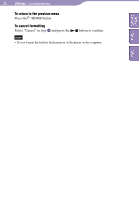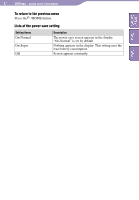Sony NW-E002 User Guide - Page 41
Saving Power Consumption (Power Save), Power Save
 |
UPC - 027242694446
View all Sony NW-E002 manuals
Add to My Manuals
Save this manual to your list of manuals |
Page 41 highlights
Table of Contents Menu Index 41 Settings Saving Power Consumption (Power Save) The screen changes to the power save screen when the player is not operated for about 15 seconds. / button /HOME button HOME button Press and hold the /HOME button until the HOME screen appears. Press the / button to select (MENU) and press the button to confirm. Press the / button to select "Advanced Menu>" and press the button to confirm. Press the / button to select "Power Save>" and press the button to confirm. Press the / button to select the power save setting ( page 42) and press the button to confirm. Continued

41
41
Saving Power Consumption
(Power Save)
The screen changes to the power save screen when the player is not operated
for about 15 seconds.
±OME
/
button
button
/HOME button
Press and hold the
/H²m³ button until the H²m³ screen
appears.
Press the
/
button to select
(m³NU) and press the
button to confir´.
Press the
/
button to select “Advanced menu>” and
press the
button to confir´.
Press the
/
button to select “Power Save>” and press
the
button to confir´.
Press the
/
button to select the power save setting (
page 42) and press the
button to confir´.
Continued
Settings