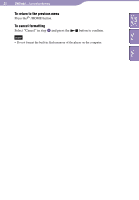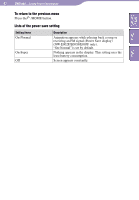Sony NW-E005F Operation Guide - Page 38
To return to the previous menu, To cancel formatting, Press the, HOME button., Select Cancel in step
 |
View all Sony NW-E005F manuals
Add to My Manuals
Save this manual to your list of manuals |
Page 38 highlights
38 Settings...Formatting Memory Table of Contents Menu To return to the previous menu Press the /HOME button. To cancel formatting Select "Cancel" in step and press the button to confirm. Note • Do not format the built-in flash memory of the player on the computer. Index

38
38
To return to the previous menu
Press the
/HOME button.
To cancel formatting
Select “Cancel” in step
and press the
button to confirm.
Note
• Do not format the built-in flash memory of the player on the computer.
Settings...
Formatting Memory