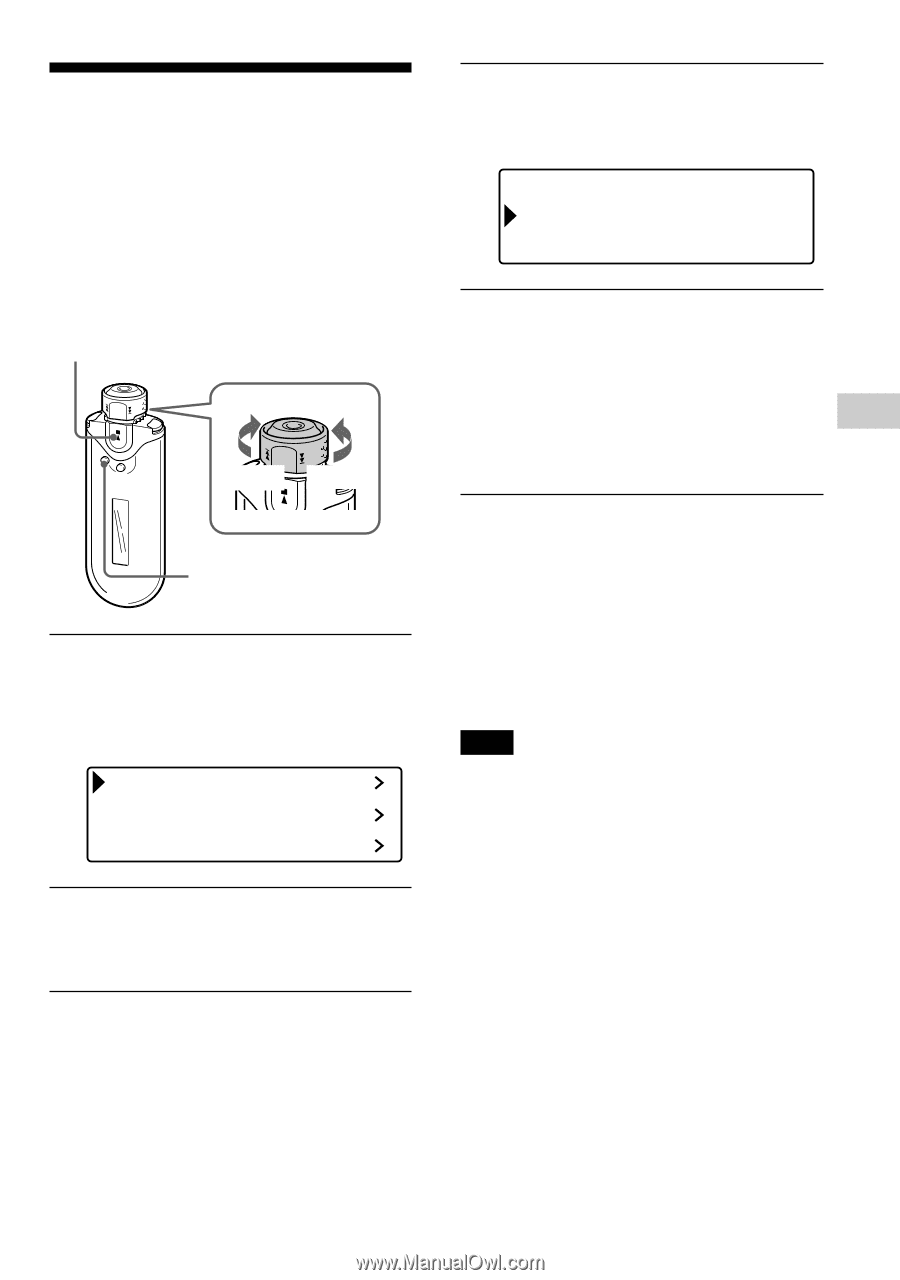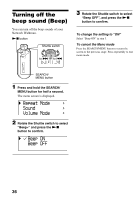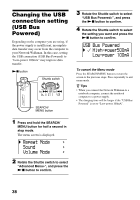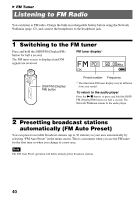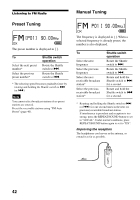Sony NW-E505 Operating Instructions - Page 37
Other functions, Formatting memory (Format), Format OK?, Cancel
 |
View all Sony NW-E505 manuals
Add to My Manuals
Save this manual to your list of manuals |
Page 37 highlights
Other functions B Other functions Formatting memory (Format) You can use your Network Walkman to format the built-in flash memory. If memory is formatted, all data previously stored in the memory will be erased. Be sure to verify the data stored in the memory prior to formatting. Nx button Shuttle switch to > to . 3 Rotate the Shuttle switch to select "Format>" and press the Nx button to confirm. Format OK? OK Cancel 4 Rotate the Shuttle switch to select "OK" and press the Nx button to confirm. "Formatting..." blinks and start formatting. When formatting is complete, "Complete" is displayed. SEARCH/ MENU button 1 Press and hold the SEARCH/ MENU button for half a second in stop mode. The menu screen is displayed. Repeat Mode Sound Volume Mode 2 Rotate the Shuttle switch to select "Advanced Menu>", and press the Nx button to confirm. To cancel the Menu mode Press the SEARCH/MENU button to return the screen to the previous stage. Press repeatedly to exit menu mode. To cancel formatting Rotate the Shuttle switch to select "Cancel" and press the Nx button to confirm in step 4. Note You cannot format memory while playing music. 37