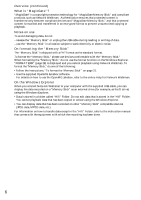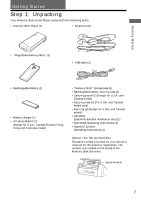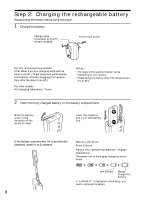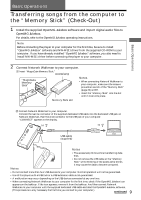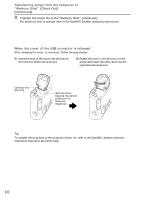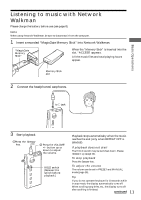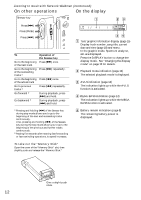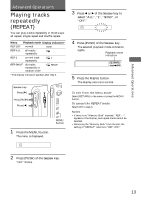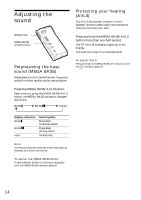Sony NW-MS11 Operating Instructions - Page 9
Basic Operations, Transferring songs from the computer to the \ - driver
 |
View all Sony NW-MS11 manuals
Add to My Manuals
Save this manual to your list of manuals |
Page 9 highlights
Basic Operations Basic Operations Transferring songs from the computer to the "Memory Stick" (Check-Out) 1 Install the supplied OpenMG Jukebox software and import digital audio files to OpenMG Jukebox. For details, refer to the OpenMG Jukebox operating instructions. Note Before connecting the player to your computer for the first time, be sure to install "OpenMG Jukebox" software and NW-MS11 driver from the supplied CD-ROM to your computer. If you have already installed "OpenMG Jukebox" software, you also need to install NW-MS11 driver before connecting the player to your computer. 2 Connect Network Walkman to your computer. 1 Insert "MagicGate Memory Stick." Access lamp "MagicGate Memory Stick" Notes • When connecting Network Walkman to your computer, make sure the erasure prevention switch of the "Memory Stick" (page 23) is OFF . • Insert the "Memory Stick" into the slot until it clicks into place. Memory Stick slot 2 Connect Network Walkman to your computer. Connect the narrow connector of the supplied dedicated USB cable into the dedicated USB jack on Network Walkman, then the wide connector to the USB jack of your computer. "CONNECT" appears in the display. to to USB cable (supplied) Notes • The access lamp blinks while transferring data files. • Do not remove the USB cable or the "Memory Stick" while blinking of the access lamp blinks. It may cause the data to become corrupted. Notes • Do not connect more than two USB devices to your computer. Normal operation will not be guaranteed. • Use of this player with a USB hub or a USB extension cable is not guaranteed. • A malfunction may occur depending on the USB devices connected at any one time. • When connecting Network Walkman to your computer for the first time, check if the OpenMG Jukebox icon appears on the tasktray. If the icon appears, remove it from the tasktray. And then connect Network Walkman to your computer with the supplied dedicated USB cable and start the OpenMG Jukebox software. (This procedure is only necessary the first time you connect to your computer.) continued 9