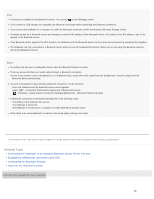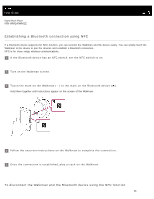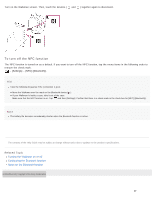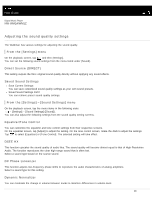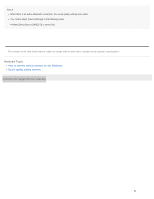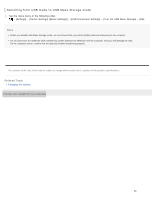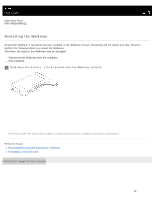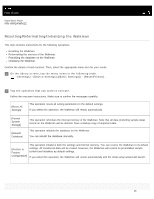Sony NW-WM1A Help Guide Printable PDF - Page 98
Adjusting the sound quality settings, From the [Settings] - [Sound Settings] menu
 |
View all Sony NW-WM1A manuals
Add to My Manuals
Save this manual to your list of manuals |
Page 98 highlights
Help Guide Digital Music Player NW-WM1A/WM1Z Adjusting the sound quality settings The Walkman has various settings for adjusting the sound quality. From the [Settings] menu On the playback screen, tap and then [Settings]. You can set the following sound settings from the menu listed under [Sound]. Direct Source (DIRECT) This setting outputs the file's original sound quality directly without applying any sound effects. Saved Sound Settings Save Current Settings: You can save customized sound quality settings as your own sound presets. Saved Sound Settings 1/2/3: You can retrieve preset sound quality settings. From the [Settings] - [Sound Settings] menu On the playback screen, tap the menu items in the following order. - [Settings] - [Sound Settings] ([Sound]). You can also adjust the following settings from the sound quality setting screens. Equalizer/Tone Control You can customize the equalizer and tone control settings from their respective screens. On the equalizer screen, tap [Adjust] to adjust the setting. On the tone control screen, rotate the dials to adjust the settings. Tap to select [Equalizer] or [Tone Control]. The selected setting will take effect. DSEE HX This function upscales the sound quality of audio files. The sound quality will become almost equal to that of High-Resolution Audio. The function reproduces the clear high-range sound that is often lost. Select a sound type based on the source sound. DC Phase Linearizer This function adjusts low-frequency phase shifts to reproduce the audio characteristics of analog amplifiers. Select a sound type for this setting. Dynamic Normalizer You can moderate the change in volume between tracks to minimize differences in volume level. 90