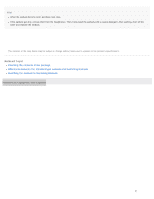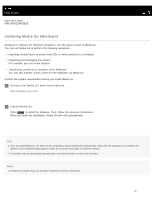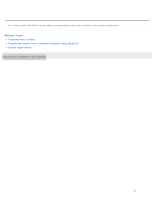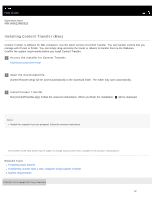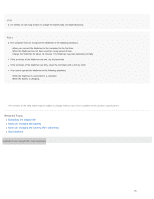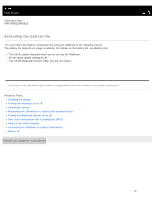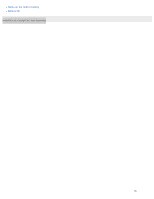Sony NW-WS625 Help Guide Printable PDF - Page 22
Turning the Walkman on or off, To turn off the Walkman
 |
View all Sony NW-WS625 manuals
Add to My Manuals
Save this manual to your list of manuals |
Page 22 highlights
Help Guide Digital Music Player NW-WS623/WS625 Turning the Walkman on or off 1 Hold down the button ( ) for 3 seconds. You will hear the startup sound. When the Walkman turns on, the lamp ( ) lights up. To turn off the Walkman Hold down the button ( ) for 3 seconds. You will hear the shutdown sound. Then, the Walkman and the lamp ( ) will turn off. Hint The Walkman will turn off automatically if you do not operate the Walkman for 30 minutes (only when playback is paused). To turn on the Walkman, hold down the button ( ) for 3 seconds. When you turn off the Walkman, the Remote Commander (NW-WS625 only) turns off. The contents of the Help Guide may be subject to change without notice due to updates to the product's specifications. Related Topic Confirming the status from the OPR lamp Using the Remote Commander 13